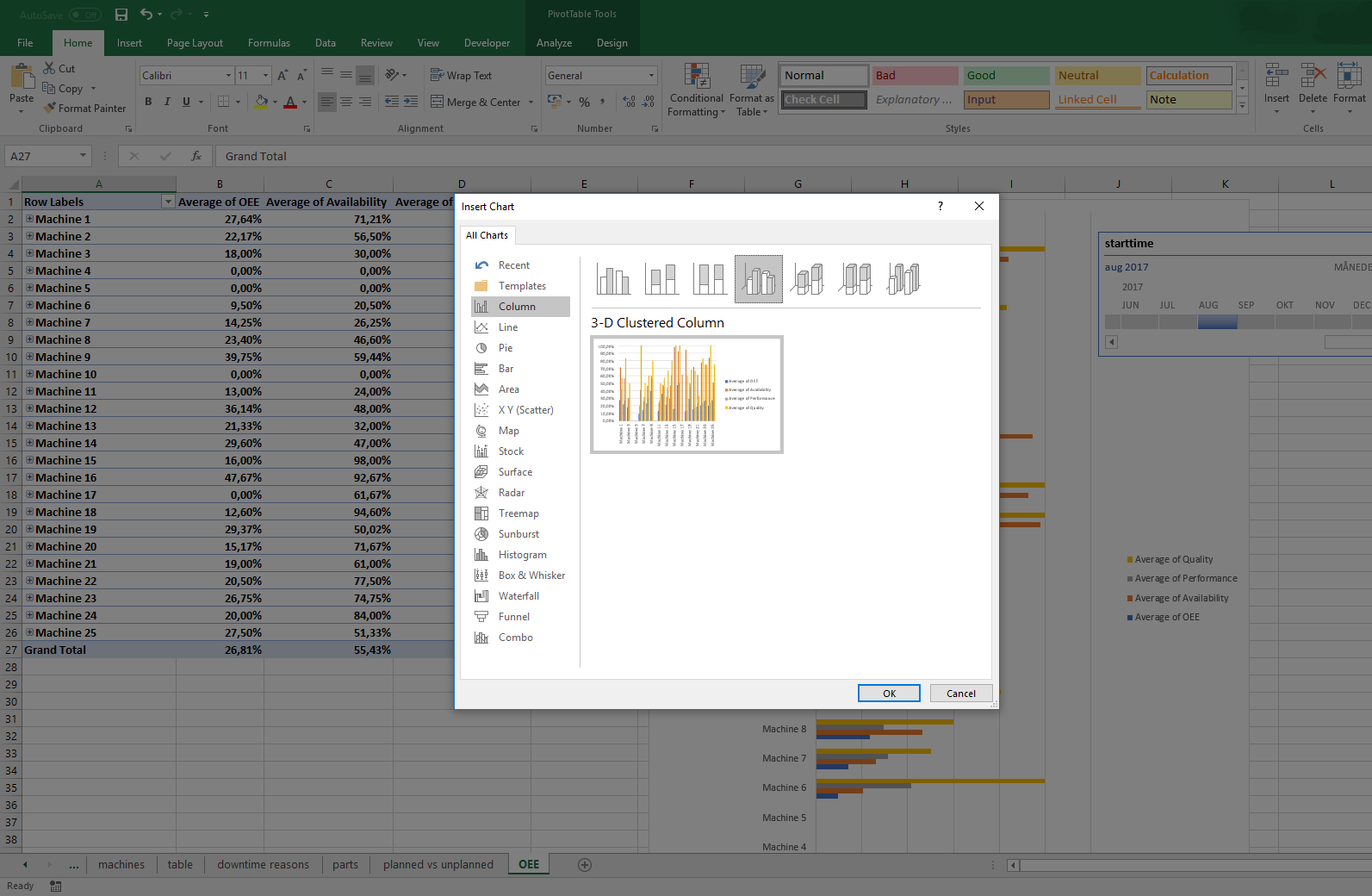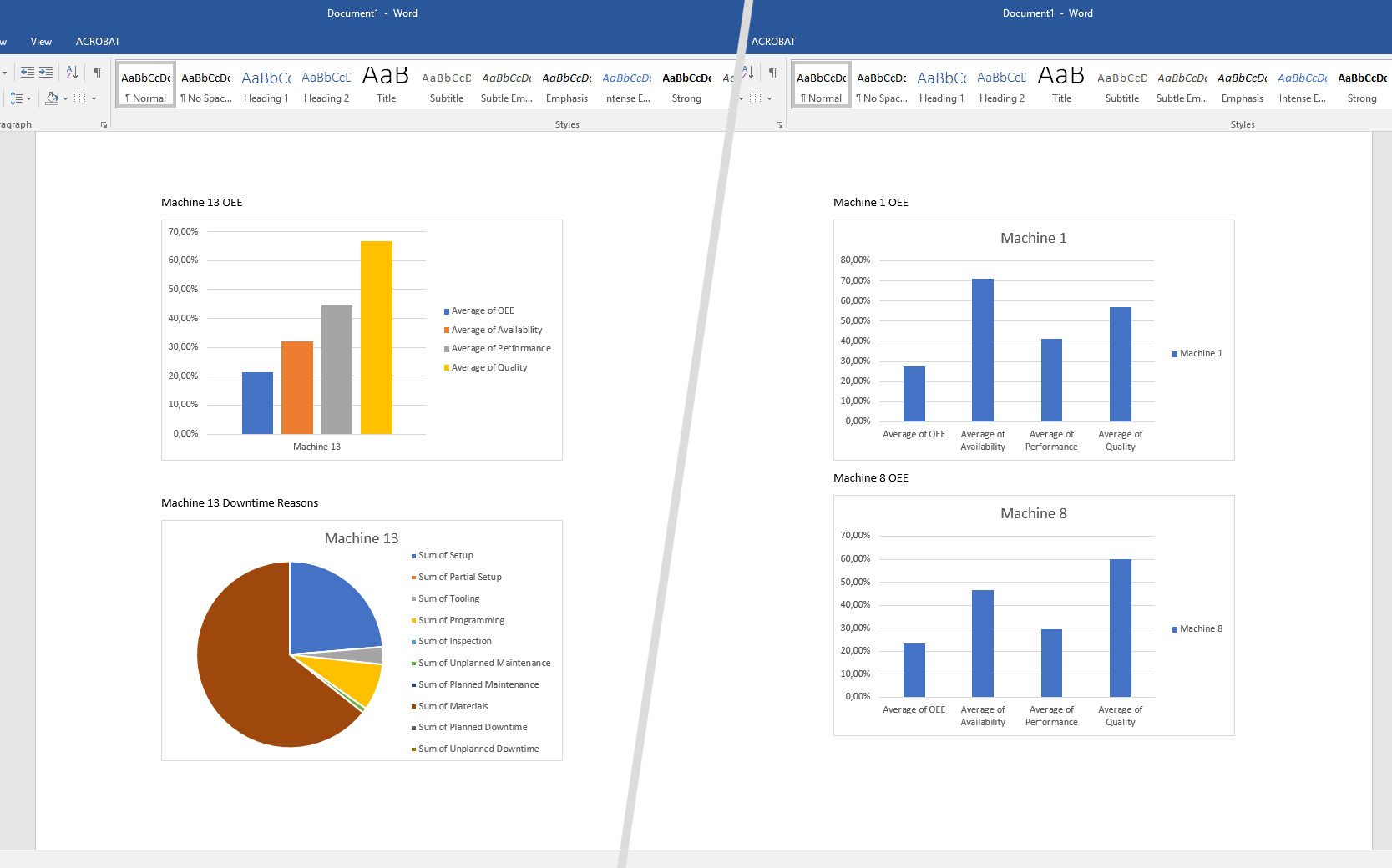Automated Excel Reports for MDC-Max
Automated Excel Reports is an addition to the already powerful reporting functions in MDC-Max such as exporting table data to Excel and automatically keeping Excel reports updated. With Automated Excel Reports, however, data can be retrieved without the MDC-Max PC client enabling anyone in your organisation, who has Excel and the required permissions, to generate reports.
Automated Excel Reports are based on a single intelligent Excel file that can retrieve data directly from the MDC-Max database. It does this automatically and prepares data in a specific way so it becomes easy to generate reports such as Machine Downtime, Planned/Unplanned Downtime, Parts Completed/Scrapped, OEE and more.
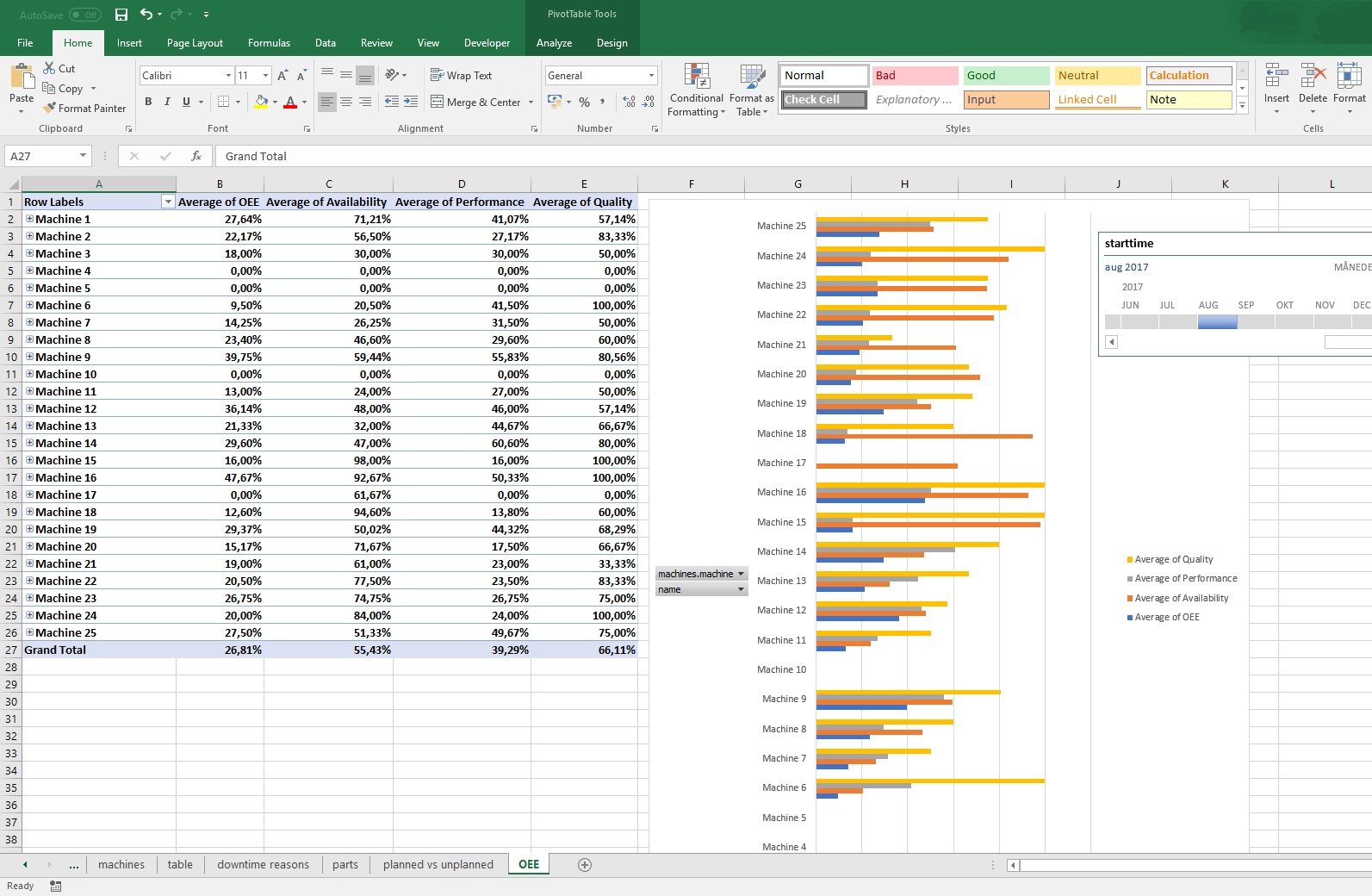
OEE report visualized with Bar Chart
If needed, you can easily change how reports are visualized in Excel using any of the built-in charts. Excel simply presents a dialog that helps and simplifies the configuration of charts such as Column Chart, Line Chart, Pie Chart, Bar Chart, etc. Reports can also be exported automatically from Excel to nicely formattet Word or PDF documents.
Easily change how reports are visualized in Excel
Reports can be automatically exported to Word or PDF
Automated Excel Reports requires Microsoft Excel 2016. Please contact us directly or Request a Call to learn more.