CNC-Calc v7 se instala como parte del software CIMCO Edit v7. Por favor, consulte la documentación de CIMCO Edit v7 para obtener información sobre las instrucciones de instalación.
Si está actualizando una instalación existente que carece de licencia para CNC-Calc, no es necesaria la re-instalación de CIMCO Edit v7. Simplemente copie el nuevo archivo de claves (llamado "license.key") al directorio adecuado.
Start CIMCO Edit v7 and verify that the CNC-Calc tab is available in the Ribbon.
If not, open the editor configuration by clicking the ![]() Global Setup icon in the Editor tab. Go to the Plugins section in the left tree of the configuration window. Now ensure that the option Disable CNC-Calc is unchecked. You must restart the program to activate the CNC-Calc tab.
Global Setup icon in the Editor tab. Go to the Plugins section in the left tree of the configuration window. Now ensure that the option Disable CNC-Calc is unchecked. You must restart the program to activate the CNC-Calc tab.
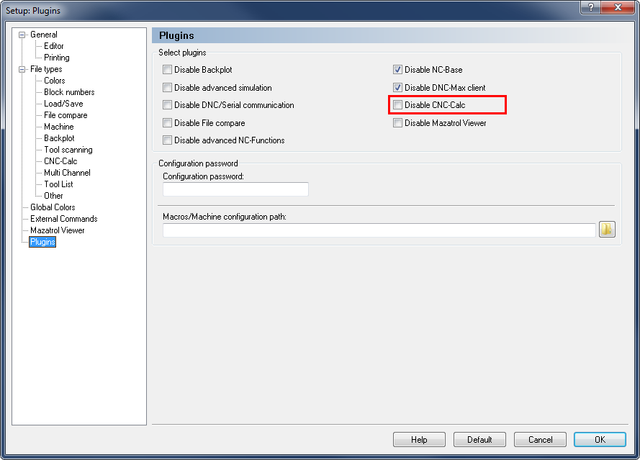 |
|
Enabling the CNC-Calc tab. |