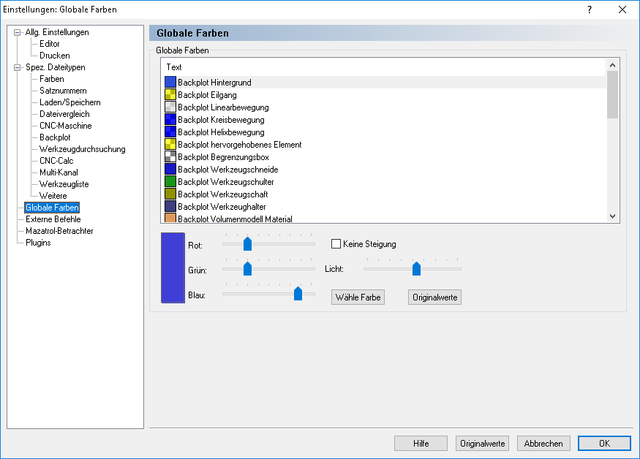 |
|
CNC-Calc color configuration window. |
The Color configuration is entered by selecting Global Colors in the configuration tree, and scrolling down to the CNC-Calc colors in the list.
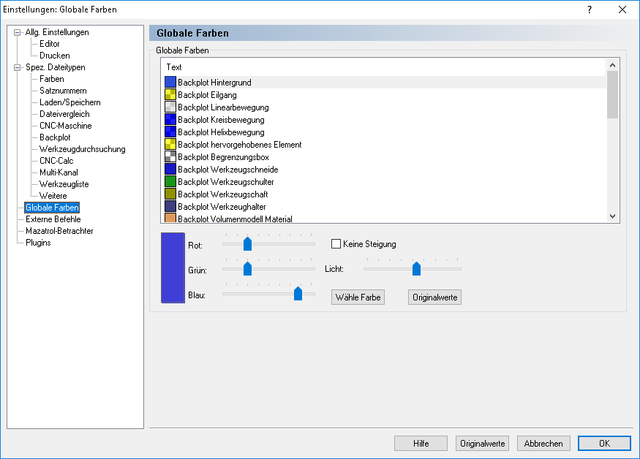 |
|
CNC-Calc color configuration window. |
To change the color of a CNC-Calc element, either left click the element in the list to select it and then click the Select Color button, or you can double-click the element in the list. The color can then be picked from a standard palette, or a custom color can be defined.
Um eine Farbe schnell zu verändern, wählen Sie sie in der Liste aus und bewegen Sie die Schieberegler, bis die gewünschte Farbe eingestellt ist.