The main configuration is entered most easily by selecting the icon ![]() Setup CNC-Calc from the File menu.
Setup CNC-Calc from the File menu.
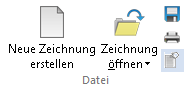 |
|
Opening the CNC-Calc setup window. |
Es ist wichtig, zuerst im Einstellfenster Dateityp den korrekten Maschinentyp auszuwählen, da sich alle Einstellungen auf die gewählte Maschine beziehen. Die folgende Grafik zeigt das Einstellungsfenster.
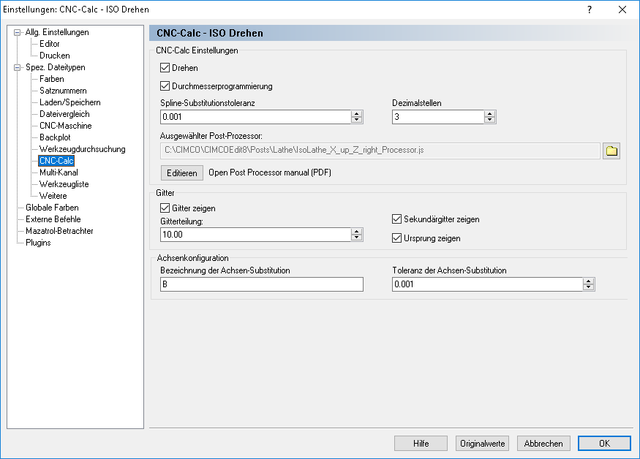 |
|
Main CNC-Calc configuration window. |
The top part of the CNC-Calc configuration dialog contains the settings for toolpath output, with the settings for the drawing grid at the bottom section.
Wählen Sie diese Option für die Ausgabe als Dreh Maschine- Werkzeugbahn.
Wählt aus, ob die Ausgabe der X-Achsenkoordinaten im Maß des Durchmessers oder des Radius geschehen soll. Diese Option ist nur verfügbar, wenn die Drehen-Ausgabe ausgewählt wurde.
This is the tolerance used when splines are substituted by line segments. The finer the tolerance the larger and more precise the programs will be.
This indicates the number of decimals that should be used when splines are substituted by line segments.
Use this field to specify the post processor that should be used to format the output of the CNC-Calc operations. Click the folder icon ![]() at the right of the field to browse for the desired post processor.
at the right of the field to browse for the desired post processor.
When this button is clicked the Post Processor Manual will be opened. This manual describes how to make the most common changes to a Post Processor. That could be things like how to change the output of G03 so they use radius (R) instead of center relative to start point (I,J and K).
Falls der Post-Prozessor an Ihre persönlichen Bedürfnisse angepasst werden muss, kontaktieren Sie geren CIMCO A/S unter info@cimco.com oder per Telefonnummer +45 4585 6050.
Wählen Sie diese Option aus, um das Koordinatengitter sichtbar zu machen.
Legen Sie in diesem Feld den Abstand der Hauptgitterpunkte fest.
Wählen Sie diese Option aus, um ein Sekundärgitter anzuzeigen, wenn Sie soweit vergrößert haben, dass das Fenster nur noch wenige Hauptgitterpunkte anzeigt.
Wählen Sie diese Option aus, um Linien entlang der Null in X- und Y-Richtung anzuzeigen.
Enter the axis name of the axis used in axis substitution. This is typically A if the axis rotates about the X-axis and B if it rotates about the Y-axis
This is the tolerance used to generate the axis substitution programs. The finer the tolerance the larger and more precise the programs will be.