To make a new drawing you must click on the icon ![]() New Drawing in the File toolbar under the CNC-Calc tab. When the new drawing is opened the following window should now be displayed:
New Drawing in the File toolbar under the CNC-Calc tab. When the new drawing is opened the following window should now be displayed:
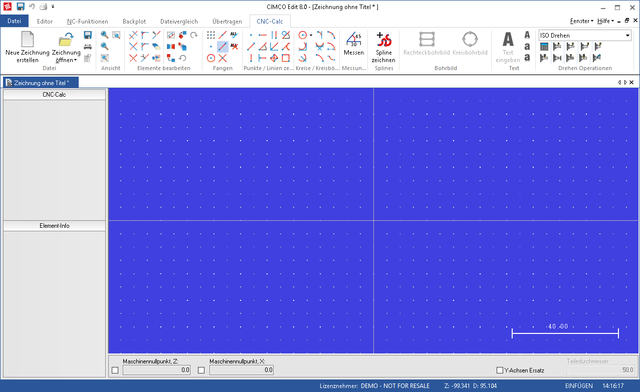 |
Stellen Sie sicher, dass als Dateityp ISO Drehen im Dateityp Feld in der Symbolleiste Operationen ausgewählt ist.
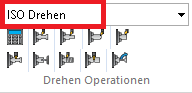 |
|
Wenn Sie den Mauszeiger für einen Moment auf ein Icon halten, erscheint eine kurze Beschreibung seiner Funktion. |
You can change the colors of the drawing area by selecting ![]() Setup CNC-Calc and then Global Colors from the tree menu. For this tutorial we have chosen to use blue as our drawing color and white for the background.
Setup CNC-Calc and then Global Colors from the tree menu. For this tutorial we have chosen to use blue as our drawing color and white for the background.