To open an existing drawing, click on the icon ![]() Open Drawing in the File toolbar under the CNC-Calc tab. Then navigate to "C:\CIMCO\CIMCOEdit8\Drawings" and load the file "CNC-Calc Turning Tutorial 1.cdd".
Open Drawing in the File toolbar under the CNC-Calc tab. Then navigate to "C:\CIMCO\CIMCOEdit8\Drawings" and load the file "CNC-Calc Turning Tutorial 1.cdd".
When the drawing is opened the following window should be displayed:
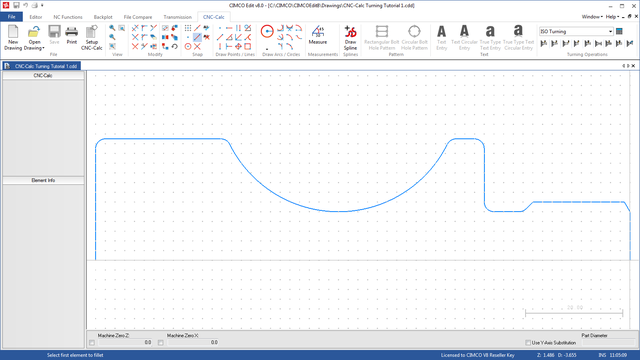 |