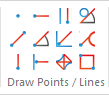 |
|
The Draw Points/Lines menu. |
This section describes the functions in the Draw Points/Lines menu. This menu contains functions for drawing points and lines defined in different ways.
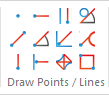 |
|
The Draw Points/Lines menu. |
Use this option to draw a point at the selected position.
Use this option to draw a line between two selected points.
Use this option to draw a vertical line.
The first point selected defines the starting point (and the X coordinate), the second point selected defines the length (and need not be directly above or below the first point).
Use this option to draw a horizontal line.
The first point selected defines the starting point (and the Y coordinate), the second point selected defines the length (and need not be directly to the left or right of the first point).
Use this option to draw a line defined by its polar coordinates.
First select the starting point of a line, and you then select (or write) the angle and length of the line.
Use this option to draw a line perpendicular to another line.
You first select the line your new line is to be perpendicular to, then the starting point of your new line. You then select the length of your new line, and last you select in which direction from the starting point your new line is to go.
Use this option to draw a line parallel to another line.
You first select the line your new line is to be parallel to, then the starting point of your new line. You then select the length of your new line, and last you select in which direction from the starting point your new line is to go.
This option allows you to draw a line bisecting two other lines, i.e. a line that halves the angle between two lines.
You first select the two lines you want to bisect, then you select the length of your new line (from the intersection of the two lines you are bisecting), and last you select which of the four possible solutions you want to keep.
Use this option to draw a line tangent to two circles or arcs.
You select the two circles or arcs your new line is to be tangent to, and then you select which of the solutions you want to keep.
Use this option to draw a line tangent to an arc or circle, at a selected angle.
You first select the arc or circle your new line is to be tangent to, then the angle and length, and last you select which of the two solutions you want to keep.
This option lets you draw a line tangent to an arc or circle that goes through a selected point.
You first select the arc or circle your new line is to be tangent to, then the point it is to go through, and last you select which of the two solutions you want to keep.
Use this option to draw a rectangle where you select the two opposite corners.
It is possible to define a corner radius for the rectangle (the corner radius is ignored if there is not room for it).