This tutorial demonstrates how to use the Constant Cut Turning operation to make the roughing cuts on a turning part.
This operation type is new in the CNC-Calc V8. Previous versions didn't have any operations like this and only the normal Roughing operation to create roughing toolpaths.
The constant cut has several other advantages. One of these is revealed in the name of the operation. The program generating this kind of toolpath will strive to keep the tool engagement constant for all cutting moves. This will minimize the tool wear and leave a very smooth surface.
To open an existing drawing, click on the icon ![]() Open Drawing in the File menu under the CNC-Calc tab. Then navigate to "C:\CIMCO\CIMCOEdit8\Drawings" and load the file "CNC-Calc Turning Tutorial 1.cdd".
Open Drawing in the File menu under the CNC-Calc tab. Then navigate to "C:\CIMCO\CIMCOEdit8\Drawings" and load the file "CNC-Calc Turning Tutorial 1.cdd".
|
This tutorial builds upon the result from CNC-Calc Tutorial Lathe 1. |
When the drawing is opened the following window should be displayed:
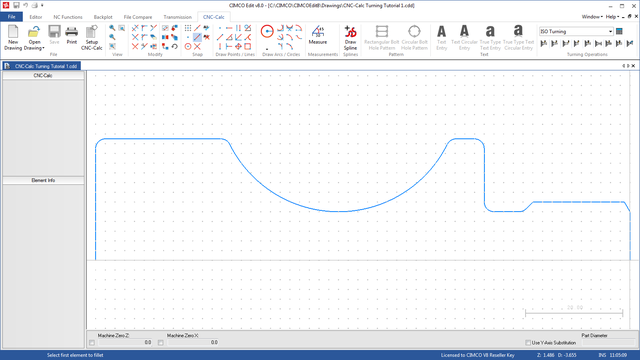 |
You can change the colors of the drawing area by selecting ![]() Setup CNC-Calc and then Global Colors from the tree menu.
Setup CNC-Calc and then Global Colors from the tree menu.