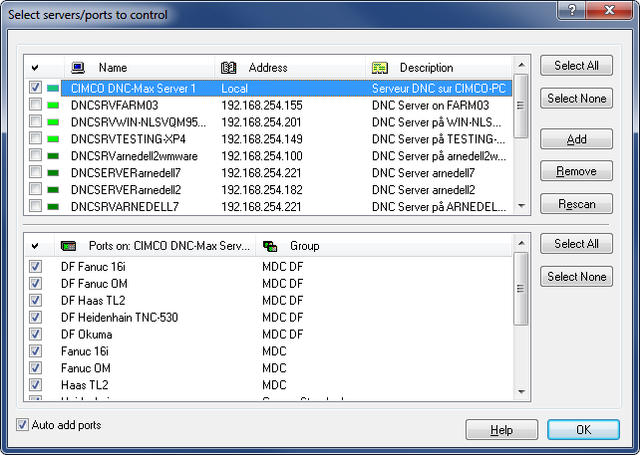 |
|
Select servers dialog. |
If your DNC-Max servers are licensed for remote administration, you can control multiple servers simultaneously from the same administrator client, over a TCP/IP network connection.
The DNC-Max Client will auto detect any server on your local network, and add all ports found to the port list. You can choose to limit the number of servers that should be controlled from the Client, by selecting Setup / Select Servers from the menu. This will bring up the server selection dialog shown below.
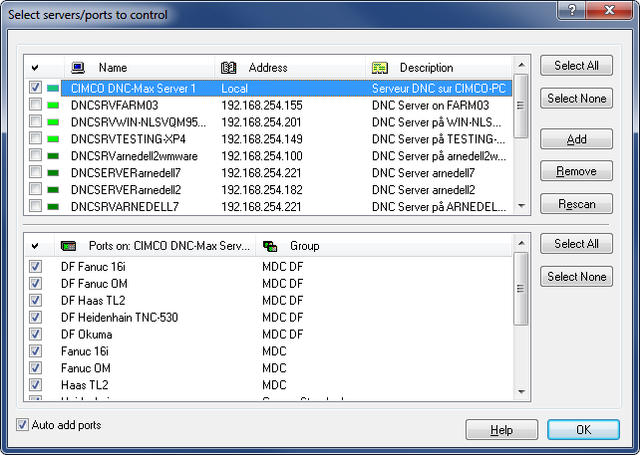 |
|
Select servers dialog. |
A check mark ( ![]() ) in the left column indicates that the administration client controls the server. If the field is not checked (
) in the left column indicates that the administration client controls the server. If the field is not checked ( ![]() ), the server is not controlled by the administration client. To toggle the check mark, click with the left mouse button inside the black square.
), the server is not controlled by the administration client. To toggle the check mark, click with the left mouse button inside the black square.
The indicator next to the checkbox, shows the current status of the server.
Server is on-line (light green).
Server is stopped (dark green).
Server is no licensed for remote administration (light yellow).
Click on this button to select all servers on your local network or all ports available on the selected server(s).
Click this button to deselect all servers and ports.
If one or more servers are not shown in the list, press this button to add them manually (see Adding Servers Manually)
Remove selected server from list.
Clear list, and add all currently active servers.
Check this field to automatically add any servers and ports detected on the network.
|
New ports added to servers that are disabled will not be added. |
Show the on-line help page for this section.
Press this button to connect to all the selected servers.