The DNC-Max Client is the primary interface to CIMCO DNC-Max for monitoring server activities, manually controlling transmissions and configuring ports. The DNC-Max Client is shown below.
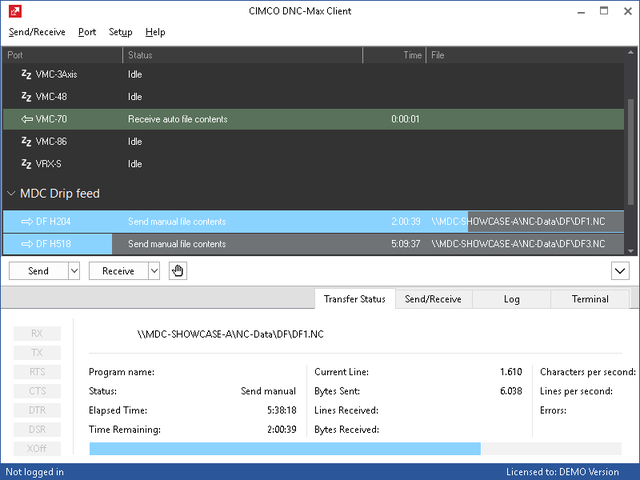 |
|
The CIMCO DNC-Max Client. |
To start the DNC-Max Client, click on the Client button on the server console, or use the DNC-Max Client icon on the desktop.
|
The DNC-Max Client icon. |
The Client program consists of three parts: menus, port list and tab sheets.
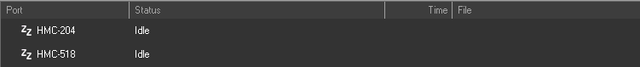 |
|
Port list. |
The port list shows the port description, current status, remaining time when transmitting or elapsed time when receiving, and the name of the file being transmitted (without path).
If your CIMCO DNC-Max servers are licensed for remote administration, you can control multiple servers from the same client. For further information, please refer to Controlling Multiple Servers.
If you have enabled access control, you should read the section Access Control.
|
You can resize the dialog by dragging on the border, or pressing the maximize button in the upper right corner. |