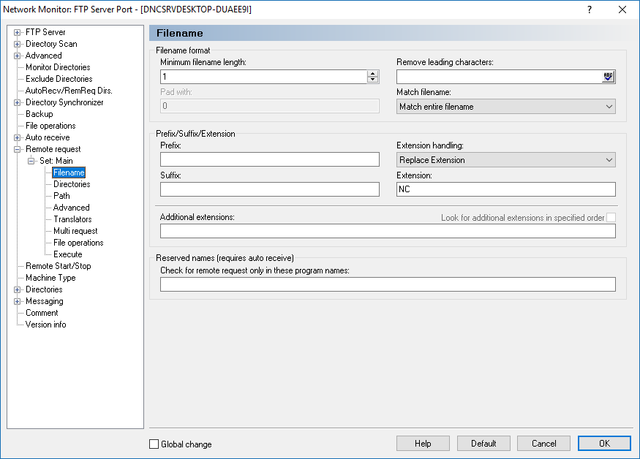 |
|
Filename dialog |
The destination filename of a received NC program is based on the program name extracted from the received data.
Use the following dialog to specify how the filename should be created from the program name.
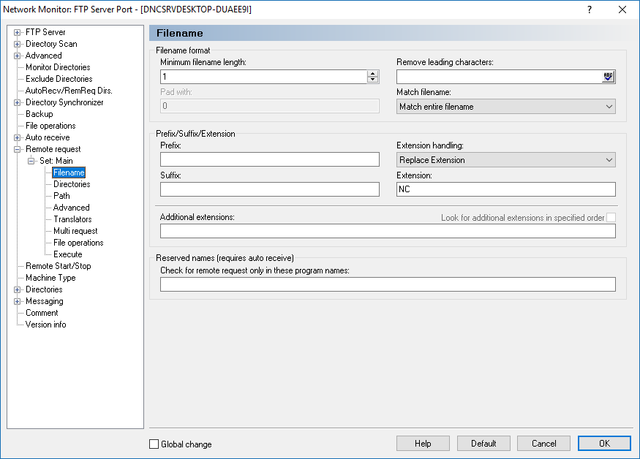 |
|
Filename dialog |
Use this field to specify the minimum filename length excluding any prefix and/or suffix. You should specify a padding character below if the minimum program length is not set to 1.
Use this field to specify the padding character. The padding character is inserted between the prefix (if any) specified below, and the program name, so the filename becomes as long as specified in the 'Minimum filename length' field above.
Example: If the received program name is 1234, and the padding character is 0, and a minimum length of 8 characters is specified in the Minimum filename name length field, then the resulting program name becomes 00001234.
Use this field to specify any leading characters or string that should be stripped from the program name.
Check this field if illegal filename characters ( : / \ * ? ...) should be replaced with a minus (-) character.
Use this field to specify a prefix that should be added in front of the program name.
Use this field to specify a suffix that should be added to the end of the program name.
Use this field to specify how any extension found in the program name should be handled.
Replace : Replace any extension found, with the extension specified below.
Add : Add the extension specified below, if no extension found.
Remove : Remove any extension found.
Keep : Keep any extension found.
Always : Always add specified extension.
When 'Always' is selected, a . is not automatically added! |
Use this field to specify the extension that should be added to the program name.
Use this field to specify additional remote request extensions.
When the server receives a remote request, it will first scan the request directories, for any files with the extension specified in the 'Extension' field. If no file is found, the server will scan for files with any of the extensions specified below.
To specify multiple extensions separate them with a comma.
Using the wildcards * and ? is supported.
To allow files without extensions, specify a comma at the beginning.
Example: To show all files with extensions .ISO and .NC, specify: ISO,NC
Example: To show all files where the first letter of the extension is N, specify: N*
Example: To allow all files without an extension, or with the extension NC, specify: ,NC
Use this field to specify one or more reserved names. Reserved names are used do determine if an auto received program is a remote request, or a regular program that should be saved. If auto receive is enabled, remote request will only trigger if the program name found by the auto receive trigger matches one of the program names specified here. To specify more than one reserved program name, separate the program names with a comma.