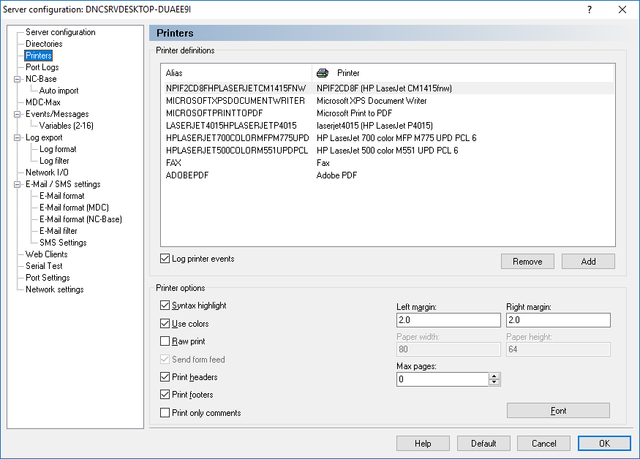 |
|
Printers dialog. |
Use this dialog to define DNC-Max printer aliases.
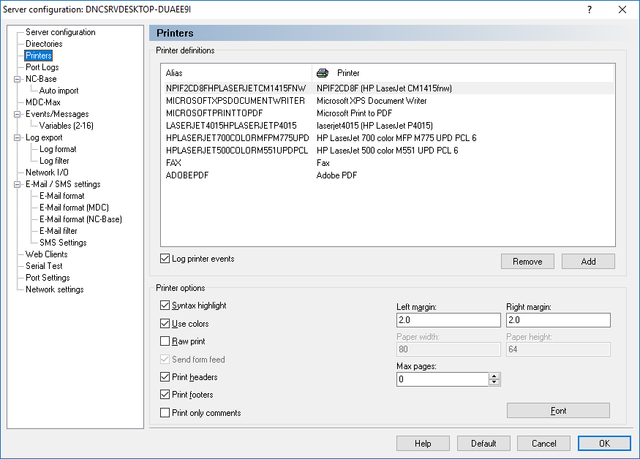 |
|
Printers dialog. |
This list shows all the defined DNC-Max printer aliases.
Check this field to log printer events in the server log.
Errors are always logged. |
Press this button to delete the selected printer alias.
Press this button to define a new DNC-Max printer alias.
Select this option to apply syntax highlighting to the printed text.
Select this option to use color output. This requires a color printer.
Select this option to produce simple text output to the printer. This is useful when printing large programs to matrix printers. When raw print is selected, no header or footer is printed.
Check this field to send a form feed after every page.
Select this option to print a header on every page.
Select this option to print a footer on every page.
Check this field if only comments should be printed.
Use this field to specify the amount of left margin in centimeters. If you with to specify the margin in inches add 'in'. i.e. to specify a one-inch margin enter: 1in
Use this field to specify the amount of right margin in centimeters. If you with to specify the margin in inches add 'in'. i.e. to specify a one-inch margin enter: 1in
Use this field to specify the width of the paper in characters.
Use this field to specify the height of the paper in lines.
Specify 0 to print on endless paper.
Use this field to specify the maximum number of pages that can be printed with this alias.
Specifying a value of 0 allows printing an unlimited number of pages.
Select printer font.