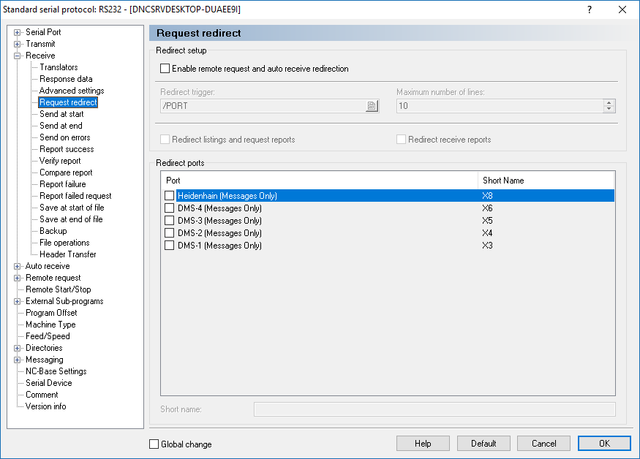 |
|
Request Redirect dialog |
Use this dialog to configure request redirections.
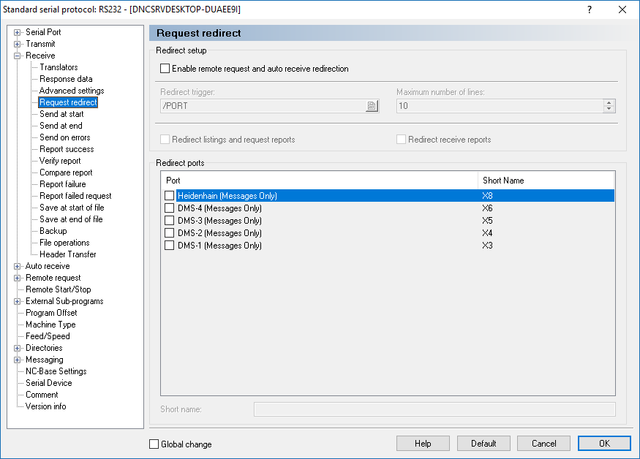 |
|
Request Redirect dialog |
Check this field to enable remote request and runner file redirection.
Redirection is used to request programs through one port, and send the requested program to another port, or to send a runner file to another port.
Use this field to specify the redirect trigger.
DNC-Max scans the incoming program for the specified trigger followed by one of the short names specified below. If the trigger/short name is found, the program is redirected to the corresponding port.
Use this field to specify the maximum the maximum number of lines that should be scanned for a redirect trigger.
Example: To scan only the first 10 lines, specify '10' in this field.
Check this field if the redirected ports should return directory listings and failed remote request reports to this port.
Check this field if the redirected ports should return auto receive reports to this port.