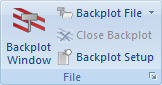 |
|
The File menu. |
In this section, the backplot function File is described. The file menu contains the below described functions for file simulation and general backplot settings.
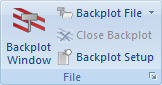 |
|
The File menu. |
Shows backplot of current window.
The window splits in two, allowing the lines of the program file and their toolpath simulation to be shown simultaneously.
The icon ![]() is active only when a program file is already opened.
is active only when a program file is already opened.
Enables you to backplot file directly from disk, without opening the file.
When you click this icon, a window opens to let you select a file to plot. A click on the down arrow next to the icon will display a list of recently simulated programs. In both cases, you get a complete plot of the selected program without showing the CNC program.
Closes the backplot window.
Lets you configure the backplot.
Before starting the graphical simulation, you must first configure the file type for the program you have already opened. To do this, click on Backplot Setup to open the configuration dialog. In the Setup dialog, select the Control Type (for example 'ISO Milling') and configure the desired parameters. See Backplot Setting for more information.