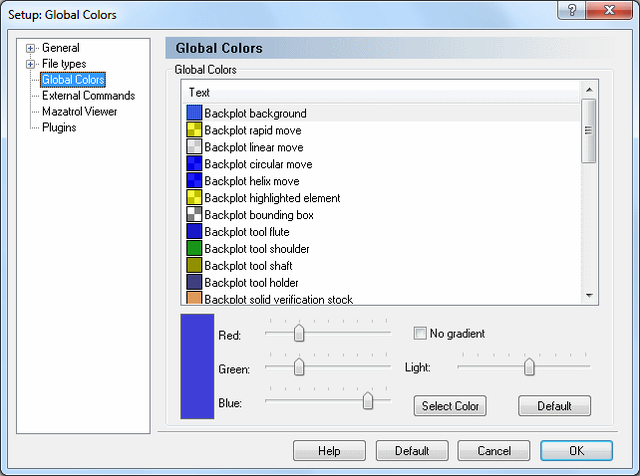 |
|
Global Colors dialog. |
This section describes how to configure the general colors settings. Here, you can create your own colors for program simulations etc., and the CNC-Calc window (background, axes, contour, etc.).
To configure Global Colors, click on Global Colors in the left window of the Setup dialog. The following dialog appears:
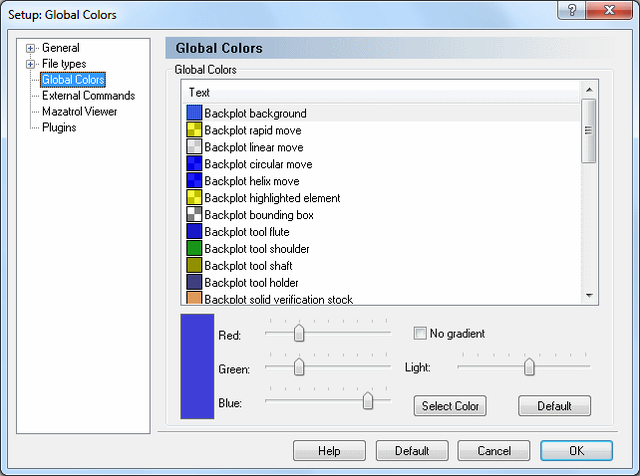 |
|
Global Colors dialog. |
To quickly modify a specific color, select it from the list and move the sliders to get the desired color.
Click this button to select a predefined color from the list or create a custom color.
Click this button to apply the color by default to the selected element.