|
The Editor must be licensed according to the plugins you whish to run in the Editor. |
In this section, you will find general information about how to manage Plugins.
|
The Editor must be licensed according to the plugins you whish to run in the Editor. |
When you select Plugins in the Editor setup window, the following dialog appears:
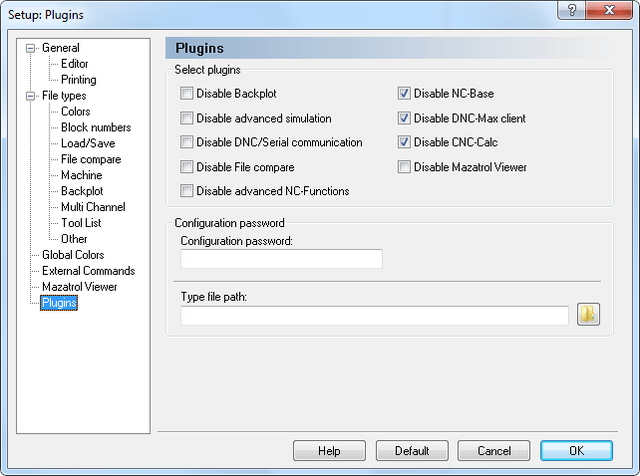 |
|
The Plugins dialog. |
Check this field to disable the Backplot module.
|
Backplot requires a CIMCO Edit Professional license. |
Check this field to disable the advanced simulation module.
Check this field to disable the DNC/Serial communication module.
|
Requires DNC-Option extended license for CIMCO Edit. |
Check this field to disable the File compare function.
Check this field to disable the advanced NC functions (Macros, Mirror, Rotate, ...).
|
Advanced NC-Functions requires a CIMCO Edit Professional license. |
Check this field to disable the NC-Base Client.
|
If installed along with NC-Base Server, requires extended license for CIMCO Edit. |
Check this field to disable the DNC-Max Client.
|
If installed along with NC-Base Server and DNC-Max Server, requires extended license for CIMCO Edit. |
Check this field to disable the CNC-Calc module.
|
CNC-Calc requires an extended license for CIMCO Edit Professional. |
Check this field to disable the Mazak Mazatrol viewer module.
|
Mazatrol Viewer requires an extended license for CIMCO Edit. |
Use this field to specify the configuration password.
|
If you forget the password, hold down Ctrl+Shift when you start the editor. |
Use this field to specify where the file types (*.mac) should be stored. Click the folder icon ![]() to the right to select a path.
to the right to select a path.
|
You can use $USERNAME and $COMPUTERNAME as directory variables. |