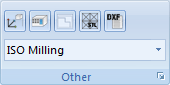 |
|
The Other menu. |
This section describes the Backplot function Other. This function is concerned with simulation in full screen, workpiece and tool offsets, 5-axis machine setup, load of STL files, DXF files export, and the Simulation control type.
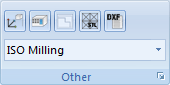 |
|
The Other menu. |
Shows the backplot in full screen.
This option enables you to set workpiece and tool offsets.
When you click on this icon, the Workpiece/Tool Offset dialog appears for entering the X, Y, Z coordinates of Machine Offset and Workpiece Offset, as well as the Tool Length Compensation.
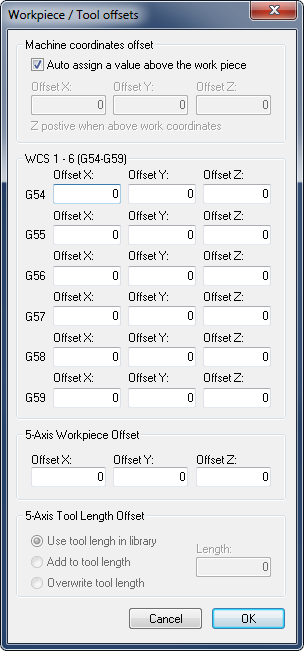 |
|
Workpiece and tool offsets. |
This function lets you configure 5-axis machines.
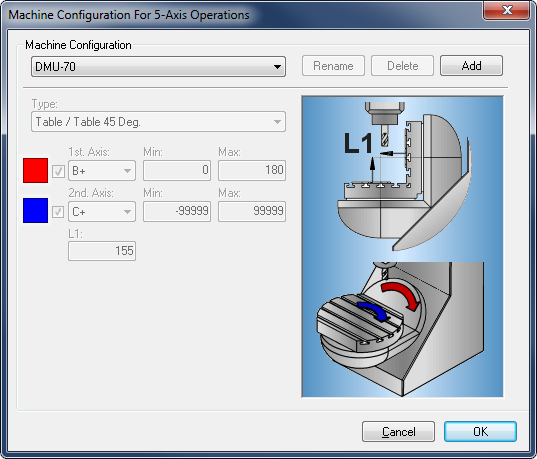 |
|
5-Axis Machine Setup dialog. |
Loads an STL file (stereolithography).
Exports toolpath as a DXF file.
Select the control type from this list.
This option lets you configure the backplot settings. Please refer to File Types Settings for further information.