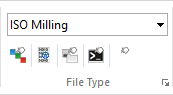 |
|
The File Type menu. |
This section describes the commands in the File Type menu.
The File Type settings determine how to perform renumbering, look for tool changes, configure Backplot settings, colors, where to save files, etc.
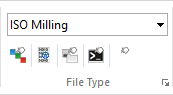 |
|
The File Type menu. |
Use this drop-down list to select the file type which determines the coloring, syntax, etc.
Opens the setup dialog to configure color highlighting.
Opens the setup dialog to configure block numbering.
Opens the setup dialog to configure directories and extensions.
Opens the setup dialog to configure machine template specific parameters.
Opens the setup dialog to configure other machine settings.
Here you can configure the file type settings. The file type determines the colors, syntax, etc. Please refer to Setup File Types for more details.