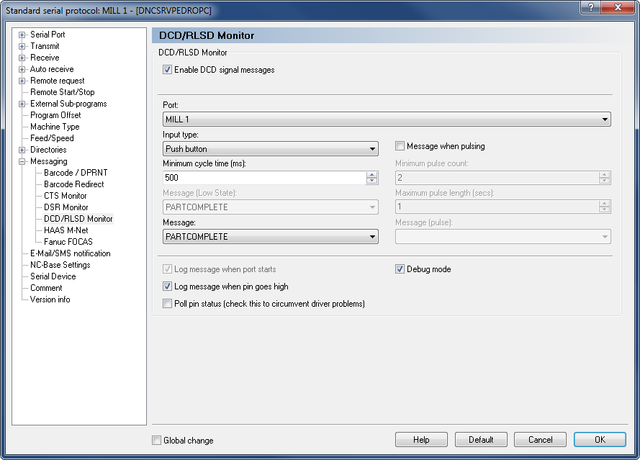 |
|
Part Complete signal (DCD) configuration. |
The second signal on the MDC box is sent back to DNC-Max via the DCD line on the serial port and is normally used for Part Complete (unless you have a pulsing in-cycle lamp as described before).
Select DCD/RLSD Monitor on the left menu and tick Enable DCD signal messages. Set the Input type to Push Button (signal comes on for a short while then goes off) and the Minimum cycle time in ms (the signal may come on for several seconds or it may just flash very quickly). Click the option Log message when pin goes high and set the Message to PARTCOMPLETE. You can also use a low signal state to generate a message (useful if the machine signal is always high except when a part is completed).
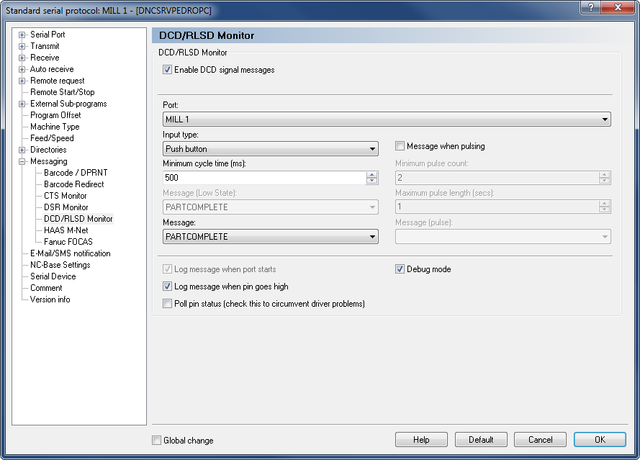 |
|
Part Complete signal (DCD) configuration. |