Operator screens enable the operator to enter Operator ID, Job Name, Scrap Part and any Downtime Reasons into the MDC-Max system. The operator screen is created in a similar way to the live screen but now has entry boxes and buttons for data entry. These boxes and buttons can be made large for use with a touch screen PC so that no mouse or keyboard is required.
To set an operator screen up first click Setup, System Setup and click 'Operator screens' on the left. Click the Add button to the right and enter the name for the operator screen in the Description (we have called it Operator Screen). For the time being leave the 'Multiple machines on one screen' box un-checked.
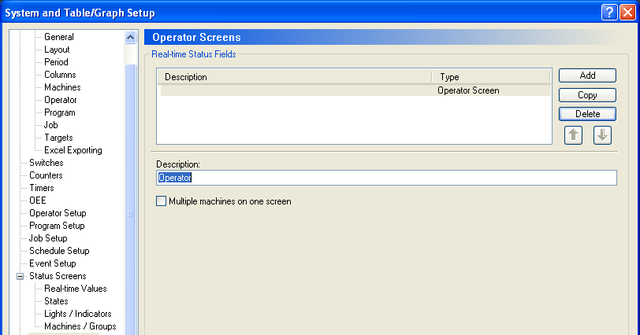 |