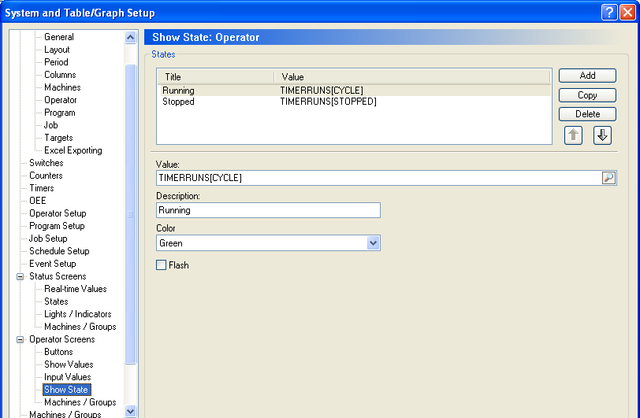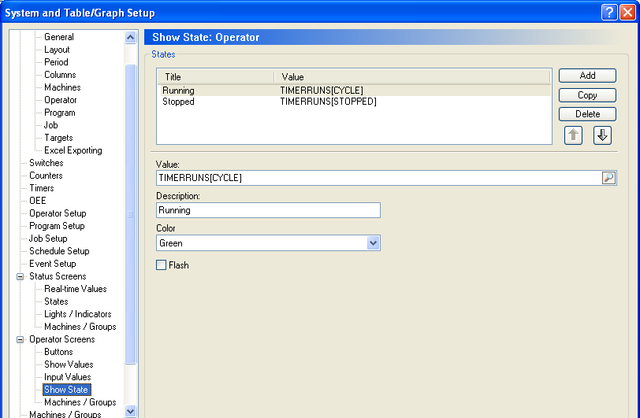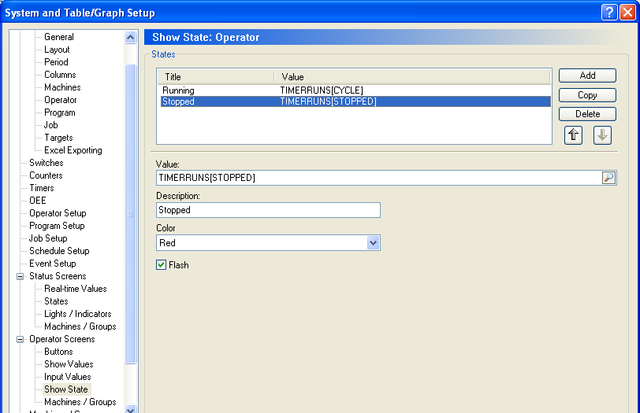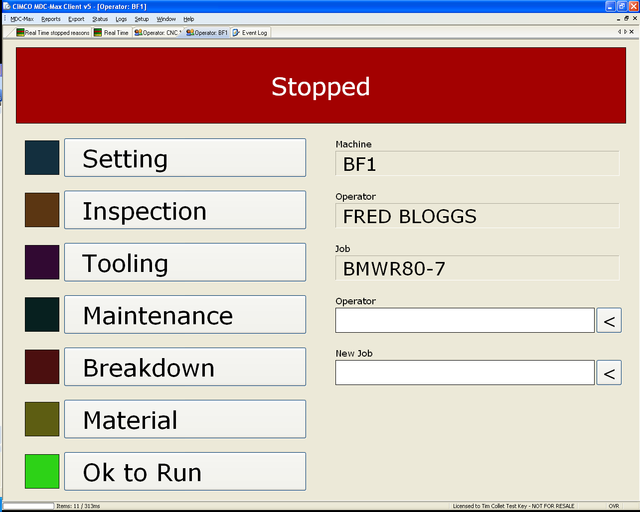Adding a Machine State Bar to the Operator Screen
The current machine state can also be displayed on the operator screen, the setup for this is the same as the states in the live screen setup. Click Setup, System Setup, and then states under Operator Screens. Click the Add button to the right to add the running state as below:
Make sure when you click the search icon for the running state that you choose the value TIMERRUNS[CYCLE]. This is true when the CYCLE timer is running and false when stopped. Add the Stopped state in the same way but choosing TIMERRUNS[STOPPED] for the value and Red for the colour, checking the Flash option makes the red indicator flash to attract the operators attention.
The Real Time Screen should now look like the picture below, with the coloured bar changing from red to green as the machine stops and starts.