|
ServerMachinePort and ServerPortID will change for each tablet. |
Each tablet has a unique configuration file that determines what machine the tablet associated with, what Livescreen to use and the reason codes to be displayed. On most installations the only entries that change are the port number, but you can easily have different reason codes and livescreens for different machines using this file.
Please refer to the file MDC.DAT and edit as follows:
| ServerIP: 192.168.0.113 | (IP address of the DNC server PC) |
| ServerCommandPort: 4442 | (Don't change this) |
| ServerDataPort: 4448 | (Don't change this) |
| ServerMachinePort: 34 | (Machine port number. From MDC-Max Client) |
| ServerPortID: BF1 | (Machine port name. Exact spelling from MDC-Max Client) |
| ServerLiveScreen: 3 | (Livescreen number) |
|
ServerMachinePort and ServerPortID will change for each tablet. |
| Buttons: 14 | (Number of reason buttons) |
| Button1: SETTING | (Text to appear on button 1) |
| Command1: FILE:SETTING | (Reason code message for button 1) |
| Button2: TOOLING | (Text to appear on button 2) |
| Command2: FILE:TOOLING | (Reason code message for button 2) |
| ... |
If you have i.e. 14 buttons then please delete any entries from Button15: Command15: from the MDC.DAT file.
There will be a reason code button for each button in the file. The reason code message is the actual MDC message string that must be preceded by "FILE:" (for internal reasons). To find the correct message open the MDC-Max Client and click "Messages" in the System Setup dialog.
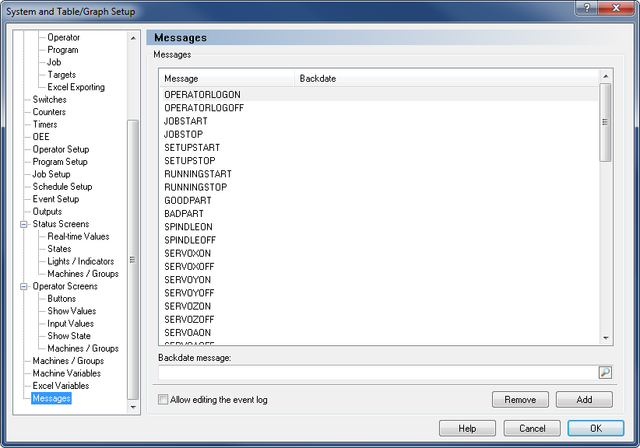 |
| StatusItems: 10 | (Total items displayed on livescreen) |
| Status1: MACHINE -> | (Display this prompt followed by data from livescreen) |
| Status2: PART COUNT -> | (Display this prompt followed by data from livescreen) |
| ... | |
| Status10: | (Display data from livescreen without a prompt) |
|
Each Status entry can be: *NONE* - don't display this line from the livescreen – useful if you want to ignore a line for this machine |
If you only need 8 Status items please delete entries Status9: onwards.
There are 4 input fields in the MDC.DAT – please do not delete any of these lines.
| InputPrompt1: New Job | |
| InputCommand1: FILE:JOBSTART| | |
| InputPrompt2: Operator Login | |
| InputCommand2: FILE:OPERATORLOGON| | |
| InputPrompt3: *NONE* | |
| InputCommand3: FILE:OPERATORLOGON| | |
| InputPrompt4: *NONE* | |
| InputCommand4: FILE:OPERATORLOGON| |
If you don't need 4 input fields then set InputPrompt4: *NONE* as above for 3 fields, InputPrompt3: *NONE* for two input fields and so on. If you don't need any input fields then make EVERY InputPrompt *NONE*.
You must use the correct message for JOBSTART and OPERATORLOGON. You can find the correct message under Operator Setup and Job Setup in the System Setup dialog in the MDC-Max Client.
|
Make sure the command message has the "|" character at the end. |
It is quite often that you have different downtime buttons for different machines (eg. waiting for Bar feed is only used on barfed machines) and the ServerMachinePort and ServerPortID change for every machine. So you will need to create a unique MDC.DAT file for each tablet.
Save these files to a separate folder by machine name. Put these on a USB memory stick with the MDC.APK installation file as follows:
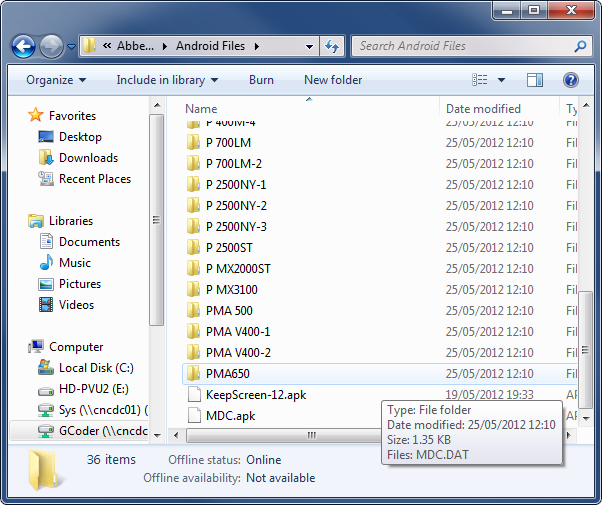 |
|
One folder per machine with a unique MDC.DAT file, MDC.apk in the root. |