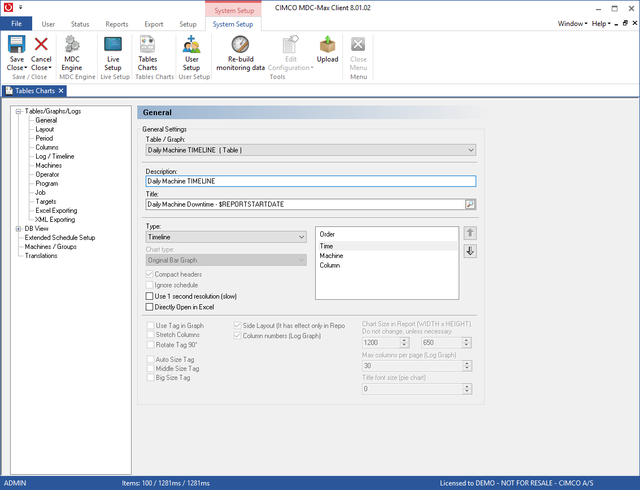 |
To produce a time-line for a single day we need to create a new graph as follows:
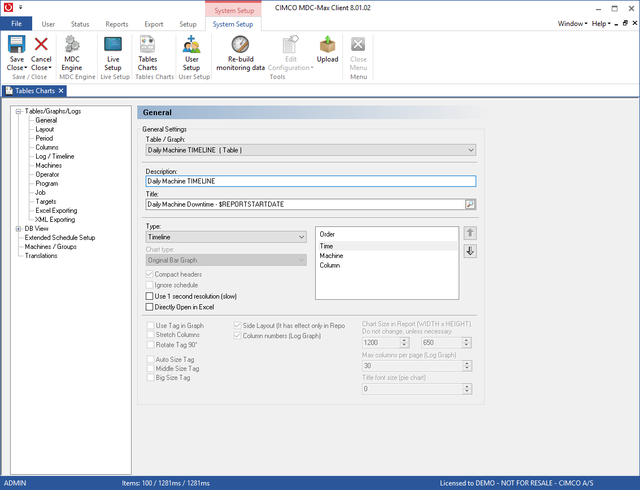 |
The type must be set to Timeline and the order set to 'Time' 'Machine' then 'Column'. Once you have created the graph click on the Layout menu on the left of the screen and the layout page will appear:
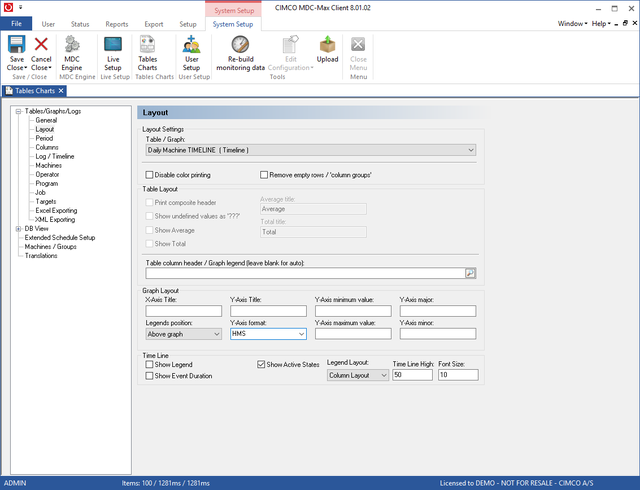 |
Set the y axis format to HMS (Hours Minutes Seconds) - this will display the time across the page.