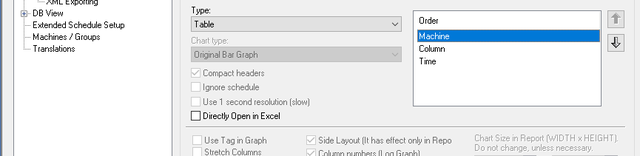 |
Edit the table and click General on the left and change the order to Machine, Column, Time using the arrow keys as follows:
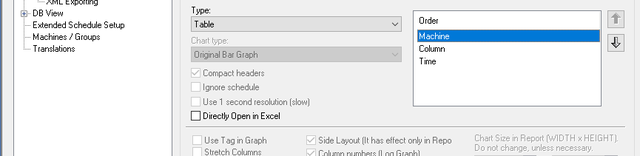 |
Generate the report again to see:
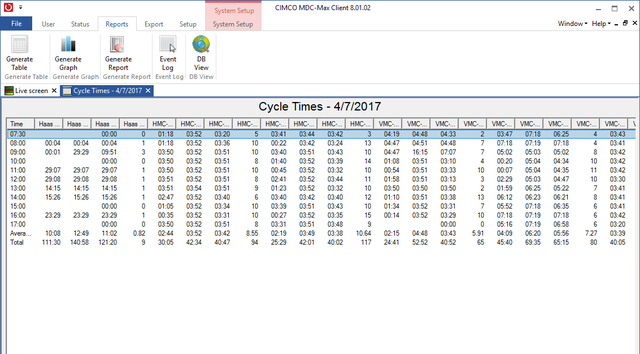 |
Notice now that we now have each column value in turn (Min, Max Avg, Count) for the first machine, followed by the next machine and so on.