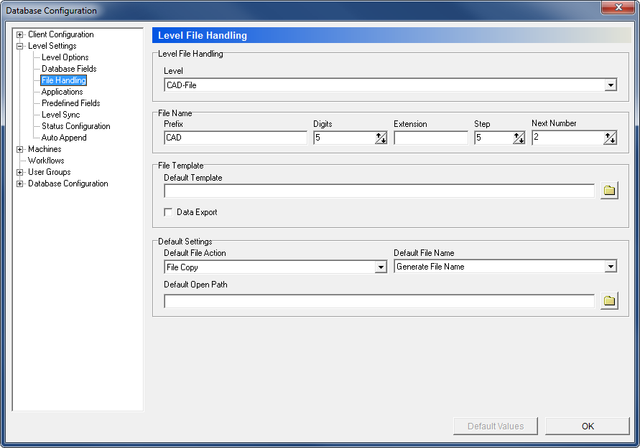 |
|
The Level File Handling dialog. |
For all levels that contain a file you can configure how the filename should be generated, assign a default file template, and define the standard behaviour when the file is added.
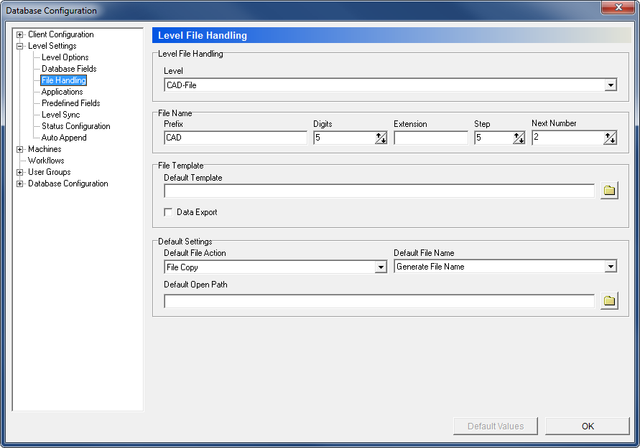 |
|
The Level File Handling dialog. |
Use this drop-down list to select the level to be configured.
Use this field to enter the prefix to the file name.
Use this field to specify the number of digits in the file name. If you enter the value "5", the file names - between the prefix and extension entered - will be 00001, 00002, etc.
|
This function is used for the generation of file names and is only active when Generate File Name is selected in the field "Default File Name" of the below section "Default Settings". |
The file name extension you want to be default.
Use this field to specify the number with which you want each new file name - as generated using the number of digits specified under Digits - to be higher than the preceding file name. An increment value of 5 would cause the file names to be created as 00005, 00010, 00015, etc.
Use this field to specify the next number to be generated.
Use this field to specify the file that should be used as template for the selected level.
Click on the folder icon ![]() to specify a file.
to specify a file.
Use this drop-down list to select what should happen to Level files when stored in the database.
Use this field to select how Level files should be named when stored in the database.
The default path from which files should be opened for the selected level.
Click on the folder icon ![]() to specify a directory.
to specify a directory.