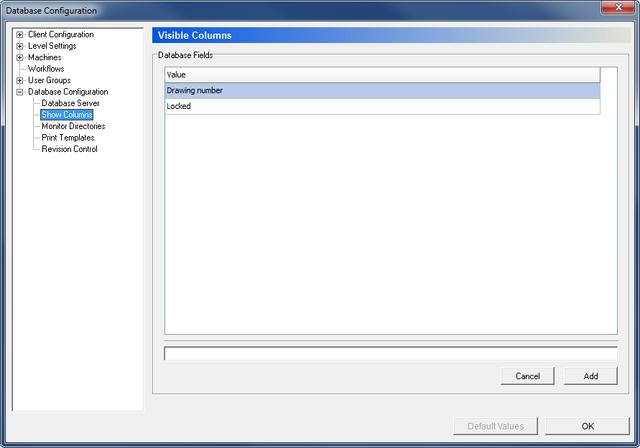 |
|
The Visible Columns dialog. |
In this dialog you can add custom columns to the Database Explorer.
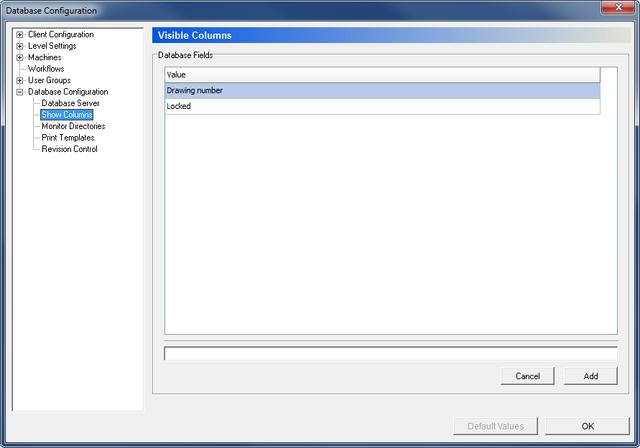 |
|
The Visible Columns dialog. |
This field lists the user-defined columns that can be shown in the Database Explorer, pending right-clicking the Database Explorer columns title bar and selecting via check boxes.
New column names are written in the text field below and entered pressing the Add button.
Click this button to cancel the definition of a new column.
Click this button to add the value in the text field to the list of visible columns.