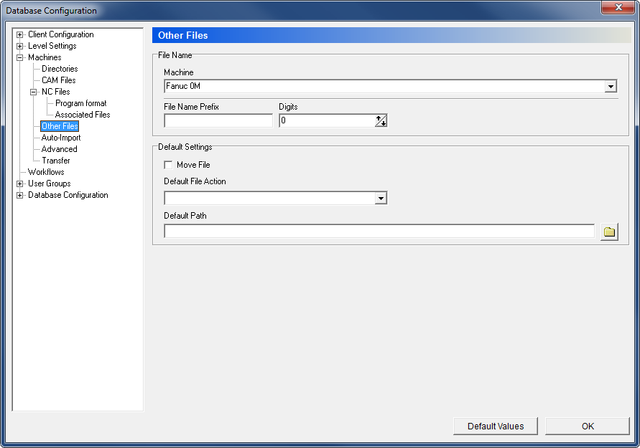 |
|
The Other Files dialog. |
Use this configuration dialog to define how other files should be named and handled.
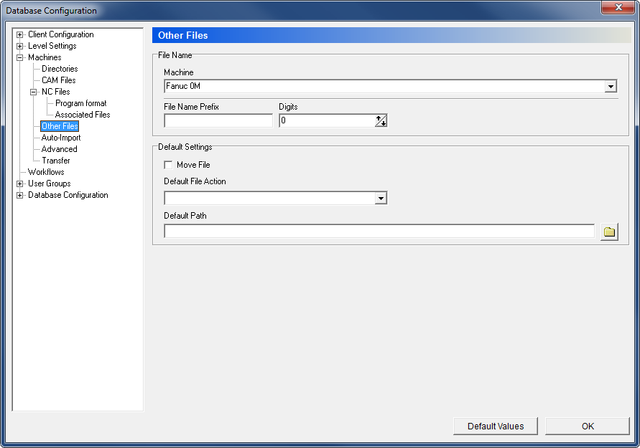 |
|
The Other Files dialog. |
This field shows a drop-down list of the machine groups stored in the database. Select a machine group from the list to configure its other files settings.
Use this field to enter the prefix to the file name.
Use this field to specify the number of digits in the file name. If you enter the value "5", the file names - between the prefix and extension entered - will be 00001, 00002, etc.
|
This function is used for the generation of file names and is only active when Generate File Name is selected in the field "Default File Name" of the below section "Default Settings". |
Check this option to move files to the defined directory instead of copying them.
Use this drop-down list to select what should happen to other files when stored in the database.
The default path from which files should be opened for the selected machine.
Click on the folder icon ![]() to specify a directory.
to specify a directory.