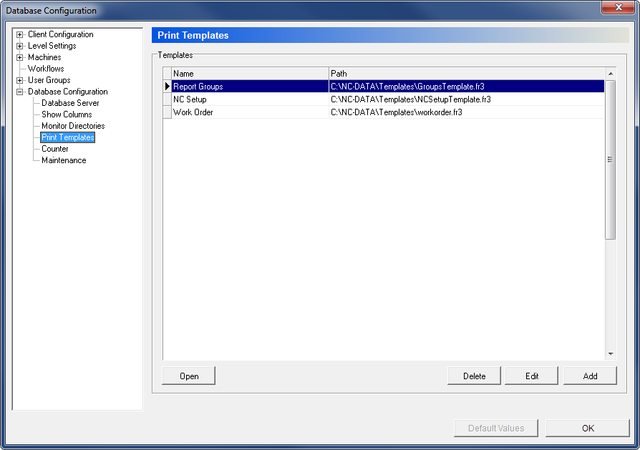 |
|
The Print Templates dialog. |
Use this configuration dialog to define print templates.
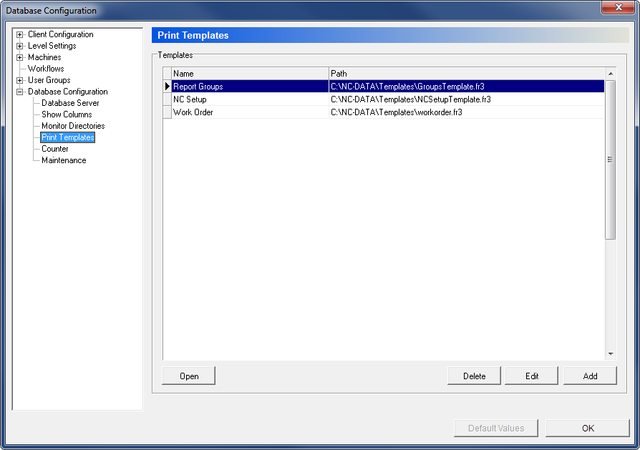 |
|
The Print Templates dialog. |
This field shows a list of the defined print templates.
Click this button to open the selected template in FastReport® for editing.
Click this button to delete the selected template.
Click this button to edit the options of the selected template.
Click this button to add a new template to the list.
A new window opens for template data input.
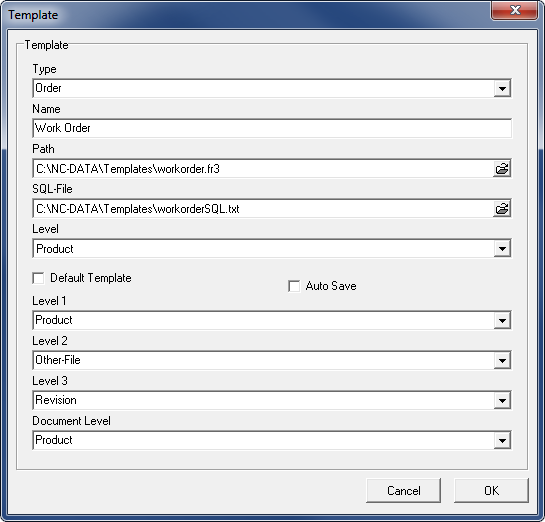 |
|
Adding a new print template. |
Enter the template information into the fields and click OK to add the new print template. Click Cancel to exit without any changes taking effect.