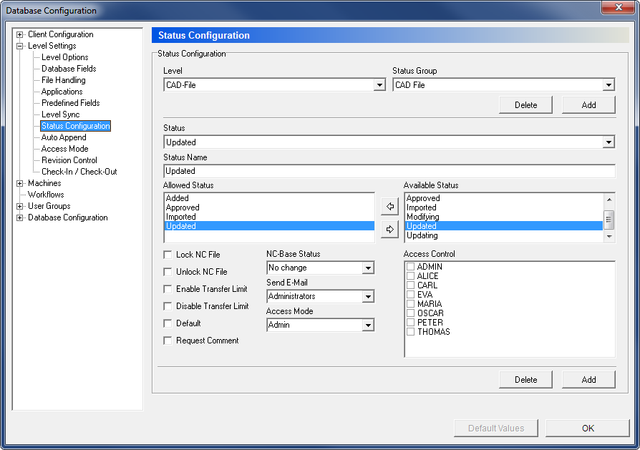 |
|
The Status Configuration dialog. |
Use this dialog to set up the status configuration.
For every single level an unlimited number of status can be set up, each containing actions like Lock NC files and Enable transfer limit. It is also possible to send E-mails when a status changes.
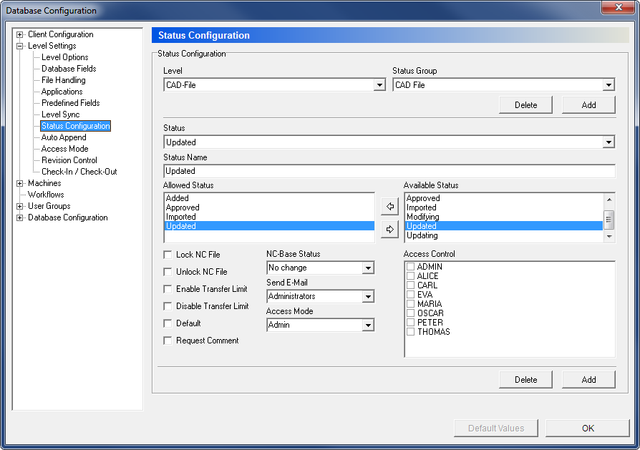 |
|
The Status Configuration dialog. |
Use this drop-down list to select the level to be configured.
Select from the drop-down list, the status group to be configured for the selected level.
Click this button to add a new status group. When you click this button, the following window appears:
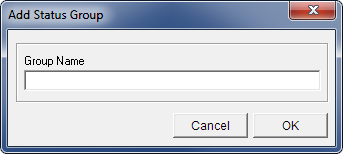 |
|
Add a new status group. |
Enter the name for the group and click OK to close the window.
Click Cancel to exit without adding a status group.
Click this button to delete the selected status group.
Use this field to select a status from the list.
Use this field to enter the status name.
This field shows a list of the allowed status to change to. Use the arrows ![]()
![]() to add or remove status from the field Available Status.
to add or remove status from the field Available Status.
This field shows a list of available status for the selected level and status group. Use the arrows ![]()
![]() to add or remove status to the field Allowed Status.
to add or remove status to the field Allowed Status.
Check this option to lock the NC file when the selected status gets active.
Check this option to unlock the NC file when the selected status gets active.
Check this option to set a transfer limit for NC files when the status gets active.
Check this field to disable transfer limit for NC files when the status gets active.
Check this option to make the current status default.
Check this option to request a comment on status change.
Use this field to synchronize the status with CIMCO NC-Base.
Select from this list the user group to receive E-mails on status changes.
Use this field to select an access mode that should be used when the status gets active.
Use this field to select users that are allowed to change status.
Click this button to add a new status.
A new window will open for entering the status name. Click OK to add the new status or Cancel to exit without any change.
Click this button to delete the selected status.