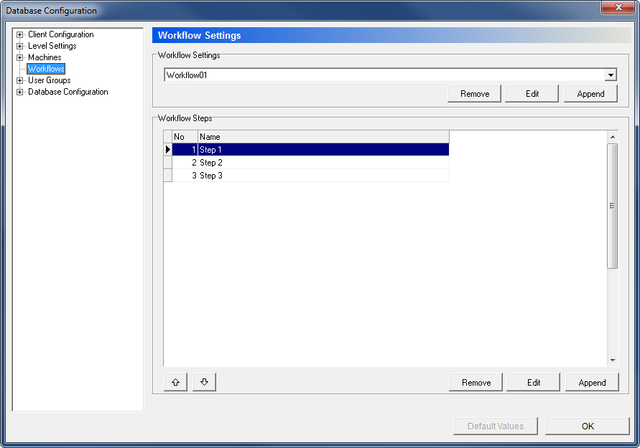 |
|
The Workflow dialog. |
Use this dialog to configure the settings for workflows and workflow Steps.
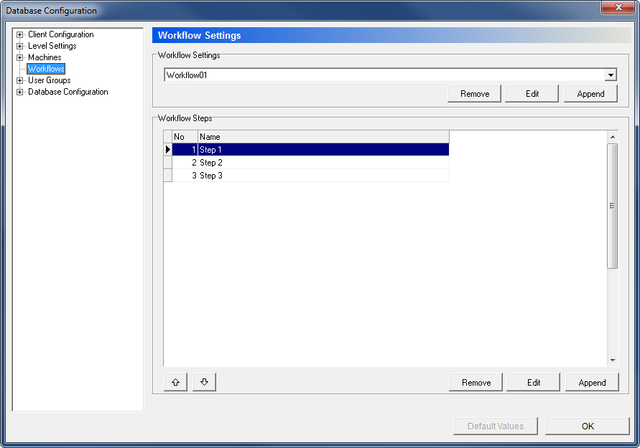 |
|
The Workflow dialog. |
This field shows a drop-down list of the defined workflows.
Click this button to delete the selected workflow.
Click this button to modify the settings of the selected workflow.
Click this button to add a new workflow to the list. The following dialog appears:
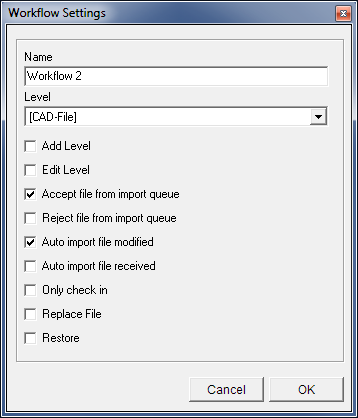 |
|
Append workflow. |
Enter a name for the workflow and select the workflow level and settings. Click OK to close the window and add the workflow to the list.
This field shows a list of the defined steps for the selected workflow.
Use the up/down arrows ![]()
![]() to sort the different steps within the list.
to sort the different steps within the list.
|
When adding a new workflow step, it is convenient to have status defined for the level that the step refers to (see Level Settings -> Status Configuration). |
Click this button to delete de selected workflow step.
Click this button to edit the selected workflow step.
Click this button to add a new step to the selected workflow. The following dialog appears:
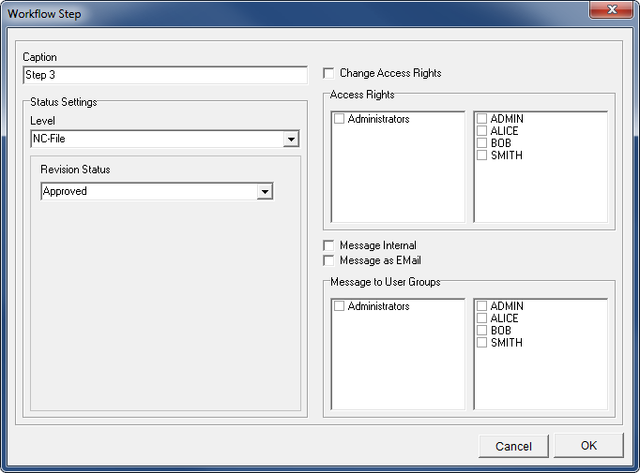 |
|
Dialog to add a new workflow step. |
Use the options in the dialog to configure the workflow step. Click OK to close the window and add the workflow step to the list.