 |
|
The Transfer menu. |
In this section, the Database Transfer command is described. The Transfer menu contains the functions described below for file transfer.
Information on the Transfer settings is found under NC-Base Settings.
 |
|
The Transfer menu. |
Sends the selected program(s). When you click on this icon, the following message appears:
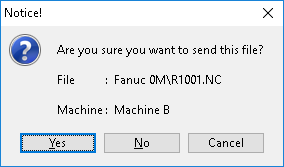 |
Click Yes to send the file. If you want to cancel the operation, click No.
If multiple CNC machines are associated with an NC-Base machine group, you must first select a machine in the Select Port dialog below:
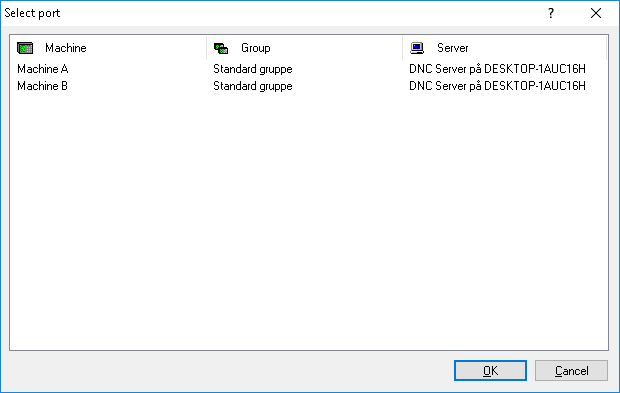 |
|
Select a machine for the transmit operation. |
Click finally on OK in the dialog Info, file set on the transmit queue.
|
You need DNC-Max to send NC programs, and DNC-Max must be configured for this operation. It is also possible to send programs from NC-Base using the DNC module of the Editor (optional). Please contact your local dealer for information about the required DNC settings. |
Stops the current DNC transfer (only when using the Editor DNC Option).
Receives the selected program(s) in the database. Existing files are overwritten. When you click on the Receive icon, the following message appears:
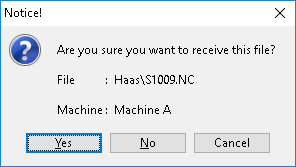 |
Click Yes to receive the file. To cancel the receiving process, click No.
If multiple CNC machines are associated with an NC-Base machine group, you must first select a machine in the Select Port dialog.
Click finally OK in the dialog Info, file set on the receive queue.
|
You need DNC-Max to receive NC programs, and DNC-Max must be configured for this operation. If DNC-Max is in use, the NC programs are normally received automatically. It is also possible to receive programs in NC-Base using the DNC module of the Editor (optional). Please contact your local dealer for information about the required DNC settings. |
Receives a program in a new window.