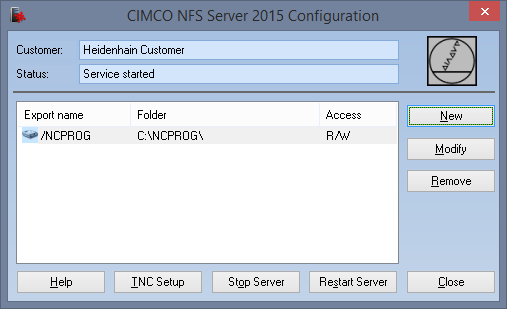 |
|
The NFS Configuration main window. |
The top of the server window shows the license name and status of the server.
The central field contains a list of the configured exports.
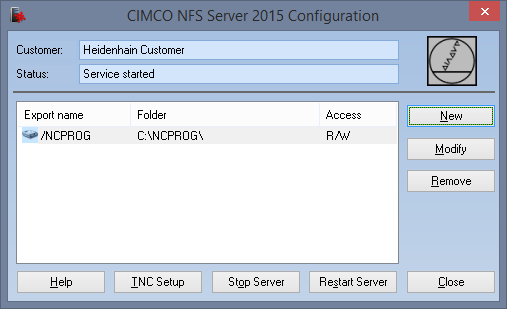 |
|
The NFS Configuration main window. |
Creates a new export folder. An exported folder can be accessed by the CNC machines via the network.
See the section Networking with NFS and CNC Machines to learn more about exports, and Configuring Exported Folders for more information on how to configure exports.
Edits the settings for the selected export.
See the section Configuring Exported Folders for more information on how to configure exports.
Removes the selected export.
Exits the NFS Configuration program.
If you have made modifications to any of the exports, you will be prompted to save the changes.
Starts the NFS Server and exits the NFS Configuration program, saving all changes.
You will be prompted if you want to use the default system account or you want to specify a user account for starting the service.
If the NFS Server is already running, the label on this button is Restart Server.
Stops the NFS Server software from running, and exits the NFS Configuration program. You will be prompted if you also want to remove the service.
Opens a help file which shows how the Heidenhain TNC control should be set up, for the NFS communication to function.
Opens the Windows® help file for the CIMCO NFS Server.