The Software Manager can be installed on any computer on the network. If you are planning to install a DNC-Max or NC-Base server, we recommend that you install the Software Manager on the same computer.
First you must log on using an account with full administrative privileges.
Start the installation program by clicking on the setup application (![]() CIMCO_8xxxx.exe). Now follow the instructions on the screen. On the Chose Setup Type page you must select Custom or Complete in order to install the Software Manager product.
CIMCO_8xxxx.exe). Now follow the instructions on the screen. On the Chose Setup Type page you must select Custom or Complete in order to install the Software Manager product.
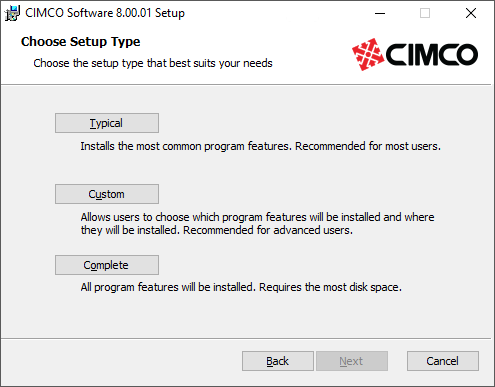 |
|
Typical: CIMCO Edit and CIMCO DNC-Max products will be installed. |
If Custom is selected, enable the installation of Software Manager product in the Custom Setup page.
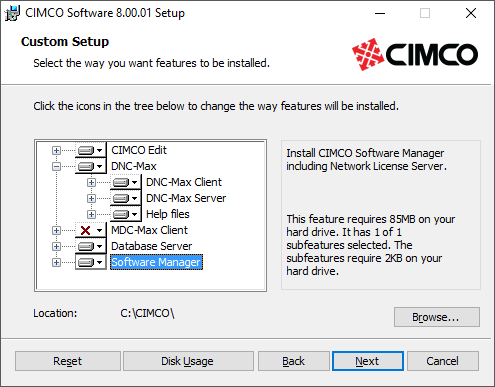 |
|
Custom setup page for selecting what features will be installed. |
When the installation is completed, you will find a shortcut to the Software Manager console in the CIMCO V8 program group in the Start menu and in the desktop.
|
CIMCO Software Manager icon. |