CIMCO Edit 7 Releases
Release notesExpand allCollapse all
Changes since previous version:
CIMCO Edit 7.55.68
- No changes in this version. Released as part of CIMCO Software version 7.55.68
Changes since previous version:
CIMCO Edit 7.55.67
- No changes in this version. Released as part of CIMCO Software version 7.55.67
Changes since previous version:
CIMCO Edit 7.55.66
- No changes in this version. Released as part of CIMCO Software version 7.55.66
Changes since previous version:
CIMCO Edit 7.55.65
- Fixed a number of issues when editing files with percentage (%) in the filename.
Changes since previous version:
CIMCO Edit 7.55.64
- No changes in this version. Released as part of CIMCO Software version 7.55.64
Changes since previous version:
CIMCO Edit 7.55.63
- Fixed issue with closing file compare window when windows are not default maximized.
- It is no longer possible to change filters during simulation.
Changes since previous version:
CIMCO Edit 7.55.61
- No changes in this version. Released as part of CIMCO Software version 7.55.61
Changes since previous version:
CIMCO Edit 7.55.60
- No changes in this version. Released as part of CIMCO Software version 7.55.60
Changes since previous version:
CIMCO Edit 7.55.59
- Updated Mazatrol viewer.
- Updated Okuma and Mazak ISO filters: Arc movements and detection improved.
- Updated Fanuc and Siemens filters.
Changes since previous version:
CIMCO Edit 7.55.58
- No changes in this version. Released as part of CIMCO Software version 7.55.58
Changes since previous version:
CIMCO Edit 7.55.57
- Mazak ISO filter updated.
- Fanuc filter updated, fixed issue with G98 and G99 cycles.
Changes since previous version:
CIMCO Edit 7.55.56
- Heidenhain filter updated: Fixed issue with Q218.
- Fixed issue where user could not save hidden file.
- Filtype drop down menu now auto sizes.
- Added Willemin filter.
Changes since previous version:
CIMCO Edit 7.55.55
- Updated German translation.
- Fixed label error in advanced renumbering (beta) feature.
Changes since previous version:
CIMCO Edit 7.55.54
- Mazak Viewer updated: Fixed missing character with T+.
Changes since previous version:
CIMCO Edit 7.55.53
- Mazak Viewer updated: Improved T+ .
Changes since previous version:
CIMCO Edit 7.55.52
- Mazak Viewer updated: Improved Mazak Smart and T+ .
- Heidenhain filter updated: Fixed bug with sign before Q variables.
Changes since previous version:
CIMCO CNC-Calc 7.55.51
- New Icons created for turning operations.
- New Conctant Cut Turning Operation: The new operation type Constant Cut has been developed in CNC-Calc. This is a roughing operation with the option for one finish path with a given depth. The operation will try to maintain a constant load on the tool and by doing so it will extend the lifetime for the tools with up to 30%. Please notice that Lollipop tools are the only tools supported by this operation type.
Changes since previous version:
CIMCO Edit 7.55.50
- Updated portuguese translation.
Changes since previous version:
CIMCO Edit 7.55.49
- Fixed issue where file note window would not close if no file note existed for selected program.
- Backplot is no longer disabled when running the editor in NC-Base minimal or superminimal mode. If the backplot should be disabled, disable the plugin in Editor configuration -> Plugins -> Deactivate Backplot.
- Fixed issue in NC-Base client where you could not view file changes before changing selection in log.
- Fixed editor crashes when loading PDF in NC-Base preview pane.
Changes since previous version:
CIMCO Edit 7.55.48
- No changes in this version. Released as part of CIMCO Software version 7.55.48
Changes since previous version:
CIMCO Edit 7.55.47
- No changes in this version. Released as part of CIMCO Software version 7.55.47
Changes since previous version:
CIMCO CNC-Calc 7.55.46
- Constant cut has been split in two individual operations.
- Constant Cut Inside-Out: Works like the original Pocket Milling Operation.
- Constant Cut Outside-In: Works like the original Constant Cut.
- The Constant Cut Inside-Out works like the Pocket Operation but the actual toolpaths are laid out as constant cut toolpaths
Changes since previous version:
CIMCO Edit 7.55.45
- Updated Finnish translations.
- Fixed blinking "Rotate View" button when using solid animation in backplot.
- Added new Heidenhain Universal filter for backplot. This filter will automatically detect if the file is Heidenhain ISO or Heidenhain cycles and use the corresponding filter to simulate.
Changes since previous version:
CIMCO Edit 7.55.44
- Removed Netviewer client from install. No longer supported by Cisco.
- Fix regression with Cimco Edit not saving .bak files.
Changes since previous version:
CIMCO Edit 7.55.43
- No changes in this version. Released as part of CIMCO Software version 7.55.43
Changes since previous version:
CIMCO Edit 7.55.42
- Updated Finnish translations.
- Updated Heidenhain filter.
- Mazak viewer updated: Can now correctly load .MTP backup files.
CIMCO CNC-Calc 7.55.42
- Fixed issue in kernel.
Changes since previous version:
CIMCO Edit 7.55.41
- Fixed error in post processor.
Changes since previous version:
CIMCO Edit 7.55.40
- Fixed issue with Rotation.
- Mazak viewer updated: Fixed "unknown function in network files"
- Mazak viewer updated: Fixed T numbers in T32
CIMCO CNC-Calc 7.55.40
- Constant Cut Milling Operation: Custom feedrate for transition lift have been added.
 CIMCO Edit 7.55.39 Released: 09-12-15
CIMCO Edit 7.55.39 Released: 09-12-15Changes since previous version:
CIMCO Edit 7.55.39
- Teamviewer client updated to version 11.
- Fanuc filter updated: D value now supports #.
Changes since previous version:
CIMCO Edit 7.55.38
- Updated German and Finish translations.
- Fanuc filter updated: supports willemin commands.
- Mazak viewer updated.
Changes since previous version:
CIMCO CNC-Calc 7.55.37
- IMPORTANT: Windows XP is no longer supported for CNC-Calc.
- Additional test of lead in/out parameters to ensure that the correct lead in/out is used wiith compensation is in the controller.
- Warnings are now shown when the Kernel can't make any toolpaths because or the parameters used.
- Error with axis substitution has been corrected.
Changes since previous version:
CIMCO Edit 7.55.36
- Updated Chinese translations.
Changes since previous version:
CIMCO CNC-Calc 7.55.35
- The colors defined in the Global Colors setup is now used when displaying measurements and nc toolpaths in CNC-Calc.
- New linking page inserted in Pocket, Contour and Constant cut parameters. These new parameters make it possible to optimise the operations with the following parameters: * Retract Type: Controls if every retract should be to the retract height or just to the safe distance over the part. * Use Rapid Retract: Controls if the retract should be in rapid move from the bottom or if we should move to safe distance in feed and then switch to rapid. * Plunge relative to last depth: Moving down to make a new cut should we always make the transition from rapid to feed safe distance above the part or should this transition point be relative to the last cut depth. * Staydown Distance: Works as it have always done in Contour, but now it is added to Pocket and Constant Cut as well. Staydown Distance is the maximum distance a transition move is made in the XY plane before it is replaced with a retract and reposition move.
- Machine as selected is only in play when multiple contour pockets etc. are selected. Normally the order of the operation will be optimised but sometimes the order of operations are more important than the optimisation and in these cases "Machine as Selected" will ensure that the operations are performed in the order they were selected.
Changes since previous version:
CIMCO Edit 7.55.34
- Improved Fanuc Turning filter.
Changes since previous version:
CIMCO Edit 7.55.33
- Issue in DXF reader corrected.
- Heidenhain filter updated: * cycles 208, 262, 267 is fixed * CYCL CALL POS added.
CIMCO CNC-Calc 7.55.33
- Rectangle with rounded corners corrected so it now works with manual input.
Changes since previous version:
CIMCO Edit 7.55.32
- German translation updated.
- Fixed "line parsing" bug
- Changes in "IF" expressions"
Changes since previous version:
CIMCO Edit 7.55.31
- Fixed an issue where Cimco Edit did not always correctly detect external file-changes.
CIMCO CNC-Calc 7.55.31
- Fixed issue with rectangles with rounded corners.
Changes since previous version:
CIMCO Edit 7.55.30
- Updated Korean translations.
Changes since previous version:
CIMCO Edit 7.55.29
- Updated german translations.
- Fixed an issue where Cimco Edit was unable to save to files, that had been opened in other editors
CIMCO CNC-Calc 7.55.29
- German translations corrected in the face milling parameters dialog.
- New configuration value in createFormat function. It is now possible to use the flag to specify the minimum number of decimals that should be shown in the formatted value. xyzFormat = createFormat({decimals: 3,minDecimals: 1}); will format the value 3.000 as 3.0 but the value 3.333333 will be formatted as 3.333
Changes since previous version:
CIMCO Edit 7.55.28
- No changes in this version. Released as part of CIMCO Software version 7.55.28
Changes since previous version:
CIMCO Edit 7.55.27
- Heidenhain new is chosen as default in backplot when using Heidenhain files.
Changes since previous version:
CIMCO Edit 7.55.26
- Fixed G96/G97 issue for Fanuc.
Changes since previous version:
CIMCO CNC-Calc 7.55.25
- Fixed error where changed Custom Feedrates would not be saved.
Changes since previous version:
CIMCO Edit 7.55.24
- No changes in this version. Released as part of CIMCO Software version 7.55.24
Changes since previous version:
CIMCO Edit 7.55.23
- No changes in this version. Released as part of CIMCO Software version 7.55.23
Changes since previous version:
CIMCO Edit 7.55.22
- No changes in this version. Released as part of CIMCO Software version 7.55.22
Changes since previous version:
CIMCO Edit 7.55.21
- Fixed problem with export to DXF missing small arcs.
Changes since previous version:
CIMCO Edit 7.55.20
- Updated Mazatrol viewer.
Changes since previous version:
CIMCO Edit 7.55.19
- Updated Mazatrol viewer.
Changes since previous version:
CIMCO CNC-Calc 7.55.18
- Problem with compensation off fixed.
Changes since previous version:
CIMCO CNC-Calc 7.55.17
- Axis Substitution is now supported, In order for this to work you have to use the new post processors, and some configuration are also needed. In the CNC-Calc setup dialog the name of the rotating axis and the tolerance has to be defined and then it can be enabled and the diameter set in the lower left corner of the CNC-Calc screen.
Changes since previous version:
CIMCO Edit 7.55.16
- No changes in this version. Released as part of CIMCO Software version 7.55.16
 CIMCO Edit 7.55.15 Released: 03-07-15
CIMCO Edit 7.55.15 Released: 03-07-15Changes since previous version:
CIMCO Edit 7.55.15
- There is now a progress dialog for all the longer lasting operations. This is useful for Constant Cut Milling.
- The CNC tool path rapid moves are not shown as yellow. This makes it possible to distinguish them from cutting moves
 CIMCO Edit 7.55.14 Released: 02-07-15
CIMCO Edit 7.55.14 Released: 02-07-15Changes since previous version:
CIMCO Edit 7.55.14
- Updated German translation.
Changes since previous version:
CIMCO Edit 7.55.13
- Mazak ISO control: Fixed bug with tool definition.
- Fanuc/ISO control: Fixed and improved G16, now it supports G90/91, using last position as a pivot point and selection of G17/G18/G19.
- Updated German translation.
Changes since previous version:
CIMCO Edit 7.55.12
- Updated German translation.
Changes since previous version:
CIMCO CNC-Calc 7.55.11
- Now all Mill Post Processors have the Long Hand drilling implemented. The following drilling types are supported: "Drilling", "Standard Peck Drilling", "Rapid Peck Drilling" and "Reaming".
Changes since previous version:
CIMCO Edit 7.55.10
- Added Okuma samples.
CIMCO CNC-Calc 7.55.10
- Added Constant Cut Operation. This is a very powerful operation to mill open pocket and surfaces with protrusions etc.
Changes since previous version:
CIMCO Edit 7.55.09
- Updated Okuma control: Added IF, GOTO, EQ, LT, GT, NE.
- Updated APT control: Fixed issue with empty backplot.
- Updated Fanuc/ISO control: * Subroutine call Haas-style using M98, M98 Q L for repetitions and slightly rotated drill pattern. * Incremental H value for C-axis H is now used properly case of G43 command.
- Fixed problem with MiniDNC's config location because MiniDNC uses the editors config directory.
- Updated German translation.
Changes since previous version:
CIMCO Edit 7.55.08
- Updated Mazatrol viewer.
- Updated Fanuc/ISO: Fixed retract in G53.
Changes since previous version:
CIMCO Edit 7.55.07
- No changes in this version. Released as part of CIMCO Software version 7.55.07
Changes since previous version:
CIMCO Edit 7.55.06
- Fanuc/ISO control: G53 is now handled as G28.
Changes since previous version:
CIMCO Edit 7.55.05
- Updated Mazatrol viewer.
CIMCO CNC-Calc 7.55.05
- Updated Heidenhain Post Processors: There was an error in the calculation of relative and absolute depths in the drill cycles. All parameter lines in the cycle lines are now terminated with a Tilde char.
Changes since previous version:
CIMCO Edit 7.55.04
- Updated Mazatrol viewer.
Changes since previous version:
CIMCO Edit 7.55.03
- Updated Portuguese translation.
Changes since previous version:
CIMCO Edit 7.55.02
- External Commands: Added option: "Wait for output from program": * Enabled external commands works as usual. * Disabled the editor will not wait for the external command to finish, and not open $OUTFILE.
Changes since previous version:
CIMCO Edit 7.55.01
- Added new feature: The user can now be warned about files being open in multiple instances of the Editor at the same time. This option is available in the Editor setup window under General Tab.
CIMCO CNC-Calc 7.55.01
- Updated kernel.
Changes since previous version:
CIMCO Edit 7.55.00
- Updated Portuguese translation.
Changes since previous version:
CIMCO Edit 7.50.23
- Fanuc/ISO control: G990 fixed, XYZ and UVW coordinates can now be used together.
Changes since previous version:
CIMCO Edit 7.50.22
- Siemens control: Added support for the "Ignore M6" setting.
Changes since previous version:
CIMCO CNC-Calc 7.50.21
- Radial turning is now implemented. That means that all roughing operations now can be made as Axial (as it was) or Radial. This option is set on the first configuration page of the roughing parameters.
Changes since previous version:
CIMCO Edit 7.50.20
- Added new Okuma control type: Okuma Milling (Beta), Okuma Turning (Beta).
- Added new Mazak ISO control type: Mazak ISO Milling (New), Mazak ISO Turning (New).
- When inserting macros, moved check for valid input to when the user presses OK.
- Updated Mazatrol viewer.
CIMCO CNC-Calc 7.50.20
- Invalid Helix and Ramp movements corrected.
- Error with very small circles in contour is corrected.
Changes since previous version:
CIMCO Edit 7.50.19
- Updated Heidenhain New control: Added cycle 241.
CIMCO CNC-Calc 7.50.19
- Wrong ramp entries have been corrected.
Changes since previous version:
CIMCO Edit 7.50.18
- APT Control: Supported different variation of MOVARC syntax.
- Fanuc/ISO control: Added support for G990 command.
- Fixed problem with configuring CNC-Calc when using floating licences.
Changes since previous version:
CIMCO Edit 7.50.17
- Updated Heidenhain Macros: Cycle 200 and 203 (added parameter Q395)
Changes since previous version:
CIMCO Edit 7.50.16
- Updated French translation.
CIMCO CNC-Calc 7.50.16
- Changed default post-processor for ISO Mill to: fanuc NO K
Changes since previous version:
CIMCO CNC-Calc 7.50.15
- Updated kernel.
Changes since previous version:
CIMCO Edit 7.50.14
- Updated Solid Animation
Changes since previous version:
CIMCO Edit 7.50.13
- Updated Roeders control: Improved support for IF operator with system variables. IF statement operator, containing user defined variables in the condition, is being always evaluated now as TRUE.
CIMCO CNC-Calc 7.50.13
- Updated kernel.
Changes since previous version:
CIMCO Edit 7.50.12
- No changes in this version. Released as part of CIMCO Software version 7.50.12
 CIMCO Edit 7.50.11 Released: 30-03-15
CIMCO Edit 7.50.11 Released: 30-03-15Changes since previous version:
CIMCO Edit 7.50.11
- No changes in this version. Released as part of CIMCO Software version 7.50.11
Changes since previous version:
CIMCO Edit 7.50.10
- Fanuc/ISO control: * G73/G83 peck drilling fix. * G73 turning cycle fix. * Cumulative fix for all cycles (milling and turning) that use R value as integer parameter.
- Updated German translation.
- Optimized space usage for macros with much text and many fields.
CIMCO CNC-Calc 7.50.10
- Safe Distance is added to the Facing Operation.
- All Milling operations now have custom feedrates implemented.
- Milling kernel has been corrected for an error in contour, the direction of the contour was wrong.
- Text and True Type Text Milling dialogs have been corrected.
- The internal milling of True type Text is now done with pocket milling. So now all the options in pocket milling are available for this type of operation.
Changes since previous version:
CIMCO Edit 7.50.09
- Fixed issue with searching for strings with Latin characters.
- Fixed issue with Replace not working correctly with search strings containing Latin characters.
- Fixed issue with converting to Lowercase/Uppercase not working correctly with files containing Latin characters.
- Fixed an issue where 'line numbers' are drawn even though they have been disabled.
Changes since previous version:
CIMCO Edit 7.50.08
- Updated Heidenhain New control: Fixed M128/129 command.
CIMCO CNC-Calc 7.50.08
- Normal text entry is corrected so that a capital L is now the entered text height.
Changes since previous version:
CIMCO Edit 7.50.07
- Fanuc/ISO control: Fixed loop execution in FANUC Macro B.
- Fixed problem with min/max values for tool Toolpath Statistics milling.
- Added NCI filter: NCI is now supported in both Backplot and Solid Animation.
Changes since previous version:
CIMCO Edit 7.50.06
- Transmission: Fixed Machine setup - Transmission dialog.
Changes since previous version:
CIMCO CNC-Calc 7.50.05
- Updated kernel.
- TrueType outline now working.
 CIMCO Edit 7.50.04 Released: 12-03-15
CIMCO Edit 7.50.04 Released: 12-03-15Changes since previous version:
CIMCO Edit 7.50.04
- Roeders Milling: Enabled XCALL for all possible file names.
- Heidenhain file type: Added 8 macros, Cycle 208, 209, 251, 252, 256, 257, 262, 267
- CNC-Calc can now open 10 windows.
Changes since previous version:
CIMCO Edit 7.50.03
- Updated French and Danish translation.
Changes since previous version:
CIMCO Edit 7.50.02
- Updated Polish translation.
Changes since previous version:
CIMCO CNC-Calc 7.50.01
- The kernel for generation of toolpaths have been changed for both milling and turning. For now they should work with the feature set of the original kernels but that will be extended soon.
Changes since previous version:
CIMCO Edit 7.20.10
- No changes in this version. Released as part of CIMCO Software version 7.20.10
Changes since previous version:
CIMCO Edit 7.20.09
- Updated Bookmarks: * Double-clicking a bookmark in View Bookmarks dialog will now quickly jump to the bookmark. * If line numbers have been disabled in the Editor, they will be temporarily displayed when toggling Bookmarks Indicators. * Better handling of Bookmark "Go To": if a File has been deleted, the user can choose to delete all bookmarks associated with that file. * Show Keyboard shortcuts for Bookmarks in the Contextual Menu. * View Bookmarks button is always enabled, even when no files are open.
- Fanuc/ISO Control: Tool offset values a being read an substitute now in turn modes.
- Updated Finnish translation.
Changes since previous version:
CIMCO Edit 7.20.08
- Updated Mazatrol viewer.
- Setup CNC-Calc: Added link to Post Processor Manual.
Changes since previous version:
CIMCO Edit 7.20.07
- Fanuc/ISO control: Fixed G74, G75, G83, G84, G85, G484 and G984.
Changes since previous version:
CIMCO Edit 7.20.06
- Fanuc/ISO control: Fixed G71 and added support for G72 facing stock removal.
- Fanuc/ISO and Siemens 840D: Fix. Non-breaking space is now treated as ordinary space character.
- Updated Korean translation.
Changes since previous version:
CIMCO Edit 7.20.05
- No changes in this version. Released as part of CIMCO Software version 7.20.05
Changes since previous version:
CIMCO Edit 7.20.04
- Fixed problem with Replace All.
- Fanuc/ISO control: Fixed rare bug preventing tool animation in backplot.
- Added Mazak ISO Turning (New).
Changes since previous version:
CIMCO Edit 7.20.03
- Fixed problem with Backplot background turning green.
Changes since previous version:
CIMCO Edit 7.20.02
- Added Bookmarks functionality to Editor. Bookmarks can be added, named, and removed. User can view all Bookmarks for all files, and navigate quickly to each bookmark.
- Updated multi channel view: It now ignores Comments and Block-skip.
- Updated Millplus control: Fixed crash caused by NC code containing incorrect usage of G22 command.
Changes since previous version:
CIMCO Edit 7.20.01
- Search in files with regular expressions (Perl) are now supported.
- Fanuc/ISO control: Possible misbehave of G66 is fixed.
Changes since previous version:
CIMCO Edit 7.01.28
- No changes in this version. Released as part of CIMCO Software version 7.01.28
Changes since previous version:
CIMCO Edit 7.01.27
- Updated Siemens 840D Control.
Changes since previous version:
CIMCO Edit 7.01.26
- Updated Solid Animation (New OpenGL)
Changes since previous version:
CIMCO Edit 7.01.25
- Updated Mazatrol viewer.
- Updated Solid Animation: Fix of interpolation bug.
- Updated French and Danish translation.
Changes since previous version:
CIMCO Edit 7.01.24
- Fixed an issue where Mazatrol Viewer and CNC-Calc could fail to be licensed when using a local key file.
- Optimized monitoring of files for external changes.
Changes since previous version:
CIMCO Edit 7.01.23
- Fixed problem with CNC-Calc post processor missing the first time the editor is started.
- Backplot/Solid Animation: Changed the way the editor saves the Control Type, now the Control Type can only be changed permanently using Bacplot setup, any change of filter while simulating will not be saved.
- Updated Solid Animation.
- Siemens Control: Fixed CYCLE95, please note labels MUST be unique in the NC program.
- Updated Korean and German translation.
Changes since previous version:
CIMCO Edit 7.01.22
- Backplot/Solid animation automatic tool scan: * Fixed problem with matching tool types, * Fixed problem with matching tool names that contain spaces.
Changes since previous version:
CIMCO Edit 7.01.21
- Updated Heidenhain New: Added cycles 256/257
- Fixed minimize when NC-Base is not enabled.
- Floating Mazatrol viewer and CNC-Calc licenses will now be released when they are not used, this removes the need to restart the editor.
Changes since previous version:
CIMCO Edit 7.01.20
- Updated Fanuc/ISO control: * Support of Star G266 command. * Corrected retract direction in G71 cycle for sub-spindles.
- Backplot/Solid animation: Added new control "ISO Milling (Old AGIEs)"
- Updated French translation.
- Updated Mazatrol viewer.
Changes since previous version:
CIMCO Edit 7.01.19
- Solid animation: Fixed problem with location of cylindrical stock.
- Backplot/Solid animation: Fixed problem in Solid Setup with displaying correct dialog when using cylindrical stock.
- Updated Mazatrol viewer.
Changes since previous version:
CIMCO Edit 7.01.18
- Updated Heidenhain New: Fixed bugs with external files and labels.
Changes since previous version:
CIMCO Edit 7.01.17
- Re-Enable decimals in CNC-Calc configuration.
- Updated Mazatrol viewer.
- Updated Chinese translation.
Changes since previous version:
CIMCO Edit 7.01.16
- New tool list generator: * Fixed crash when choosing comment lines. * Enabled support for # as a value for variables. * Extract from file: STOP_AFTER_LINES now only returns 1 line when set to 1. * Extract from file: Removed newline for on last line returned.
- Updated CNC-Calc.
- Updated Chinese translation.
Changes since previous version:
CIMCO Edit 7.01.15
- Updated Portuguese translation.
- Fixed translation for macro group.
Changes since previous version:
CIMCO Edit 7.01.14
- Maximizing Editor will no longer cover the Windows taskbar and make it inaccessible if the taskbar is set to auto-hide.
- Editor Window can now be resized to span multiple monitors.
Changes since previous version:
CIMCO Edit 7.01.13
- No changes in this version. Released as part of CIMCO Software version 7.01.13
Changes since previous version:
CIMCO Edit 7.01.12
- Backplot/Solid animation: New option to only show decimal numbers for tool dimensions, for example: 8.5 is no longer converted to 17/2.
- Backplot/Solid animation: Fixed crash when changing between milling and turning, before simulation was started.
- New tool list generator: Fixed problem with matching tool call, now tool calls have to be preceded by something other than a letter (A-Z).
Changes since previous version:
CIMCO Edit 7.01.11
- Replace All from file: Fixed problem with browsing files.
Changes since previous version:
CIMCO Edit 7.01.10
- New feature: Find/replace can now be done using a CSV file with a list of replacements to be performed, the CSV contains two columns the first for search, the second for replace example: T1;T2 T2;T5 Every occurrence of T1 will be replaced with T2, and likewise T2 with T5
- New Tool list generator: Fixed problem with crashes when distance to comment is equal to max distance.
Changes since previous version:
CIMCO Edit 7.01.09
- Backplot/Solid Animation: Added ability to define stock for turning.
Changes since previous version:
CIMCO Edit 7.01.08
- Added new feature Advanced Renumbering (Beta): Renumbering takes into account commands that use line numbers, such as P and Q.
- Updated Danish translation.
Changes since previous version:
CIMCO Edit 7.01.07
- No changes in this version. Released as part of CIMCO Software version 7.01.07
Changes since previous version:
CIMCO Edit 7.01.06
- No changes in this version. Released as part of CIMCO Software version 7.01.06
Changes since previous version:
CIMCO Edit 7.01.05
- No changes in this version. Released as part of CIMCO Software version 7.01.05
Changes since previous version:
CIMCO Edit 7.01.04
- Solid animation: Fixed problem with stock collapsing, when updating tools.
- Updated Mazatrol viewer: Can now view binary files.
Changes since previous version:
CIMCO Edit 7.01.03
- Backplot/Solid animation: Fixed problem with saving tool lists.
- Updated Siemens Control: Fixed IC?AC in turning mode.
- New Tool list generator: Fixed template for generating HTML tool list.
Changes since previous version:
CIMCO Edit 7.01.02
- New Tool list generator: Added template for generating HTML tool list.
- Updated Fanuc/ISO control: Fixed issue with arc tolerance.
- Updated Siemens Control: Fixed IC?AC in turning mode.
Changes since previous version:
CIMCO Edit 7.01.01
- Toolpath statistic: Fixed issue with imperial system in Siemens Turning.
Changes since previous version:
CIMCO Edit 7.01.00
- No changes in this version. Released as part of CIMCO Software version 7.01.00
Changes since previous version:
CIMCO Edit 7.00.99
- Fixed problem where the editor freezes if a file is open on a network share and connection to the network share is lost.
- Added warning if auto save fails because of unresponsive filesystem or connection to a network share is lost.
- Backplot/Solid animation: Fixed problem with tools changes tool type after selecting them example: Chamfer Mill becomes Drill.
- Backplot/Solid animation: Fixed problem in NC-Code with no tool call where backplot forgets the assigned tool, and reverts to the default tool.
Changes since previous version:
CIMCO Edit 7.00.98
- No changes in this version. Released as part of CIMCO Software version 7.00.98
 CIMCO Edit 7.00.97 Released: 16-09-14
CIMCO Edit 7.00.97 Released: 16-09-14Changes since previous version:
CIMCO Edit 7.00.97
- No changes in this version. Released as part of CIMCO Software version 7.00.97
Changes since previous version:
CIMCO Edit 7.00.96
- Fixed autosave timer values for one hour and up to match their listed values.
- Updated Danish translation.
Changes since previous version:
CIMCO Edit 7.00.95
- Added new Tool list generator with support for the following new features: * Extracting lines from the NC file and inserting them in the tool list, you can configure: ** Where to place the extracted lines in the tool list file. ** Extract using several different search criteria. ** Using regular expressions when to start and stop extracting. ** How many lines should be extracted. ** Choose to only extract comments. ** Extract the same sequence multiple times. ** Insert line number on each extracted line. ** Filter the extracted lines, with regular expressions. * Generate XML files or other computer readable files. * Change spacing and layout of the tool line. * Extract more than 2 lines of comments for each tool. * Choose how many comment lines is scanned above or below tool. * Choose from where tool comments are selected: Above, Below or Both. * Use different comment symbols * Show comment from the same tool if it is seen multiple times. The features mentioned above is used by editing the new template.
Changes since previous version:
CIMCO Edit 7.00.94
- Added support for Windows XP when editing ConfigPaths.cfg
- Updated Swedish and French translation.
Changes since previous version:
CIMCO Edit 7.00.93
- Fixed problem with importing Types directory to ConfigPahts.cfg when upgrading.
- Added option to modify ConfigPahts.cfg under Setup: Plugins and "Edit configuration paths".
Changes since previous version:
CIMCO Edit 7.00.92
- Updated Swedish translation.
Changes since previous version:
CIMCO Edit 7.00.91
- Added option to automatically exit the editor and save files after a period of inactivity.
- Fixed issue with R-arcs in MillPlus.
- Fixed problem with DOS file names in ConfigPahts.cfg.
- Updated French translation.
Changes since previous version:
CIMCO Edit 7.00.90
- Fixed problem with wrong text on "Automatic stock scanning".
Changes since previous version:
CIMCO Edit 7.00.89
- Convert NC Code (Beta): Fixed conversion from ISO.
- Toolpath statistic: Siemens Turning is now supported (Beta).
- Improved reading of ConfigPaths.cfg
Changes since previous version:
CIMCO Edit 7.00.88
- Updated Korean translation.
- Updated Mazatrol viewer.
- Convert NC Code (Beta): * Fixed bugs in Heidenhain cycle conversion. * Fixed bug in full - arc convection.
Changes since previous version:
CIMCO Edit 7.00.87
- Updated Automatic stock scanning, changed the keyword to STOCK MIN, and STOCK MAX example: (STOCK MIN X-40 Y-39.286 Z-23.8257 ) (STOCK MAX X40 Y40 Z4.8 ) Heidenhains BLK FORM is still supported.
- Added new option "Update stock definition in NC file", it adds STOCK MIN and STOCK MAX to the top of the file, if the machine type is Heidenhain BLK FORM is used instead.
- Added ISO Milling (Inverse Z), with support for Z-axis inversion.
- Fixed missing fields in Tool path statistics (Turning).
- Fixed problem running Convert NC Code (Beta).
- Updated Heidenhain New: * M128/129 fixed * ToolDirection mode available
Changes since previous version:
CIMCO Edit 7.00.86
- Added feature in NC-Assistant: Selected macros and macro groups is now associated with the current file instead of current machine.
- NC-Assistant: Fixed find macro.
- NC-Assistant: Fixed selection of macros being shown in NC Assistant when selecting them in the NC file.
Changes since previous version:
CIMCO Edit 7.00.85
- Convert NC Code (Beta): * Added/improved support for 20 cycles. * Improvements in cycles conversion, added option for conversion cycles to longhand.
- Updated Fanuc/ISO control: Rounding (,R syntax) supports now line-circle connection in both directions.
 CIMCO Edit 7.00.84 Released: 23-07-14
CIMCO Edit 7.00.84 Released: 23-07-14Changes since previous version:
CIMCO Edit 7.00.84
- Added better support for migrating configuration to AppData.
Changes since previous version:
CIMCO Edit 7.00.83
- New Heidenhain (Beta): Fixed tool change problem, added tolerance setting (CYCL DEF 32).
- Updated Fanuc/ISO control: * Fixed formula interpretation. * Fixed rounding and chamfering. * Fixed interpretation of A, C and R values. * Fixed X100 = X0.1 option. * Fixed G71 internal roughing.
- Made parsing of ConfigPaths.cfg more robust.
Changes since previous version:
CIMCO Edit 7.00.82
- New Heidenhain (Beta): Tangential approach in cycles, enable text labels.
CIMCO CNC-Calc 7.00.82
- Corrected error for splines with a degree higher than 3. These still can not be read but the program should not crash when they exists in a loaded DXF file.
 CIMCO Edit 7.00.81 Released: 04-07-14
CIMCO Edit 7.00.81 Released: 04-07-14Changes since previous version:
CIMCO Edit 7.00.81
- Fixed bug with macros when creating file types.
- Changed the default placement of all configuration files to the users AppData directory, this can be configured using the file: ConfigPaths.cfg PLEASE NOTE If you have multiple installations on the same PC and need separate configurations: Edit ConfigPaths.cfg and change ROOTDIR to: ROOTDIR = %EXEDIR% or change ROOTDIR to a unique directory for each installation.
- The following options in the configuration are replaced by ConfigPaths.cfg: * "Share settings between all users" * "Configuration file path" ConfigPaths.cfg syntax explained ================================ Text after '#' is ignored as comment. Variables is defined like this: VARIABLE = [path] You can reuse a variable by placing '%' around it like so: %VARIABLE% '%' is only allowed for variables, directories containing '%' are invalid. Special variables: %VENDORDIR% resolves to "[vendor]" %PRODUCTDIR% resolves to "[program name][major version]" %EXEDIR% resolves to "[path to program.exe]" Windows environment variables are resolved after the special variables example: %APPDATA% resolves to "C:\Users\[username]\AppData\Roaming" Required variables: ROOTDIR, CFG, DATA, MACHINES, TYPES, TOOLLIBS, LOG Default values: ROOTDIR = %APPDATA%\%VENDORDIR%\%PRODUCTDIR% CFG = %ROOTDIR%\Cfg DATA = %ROOTDIR%\Data MACHINES = %ROOTDIR%\Machines TYPES = %ROOTDIR%\Types TOOLLIBS = %ROOTDIR%\ToolLibs LOG = %ROOTDIR%\Log
Changes since previous version:
CIMCO Edit 7.00.80
- Fixed potential crash when closing the editor.
Changes since previous version:
CIMCO Edit 7.00.79
- Fixed bug when creating new machines.
- Backplot/Solid animation: Fixed bug in tool scan.
Changes since previous version:
CIMCO Edit 7.00.78
- Convert NC Code (Beta): Support sub-programs repeats (L), improved R-arcs conversion.
- New Heidenhain (Beta): Bug in drilling cycles fixed.
Changes since previous version:
CIMCO CNC-Calc 7.00.77
- It is now possible to delete parameter sets in the load and save parameter dialogues.
- In contour milling tool will now retract to retract height between contours, previously it only retracted to the safe distance.
Changes since previous version:
CIMCO Edit 7.00.76
- NC-Functions: Fixed mirroring Heidenhain. * Fixed linearisation while mirroring. * Fixed G17/18 arcs while mirroring with angle +(-)45.
CIMCO CNC-Calc 7.00.76
- Drilling now defaults to the last used operation type.
- When selecting contours ghost circles should no longer be shown.
Changes since previous version:
CIMCO Edit 7.00.75
- Updated Finnish translation.
CIMCO CNC-Calc 7.00.75
- Error with the milling of true type fonts corrected. The error happened quite seldom, but made it impossible to mill select letters.
Changes since previous version:
CIMCO Edit 7.00.74
- Enabled loop in Solid Animation.
Changes since previous version:
CIMCO Edit 7.00.73
- Backplot/Solid animation: Added New Heidenhain (Beta) control, be aware that there can be issues with the control.
- NC-Functions: Added new module NC Converter (Beta), that uses a post processor to generate the NC code, be aware that there can be issues with the conversion, the following operations is supported: * Heidenhain to ISO/Fanuc * ISO/Fanuc to Heidenhain
- NC-Functions: Fixed mirroring Heidenhain.
CIMCO CNC-Calc 7.00.73
- Sometimes Contour milling wouldn't produce any toolpath if the the number of roughing steps was 0 but the Roughing Stepover was larger than the Finish Stepover. Now the Roughing Steopover is ignored if the number of roughing steps are 0.
- It is still not possible to make toolpaths where the roughing stepover is larger than the finish stepover (why would anyone do that?).
- When 'Use Sidecuts' are unchecked the one side cut that are made will be a finish cut. That means that the 'Compensation Type' will be used. That is also the reason that the 'Finish Overlap' is now enabled and will be used even when 'Use Sidecuts' are disabled.
Changes since previous version:
CIMCO CNC-Calc 7.00.72
- Since Helix Substitution is now supported in the Post Processors (where they are pertinent) they have been removed from the parameter dialogues for the operations Pocket Milling, Contour Milling, Helix Milling and Thread Milling.
- The parameter 'Stay Down Distance' has been added to the Contour Milling parameters. This parameter controls how linking is performed between exit and entry points, if the distance between the exit and entry points are longer than the stay down distance, the tool will make a retract move before moving between the two points. In order to ensure that the tool will retract you can set the Stay Down Distance to 0.0.
Changes since previous version:
CIMCO Edit 7.00.71
- Fixed problem with 5-Axis configuration.
Changes since previous version:
CIMCO Edit 7.00.70
- Fixed paste inserting extra line.
Changes since previous version:
CIMCO Edit 7.00.69
- Updated copy/paste.
- Fanuc/ISO control: Fixed arc detection.
Changes since previous version:
CIMCO Edit 7.00.68
- Solid Animation (New OpenGL): Fixed problems with switching between milling and turning.
- Solid Animation and Backplot: Go to first line when switching between milling and turning.
Changes since previous version:
CIMCO CNC-Calc 7.00.67
- Error with parameter validation in contour milling has been corrected.
Changes since previous version:
CIMCO Edit 7.00.66
- Fixed problem with CNC-Calc, Mazatrol Viewer with demo license.
- Updated French translation.
- Updated Danish CNC-Calc help file.
Changes since previous version:
CIMCO Edit 7.00.65
- Toolpath statistics: Fixed dwell time calculations.
- Fanuc turning: Added support for "X100 = X0.100".
Changes since previous version:
CIMCO Edit 7.00.64
- Fanuc turning: * Fixed problem with G71 and G04. * Fixed problem with G95 command was able to block current movement command.
 CIMCO Edit 7.00.63 Released: 20-05-14
CIMCO Edit 7.00.63 Released: 20-05-14Changes since previous version:
CIMCO Edit 7.00.63
- Fixed problem with moving macros.
Changes since previous version:
CIMCO Edit 7.00.62
- Toolpath statistics: Dwelling time is being added to total machining time.
- Fanuc/ISO control: Added option to ignore block skip.
Changes since previous version:
CIMCO Edit 7.00.61
- Fixed problem with creating new macros.
 CIMCO Edit 7.00.60 Released: 19-05-14
CIMCO Edit 7.00.60 Released: 19-05-14Changes since previous version:
CIMCO Edit 7.00.60
- Toolpath statistics: Added units/min and units/rev to turning.
- Fixed problem with ordering macros.
- Fanuc turning: Fix for possible problems with "ignore M6" option.
CIMCO CNC-Calc 7.00.60
- Added new post processor: heidenhain DE
Changes since previous version:
CIMCO Edit 7.00.59
- Fanuc/ISO control: Fixed arc detection.
CIMCO CNC-Calc 7.00.59
- The contour operation now performs a full retract between individual contours. Previously it would stay down while travelling between some contours placed close together.
Changes since previous version:
CIMCO Edit 7.00.58
- Added new feature: Macro Groups, macros can now be ordered in groups. * All macros start in the initial group "Default". * Added a new button "Move To", for moving macros between machines and macro groups. * You can select macro groups in the NC-Assistant or in the menu bar.
- Updated Mazatrol viewer.
- Updated solid animation: Fixed tools in Heidenhain.
- Updated manifests to support: Vista, 7, 8, 8.1
Changes since previous version:
CIMCO Edit 7.00.57
- Updated Mazatrol viewer.
- Updated solid animation (New OpenGL): Fixed tools in Heidenhain.
Changes since previous version:
CIMCO Edit 7.00.56
- Fixed problem with next/prev tool change in Heidenhain where the tool call uses quotes: TOOL CALL "SF16" Z S1500
- Updated solid animation (New OpenGL): Fixed coordinate system axes lines bug.
- Improved floating licences for CNC-Calc and Mazatrol Viewer.
CIMCO CNC-Calc 7.00.56
- Added Post Processor Manual.
- Added post processor for: Deckel Dialog 2-4 Linar Helix.
- Added support for Text height in measurement text.
Changes since previous version:
CIMCO CNC-Calc 7.00.55
- Added support for contouring.
Changes since previous version:
CIMCO Edit 7.00.54
- Updated German, French and Korean translation.
- Updated Czech Edit help.
Changes since previous version:
CIMCO Edit 7.00.53
- Updated Finnish translation.
- Updated German help.
- Fanuc: Added support for G22/G23 helix commands similar to Fidia C20 control.
- APT: Fixed multi-turn helix.
- Solid simulation: Treading tool entering cut and exiting cut improved.
- Solid simulation: Support of non-convex geometry of the tool.
- Solid simulation: Fixed blinking Rotate button.
- Solid simulation: Fixed rare bug with wrong visual tool representation.
Changes since previous version:
CIMCO Edit 7.00.52
- Fanuc (A, B, C), Turning ISO, Traub and Haas: Arc detection and tiny arc bug are fixed in turning modes.
- Solid simulation: Entering and Exit cut patterns in treading simulation partially fixed.
Changes since previous version:
CIMCO Edit 7.00.51
- NC Functions: Fixed arcs defined by radius don't change to arcs defined by center.
- Fanuc control: G32 and G76 treading fix, and changed lead-out behaviour.
- Fixed problem with Fanuc jumping to ISO.
 CIMCO Edit 7.00.50 Released: 11-04-14
CIMCO Edit 7.00.50 Released: 11-04-14Changes since previous version:
CIMCO Edit 7.00.50
- Solid simulation: Added threading support for the following codes in threading: * Fanuc G32, G92, G76 * Siemens, Traub and Haas CYCLE97, L97
 CIMCO Edit 7.00.49 Released: 10-04-14
CIMCO Edit 7.00.49 Released: 10-04-14Changes since previous version:
CIMCO Edit 7.00.49
- Fanuc turning: Complete support of G32 treading cycle.
- NC-Functions updated: * New mirror/rotate does not modify a number of non-changeable commands.
 CIMCO Edit 7.00.48 Released: 07-04-14
CIMCO Edit 7.00.48 Released: 07-04-14Changes since previous version:
CIMCO Edit 7.00.48
- Backplot/Solid animation: Fixed misinterpretation of E parameter as standard scientific notation for a number.
- Updated Polish translation.
 CIMCO Edit 7.00.47 Released: 02-04-14
CIMCO Edit 7.00.47 Released: 02-04-14Changes since previous version:
CIMCO Edit 7.00.47
- NC-Functions updated: * Made the old method of mirror and rotate default, added option to use new method.
CIMCO CNC-Calc 7.00.47
- It is now possible to print a screen capture from CNC-Calc. All content in the Graphic drawing area will be printed to a selected printer when the Print button in CNC-Calc's tool ribbon is pressed.
 CIMCO Edit 7.00.46 Released: 31-03-14
CIMCO Edit 7.00.46 Released: 31-03-14Changes since previous version:
CIMCO Edit 7.00.46
- NC-Functions updated: * Fixed X,Y output within cycles. * Fixed C,H,E output.
- Added digital signature to programs, this improves support for windows.
- Updated Czech, German and Japanese translation.
 CIMCO Edit 7.00.45 Released: 25-03-14
CIMCO Edit 7.00.45 Released: 25-03-14Changes since previous version:
CIMCO Edit 7.00.45
- Fixed colors in tool preview.
CIMCO CNC-Calc 7.00.45
- It is now possible to add measurements to a CNC-Calc drawing.
 CIMCO Edit 7.00.44 Released: 24-03-14
CIMCO Edit 7.00.44 Released: 24-03-14Changes since previous version:
CIMCO Edit 7.00.44
- Fanuc: Infinite loop interruption in WHILE and GOTO commands for Fanuc is made more strict
- Files with long paths in recent file list is now trimmed so the file name is visible.
- Updated Czech, French and Danish translation.
 CIMCO Edit 7.00.43 Released: 14-03-14
CIMCO Edit 7.00.43 Released: 14-03-14Changes since previous version:
CIMCO Edit 7.00.43
- Add option to open files with wrapped lines read only.
- External commands: Added variable $NCBASEFULLPATH with the full path to the file in NC-Base, Warning! Modifying this file can potentially corrupt the NC-Base.
- Fanuc: Fixed additional shift table for G54 and G54.1 with P parameter.
- Updated English and French Edit help file.
 CIMCO Edit 7.00.42 Released: 12-03-14
CIMCO Edit 7.00.42 Released: 12-03-14Changes since previous version:
CIMCO Edit 7.00.42
- Updated integration with Mastercam.
CIMCO CNC-Calc 7.00.42
- Fixed errors with reading splines in DXF.
 CIMCO Edit 7.00.41 Released: 10-03-14
CIMCO Edit 7.00.41 Released: 10-03-14Changes since previous version:
CIMCO Edit 7.00.41
- Solid simulation: (New GL) Added feature: When you press Zoom/Regenerate stock you can precisely select which part of the stock that should be shown.
 CIMCO Edit 7.00.40 Released: 07-03-14
CIMCO Edit 7.00.40 Released: 07-03-14Changes since previous version:
CIMCO CNC-Calc 7.00.40
- It is now possible to use splines and to produce toolpath for these. The splines can either be imported from dxf files or drawn directly in CNC-Calc. When a toolpath is generated the splines will be converted to line segments. The size of these line elements are configurable in the CNC-Calc setup, the finer this tolerance is set the longer the NC program will be since a fine tolerance will result in a larger number of line segments. When splines are drawn in CNC-Calc the tangency of lines and circles can be used to set the start and end conditions (tangency) of the spline. In order to use this feature turn on the 'Snap to End Poits' snap. When an endpoint of an arc or a line is selected a dialog box will open and it is now possible to select if the end conditions of the arc/line should be used to set the start or end condition of the spline.
 CIMCO Edit 7.00.39 Released: 28-02-14
CIMCO Edit 7.00.39 Released: 28-02-14Changes since previous version:
CIMCO Edit 7.00.39
- Fanuc: G71 for internal roughing is fixed.
- Added TeamViewer support client.
 CIMCO Edit 7.00.38 Released: 26-02-14
CIMCO Edit 7.00.38 Released: 26-02-14Changes since previous version:
CIMCO Edit 7.00.38
- NC-Functions: Re-enabled Heidenhain support for Mirror and Rotate.
 CIMCO Edit 7.00.37 Released: 24-02-14
CIMCO Edit 7.00.37 Released: 24-02-14Changes since previous version:
CIMCO Edit 7.00.37
- Increase global password length from 16 to 256 chars.
 CIMCO Edit 7.00.36 Released: 20-02-14
CIMCO Edit 7.00.36 Released: 20-02-14Changes since previous version:
CIMCO Edit 7.00.36
- APT, Deckel, Emco, Fagor, Heidenhain ISO, Mach3, Fanuc Robot * Problem with arcc set using R value fixed.
- Fanuc: * Polar coordinates fix for canned cycles. * Fixed bug with wrong feed rate information G92 treading cycle was sending to time estimation module.
 CIMCO Edit 7.00.35 Released: 14-02-14
CIMCO Edit 7.00.35 Released: 14-02-14Changes since previous version:
CIMCO Edit 7.00.35
- Tool path statistics (Turning): * Fixed several minor bugs in time calculation. * Supported statistics data output extended to full amount.
- APT, Deckel, Emco, Fagor, Heidenhain ISO, Mach3, Fanuc Robot: * Fixed bug in corner rounding function. * Fixed bug in the linear shift of coordinate system.
- Updated French translation.
- CNC-Calc help updated.
CIMCO CNC-Calc 7.00.35
- Updated Deckel and Heidenhain post processors.
 CIMCO Edit 7.00.34 Released: 10-02-14
CIMCO Edit 7.00.34 Released: 10-02-14Changes since previous version:
CIMCO Edit 7.00.34
- Toolpath statistics: Fixed problem with saving feed rate and path unit.
 CIMCO Edit 7.00.33 Released: 07-02-14
CIMCO Edit 7.00.33 Released: 07-02-14Changes since previous version:
CIMCO Edit 7.00.33
- Adjust Feed & Speed and Simple Math Functions: Added option to save result to new window.
- Statistics module for turning is rewritten from scratch: * All CSS values supported, including Maximum Spindle Speed and setting Surface Speed value both for metric and imperial units.
- Solid Animation (New GL): Temporarily removed feature added in 7.0.31
CIMCO CNC-Calc 7.00.33
- Fixed problem with Heidenhain post.
 CIMCO Edit 7.00.32 Released: 06-02-14
CIMCO Edit 7.00.32 Released: 06-02-14Changes since previous version:
CIMCO Edit 7.00.32
- Fixed problem with tiny arcs in Fanuc Turning (Code A,B and C).
- NC Functions updated: * Fixed some output errors (F,S,Q,R).
 CIMCO Edit 7.00.31 Released: 03-02-14
CIMCO Edit 7.00.31 Released: 03-02-14Changes since previous version:
CIMCO Edit 7.00.31
- NC Functions updated: * Added option to copy the result to new window for the following functions: Rotate, Mirror, Tool Compensation, Translate, Heidenhain / ISO Converter.
- Added better support for Heidenhain when generating Tool List.
- Updated Mazatrol viewer.
- Fixed problem with wrong calculation of 5D trajectory, the following filters was affected: APT, Deckel, Emco, Fagor, Heidenhain ISO, Hurco, Mach3, Fanuc Robot.
- Solid simulation: (New GL) Added New feature: When you press Zoom/Regenerate stock you can precisely select which part of the stock that should be shown.
CIMCO CNC-Calc 7.00.31
- It is now possible to save parameter sets in CNC-Calc. All the operation Parameter dialog has been changed so they have a "Save Parameters", "Load Parameters" and a "Reset" Button. * Save Parameters: Makes it possible to save a parameter set. * Load Parameters: Loads a parameter set. * Reset: resets the parameter values to the values they had when the parameter dialog was opened.
- In the new Mill Post Processors the first move will be split in two moves. One in the XY plane and one Z move.
- The default behaviour is that the first move is made in the XY-plane but this can be changed by setting the variable xyFirstMove in the globals section to false. If xyFirstMove is set to false the first move will be in the Z direction and the second in the XY-Plane.
 CIMCO Edit 7.00.30 Released: 27-01-14
CIMCO Edit 7.00.30 Released: 27-01-14Changes since previous version:
CIMCO Edit 7.00.30
- Added function to verify the colors in Machine Template and Backplot.
 CIMCO Edit 7.00.29 Released: 21-01-14
CIMCO Edit 7.00.29 Released: 21-01-14Changes since previous version:
CIMCO Edit 7.00.29
- Fanuc control: Added support for G-command index calculation. Now you can write something like this: #101 = -1 #102 = 1 G[#101+#102] X0 Y0 Z0 G[#101+#102] X10 G[#101+2*#102] Y10
CIMCO CNC-Calc 7.00.29
- Previously the "forceDecimals" flag has been used to ensure trailing zeros in the output. Now a new flag "minDecimals" has been implemented. This flag is used.to indicate the lowest number of decimals that should be shown in a decimal number. So the call: xyzFormat = createFormat({decimals: 3, minDecimals: 2}); Will output the values: 3.0 as 3.00 and 4.5 as 4.50
 CIMCO Edit 7.00.28 Released: 17-01-14
CIMCO Edit 7.00.28 Released: 17-01-14Changes since previous version:
CIMCO Edit 7.00.28
- No changes in this version. Released as part of CIMCO Software version 7.00.28
 CIMCO Edit 7.00.27 Released: 16-01-14
CIMCO Edit 7.00.27 Released: 16-01-14Changes since previous version:
CIMCO Edit 7.00.27
- Tool list: Added new feature to filter comments using regular expression.
 CIMCO Edit 7.00.26 Released: 10-01-14
CIMCO Edit 7.00.26 Released: 10-01-14Changes since previous version:
CIMCO Edit 7.00.26
- Updated Portuguese and French translation.
- Updated English, French, Swedish, and Danish CNC-Calc help file.
- Fixed spelling errors in Macros.
- NC Functions updated: * Re-enabled Strip trailing 0's
CIMCO CNC-Calc 7.00.26
- Updated Fanuc post processor: Drilling corrected in the Fanuc post processor. The calculated depth and safe distance was not calculated correctly. The new Fanuc post processor generates drilling cycles like version 6.
- New feature in post processor: A new configuration flag has been added in the call to the function createFormat. CNC-Calc post processors. When the forceDelim flag is set to true it ensures that a '.' is inserted at the end of the output value even if this doesn't have any decimals. "So 3.000" will be output as "3." The default value for the flag forceDelim is true but it can be changed to false in the call to createFormat as shown below: xyzFormat = createFormat({decimals: 3, forceDelim: false});
 CIMCO Edit 7.00.25 Released: 06-01-14
CIMCO Edit 7.00.25 Released: 06-01-14Changes since previous version:
CIMCO Edit 7.00.25
- NC Functions updated: * Fixed crash with some selections.
 CIMCO Edit 7.00.24 Released: 27-12-13
CIMCO Edit 7.00.24 Released: 27-12-13Changes since previous version:
CIMCO Edit 7.00.24
- Re-enabled ISO Mill/Turn as the default for all filters except ISO.
- NC Functions updated: * Prints all decimals specified.
 CIMCO Edit 7.00.23 Released: 20-12-13
CIMCO Edit 7.00.23 Released: 20-12-13Changes since previous version:
CIMCO Edit 7.00.23
- Updated Mazatrol viewer: Many small fixes.
- NC Functions updated: * Added support for splitting arcs defined by R.
 CIMCO Edit 7.00.22 Released: 19-12-13
CIMCO Edit 7.00.22 Released: 19-12-13Changes since previous version:
CIMCO Edit 7.00.22
- NC Functions updated: * Better support for sub programs (M98).
- Updated Korean translation.
- Solid simulation: Changed the size of the XYZ arrows.
 CIMCO Edit 7.00.21 Released: 17-12-13
CIMCO Edit 7.00.21 Released: 17-12-13Changes since previous version:
CIMCO Edit 7.00.21
- NC Functions updated: * Improvements to Mirror and Rotate. * Reverse trajectory now supported. * Added option to specify arc break tolerance.
- Updated Swedish translation.
 CIMCO Edit 7.00.20 Released: 13-12-13
CIMCO Edit 7.00.20 Released: 13-12-13Changes since previous version:
CIMCO Edit 7.00.20
- Siemens control: Multiple bug-fixes and general speed-up.
- Fanuc control: * Turning cycle G76 (Multiple threading cycle) is working. * Turning cycle G71 Swiss turret orientation is taken into account during retract calculation. * M98 command now reads Q value. * General speed-up.
- Heidenhain ISO control: Fixed bug with empty window.
- NC Functions updated: * Rotation bug fixed. * G18 and G19 arcs are preserved in case of 0, 90, 180 and 270 angle. (new feature). * Fixed bugs related to G41 G42.
- Updated Danish, French and English translation.
 CIMCO Edit 7.00.19 Released: 10-12-13
CIMCO Edit 7.00.19 Released: 10-12-13Changes since previous version:
CIMCO Edit 7.00.19
- Updated Mazatrol viewer it can now show binary files without header, it determines the type from the file extension.
- Siemens 840D (Adv): Memory consumption reduced, speed improved.
- Fanuc: semicolon terminator in expression fixed.
- Updated Finnish translation.
 CIMCO Edit 7.00.18 Released: 04-12-13
CIMCO Edit 7.00.18 Released: 04-12-13Changes since previous version:
CIMCO Edit 7.00.18
- Fixed problem with Roaming profile.
- Fixed GOTO statement in Siemens controller.
- Added help file: Programming CNC-Calc Post Processor.
 CIMCO Edit 7.00.17 Released: 02-12-13
CIMCO Edit 7.00.17 Released: 02-12-13Changes since previous version:
CIMCO Edit 7.00.17
- Updated Portuguese translation.
 CIMCO Edit 7.00.16 Released: 29-11-13
CIMCO Edit 7.00.16 Released: 29-11-13Changes since previous version:
CIMCO Edit 7.00.16
- Fixed problem with Siemens control in Backplot.
 CIMCO Edit 7.00.15 Released: 26-11-13
CIMCO Edit 7.00.15 Released: 26-11-13Changes since previous version:
CIMCO Edit 7.00.15
- Re-enabled ISO Milling and Turning by adding two new types "Old ISO Milling" and "Old ISO Turning".
 CIMCO Edit 7.00.14 Released: 22-11-13
CIMCO Edit 7.00.14 Released: 22-11-13Changes since previous version:
CIMCO Edit 7.00.14
- Updated Swedish translation.
 CIMCO Edit 7.00.13 Released: 20-11-13
CIMCO Edit 7.00.13 Released: 20-11-13Changes since previous version:
CIMCO Edit 7.00.13
- Fixed problem with paused animation is resumed when the window is resized.
- Enable the user to change the default size of the Backplot window between 10-90% default value 66%.
- Add the following to right click menu in Editor: * Insert Macro. * Goto Next Tool Change. * Goto Previous Tool Change.
- Updated Swedish translation.
 CIMCO Edit 7.00.12 Released: 13-11-13
CIMCO Edit 7.00.12 Released: 13-11-13Changes since previous version:
CIMCO Edit 7.00.12
- Solid simulation: A one-time check of the PC's graphics capability is performed at start up, "Solid Animation (New OpenGL)" is only enabled if the supported OpenGL version is: >= 3.3 and Graphics card is: NVidia: GeForce, Quadro, NVS or ATI: Radeon, FirePro. All other graphics cards will by default use "Solid Animation" which supports OpenGL version >= 1.1
- Solid simulation: Added arrows showing direction of X/Y/Z axis and added lines on the axis that appear when you click on the arrows.
 CIMCO Edit 7.00.11 Released: 08-11-13
CIMCO Edit 7.00.11 Released: 08-11-13Changes since previous version:
CIMCO Edit 7.00.11
- Added file associations in Windows Vista and newer when running as a normal user.
- Solid simulation: Enabled rotate view for turning.
CIMCO CNC-Calc 7.00.11
- Fixed problem with selecting post processor.
 CIMCO Edit 7.00.10 Released: 06-11-13
CIMCO Edit 7.00.10 Released: 06-11-13Changes since previous version:
CIMCO Edit 7.00.10
- Solid simulation: Helix fix (milling).
- Solid simulation: Fix problems with file names with special chars.
 CIMCO Edit 7.00.09 Released: 01-11-13
CIMCO Edit 7.00.09 Released: 01-11-13Changes since previous version:
CIMCO Edit 7.00.09
- Fixed problem with save tool definitions and turning.
- Solid simulation: Turning compensation fix.
- Solid simulation: Grooving tool fix.
CIMCO CNC-Calc 7.00.09
- The new Post Processors with NO K in their names are identical to the ones without this extension. The only difference is that the NO K's don't output the K value for G2 and G3 moves.
 CIMCO Edit 7.00.08 Released: 30-10-13
CIMCO Edit 7.00.08 Released: 30-10-13Changes since previous version:
CIMCO Edit 7.00.08
- New feature: Save tool definitions as a comment in the NC file.
- New feature: Input fields can now be re-arranged in macros.
- New feature: Lock of stock dimensions in milling.
- Updated French, Italian and Polish translations.
CIMCO CNC-Calc 7.00.08
- More variables to define the output has been moved into the globals variable section of the variables.
- The default way to define circular movements are now set to "relative to start".
- Older Post Processors will still work!
- Solid simulation: Grooving tool and some bug fixes.
 CIMCO Edit 7.00.07 Released: 18-10-13
CIMCO Edit 7.00.07 Released: 18-10-13Changes since previous version:
CIMCO Edit 7.00.07
- Updated Mazatrol viewer.
- Updated Portuguese translation.
 CIMCO Edit 7.00.06 Released: 14-10-13
CIMCO Edit 7.00.06 Released: 14-10-13Changes since previous version:
CIMCO Edit 7.00.06
- Stock Scan: Fixed problem with zero stock size in Heidenhain.
- Added CNC-Calc Post Processor documentation to the Posts directory.
- Made the Macro Setup window larger.
- Solid simulation: Added cylindrical stock to Solid Animation.
- Solid simulation: Drilling tool is supported.
- Solid simulation: Any non-along-Z-axis movements are marked as clash (red color).
 CIMCO Edit 7.00.05 Released: 08-10-13
CIMCO Edit 7.00.05 Released: 08-10-13Changes since previous version:
CIMCO Edit 7.00.05
- Fixed problem with crash report when closing the editor.
- Updated Czech translation.
- Solid simulation: Fixed problem with regenerate solid.
- Solid simulation: Made Solid Animation (New GL) default.
CIMCO CNC-Calc 7.00.05
- In this version of CNC-Calc a change has been made to the post processors (backwards compatible). It is now possible to add 2 new functions in both milling and turning post processors: These functions are onOpen and onClose. These functions are called at the start of a program and at the end of the program. In order to make the Post Processors backward compatible post processors without these two functions will still work as they did before. If on the other hand they are added they will work as described below. They could look something like functions shown below: The onOpen is called with the variable isClipboard. This is a boolean variable that tells the post processor if the program is exported to the clipboard or the editor. When this value is saved in the onOpen function it is also possible to make the behaviour of the onClose function dependant on what kind of export operation that are performed. If a variable is used in the onOpen function like the exportToClipboard in the shown functions, please remember to define this as: var exportToClipboard; Outside the 2 functions to give it a global scope. In the 2 functions below a comment will be inserted at the start of the program to indicate if this is a clipboard or editor export. If it was an editor export the last line in the NC Program will be a M30 but if it was a clipboard export this line will be omitted. function onOpen(isClipboard){ exportToClipboard = isClipboard; if (exportToClipboard) { onComment("Exporting to Clipboard"); } else { onComment("Exporting to Editor"); } } function onClose(){ if (!exportToClipboard) { writeBlock("M30"); } }
 CIMCO Edit 7.00.04 Released: 03-10-13
CIMCO Edit 7.00.04 Released: 03-10-13Changes since previous version:
CIMCO Edit 7.00.04
- Updated help files.
CIMCO CNC-Calc 7.00.04
- Before the Post Processor is called CNC-Calc will now verify that the Post Processor exists. If this is not the case a warning will be shown and the user is asked to select a new Post Processor.
- Solid simulation: 3D Milling and Turning: Added color coding of tools.
- Solid simulation: 2D Turning: Added color coding of tools.
 CIMCO Edit 7.00.03 Released: 25-09-13
CIMCO Edit 7.00.03 Released: 25-09-13Changes since previous version:
CIMCO Edit 7.00.03
- Solid simulation: (New GL) improved performance, added support for recent Intel graphics cards: Intel HD Graphics 4000 and later.
- Solid simulation: Added cross section in turning.
- Solid simulation: DNC-Max / MDC-Max Update.
 CIMCO Edit 7.00.02 Released: 24-09-13
CIMCO Edit 7.00.02 Released: 24-09-13Changes since previous version:
CIMCO Edit 7.00.02
- Updated French translation.
 CIMCO Edit 7.00.01 Released: 20-09-13
CIMCO Edit 7.00.01 Released: 20-09-13Changes since previous version:
CIMCO Edit 7.00.01
- Updated Fanuc control.
 CIMCO Edit 7.00.00 Released: 16-09-13
CIMCO Edit 7.00.00 Released: 16-09-13Changes since previous version:
CIMCO Edit 7.00.00
- New feature: Post Processor in MiniCAD.
- New feature: Solid Animation of both Milling and Turning in Backplot.
- New feature: 2D turning in Backplot.
- New feature: Scanning of tool information from comment in NC file.
- New feature: Scanning of block size from comment in NC file. CIMCO Edit V6 History NOTICE: Valid maintenance is required to install this download!