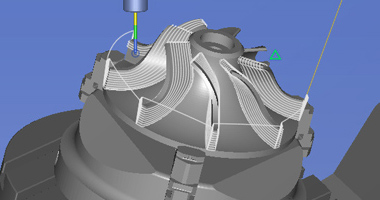CIMCO Machine Simulation released
After being in development for several years, we are pleased to announce that CIMCO Machine Simulation has been released. Visit the new product page to see our in-depth videos of how Machine Simulation works or try it yourself by downloading the trial version from the Download section.
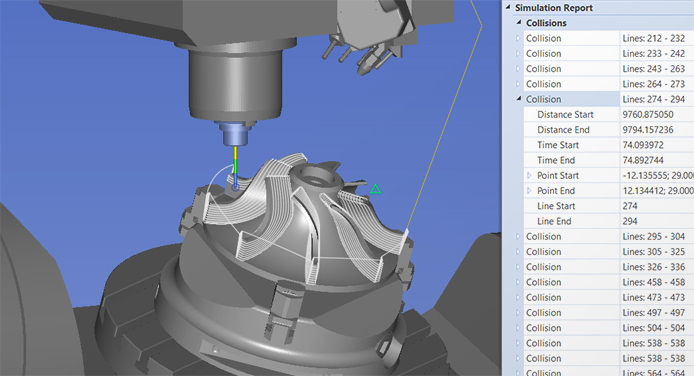
Helps eliminate costly programming mistakes
CIMCO Machine Simulation helps eliminate costly programming mistakes and accelerates onsite startup by providing a price competitive and user-friendly solution for CNC machine simulation, G-code verification and toolpath optimization.
CIMCO Machine Simulation enables you to prove-out your NC code on a 3D model of your CNC machine and see the exact movement of components such as heads, rotary tables, spindles, tool changers, fixtures, workpieces, and even peripheral devices. Collisions, over-travel errors, and close-calls are automatically detected to ensure that error-free code is sent to the physical machine.
Machine Simulation is built as a fully integrated add-on for CIMCO Edit and works as a natural addition to the existing Backplot and Solid Simulation. The integration also means you have direct access to all the powerful functions in CIMCO Edit that combined provides a highly effecient solution for doing iterations of simulating and fixing problems in your code.
Below are just some of the many benefits that come with using CIMCO Machine Simulation:
- Eliminate costly programming mistakes
- Increase shop safety
- Accelerate onsite startup
- Reduce downtime, scrap and rework
- Faster iterations
- Optimize toolpaths
- Faster shifting of jobs between available machines
- Train at the PC instead of at the machine
- Utilize the powerful functionality in CIMCO Edit
- Affordable and user-friendly
Please contact us to learn more about CIMCO Machine Simulation and how to start simulating your own machines.
More information:
CIMCO Machine Simulation product page
Download CIMCO Machine Simulation 90-day trial
Setup and configuration guide
Please note that demo files are located in the folder /Samples/Machine Simulation/