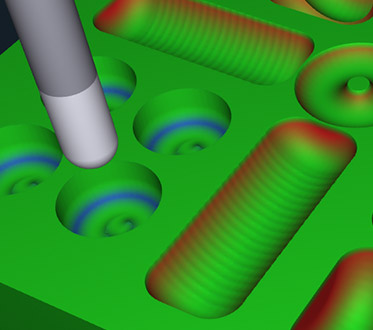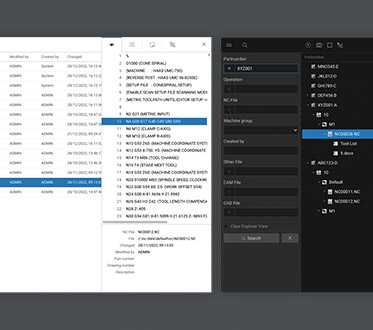Stock Compare coming to CIMCO Edit 2022 (now available + video)
With Stock Compare you can easily compare the simulated stock to the design model and see any inaccuracies at a glance.
Back in August we released our new simulation kernel called “Fast Version”. An entirely new simulation kernel with ultra-high performance thanks to being designed to take full advantage of GPU acceleration and the latest hardware technologies.
As part of improving and expanding the functionality in Fast Version, we are delighted to announce that Stock Compare will soon be available in our editor. Stock Compare enables you to compare the simulated stock to the design model. The stock is then colored based on the distance to the design model so you can easily identify any inaccuracies.

In the image above you can see how Stock Compare works. The red color in the cavities indicate that too much of the stock has been removed due to using a tool that was too large. Conversely, the blue color in the holes indicate that some of the stock was missed because a ball mill was used instead of a flat mill.
With the new Fast Version kernel, comparing the simulated stock to the design model is lightening fast. We are seeing calculation times from almost instant to a few seconds depending on complexity and quality settings.
Stock Compare is targeted for release with the next version of CIMCO Edit or early 2023 the latest.
More information
New simulation kernel 100 times faster (news article)
CIMCO Edit product page