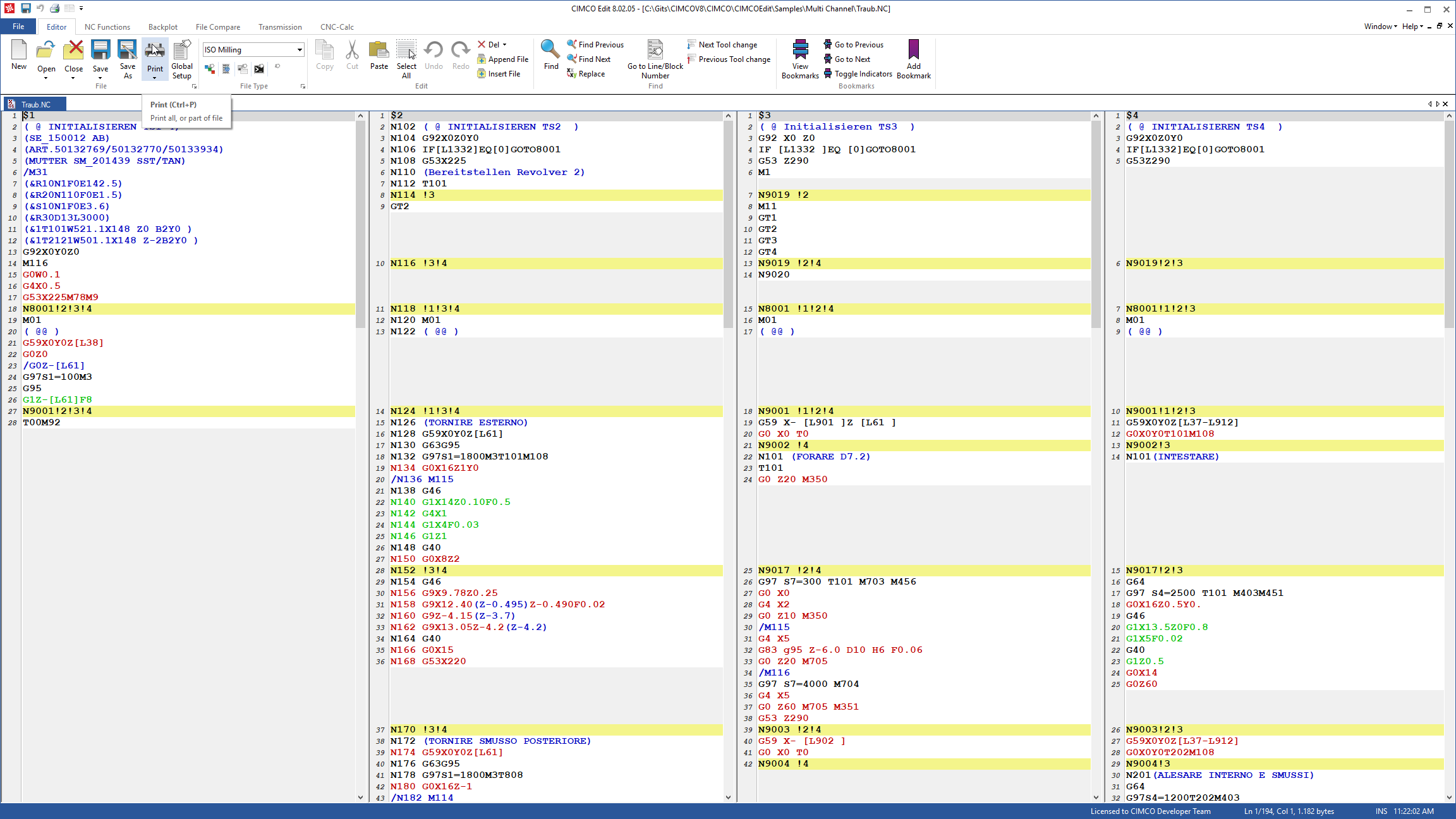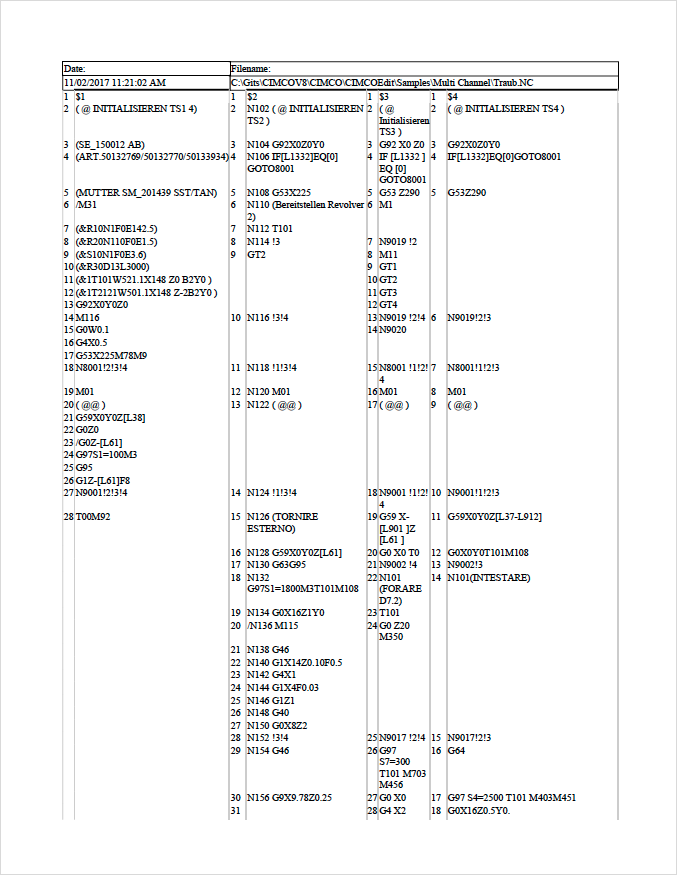Multi Channel printing in CIMCO Edit
CIMCO Edit already includes the unique option to view and edit multi-channel NC-programs in columns, synchronized and side-by-side, so users can easily see the simultaneous processes on multi-channel machines.
For users who need to print multi-channel programs on paper, as part of their workflow, CIMCO Edit now comes with full support for multi-channel printing in both portrait and landscape mode.
To use the feature, simply start a Multi Channel view on an NC file, and then select Print. CIMCO Edit will now display a standard Windows printing dialog for printing the document similar to what is shown on the screen.
Start a Multi Channel view on an NC file, and then select Print.
Example of first page. Program spans multiple pages.