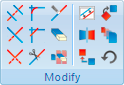 |
|
The Modify menu. |
This section describes the functions in the Modify menu. These functions are used to modify the drawing geometry in different ways.
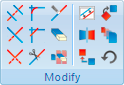 |
|
The Modify menu. |
Use this option to trim the selected element to the nearest intersection(s).
Select the element to be trimmed on that part to be removed. It is then trimmed to the intersection(s) nearest to the point where it was selected. The trimmed element is also broken in two if there are intersections on both sides of the selected point.
Use this option to trim one element to another.
Select the element to be trimmed first, on the section to be kept, and then select the element to trim to. This kind of trimming may extend the trimmed element to the intersection with the element it is trimmed to.
Use this option to trim two elements to each other.
Select the two elements to be trimmed, on the sections to be kept. This kind of trimming may extend the trimmed elements to their intersection.
Use this option to create a fillet between two elements, with a fillet radius you select.
It is optional whether the two elements should also be trimmed to the fillet.
Use this option to create a chamfer between two elements, with a defined angle and/or distance.
It is optional whether the two elements should also be trimmed to the chamfer.
Break element will divide an element into two pieces.
First select the element to be broken into two, and then select the point at which it should be divided.
Use this option to join two selected elements into one.
Use this option to delete the elements you select. They can be restored with the Undo function (the ![]() Undo icon in the Modify toolbar).
Undo icon in the Modify toolbar).
Select this option to delete elements that are duplicated in the drawing.
Use this option to offset the elements you select by a specified distance.
It is optional whether the original element should be kept.
Use this option to perform a mirror operation of the elements you select along a line selected as the mirror axis.
It is optional whether the original element should be kept.
Use this option to translate the elements you select along a vector defined by selecting two points.
It is optional whether the original should be kept, and it is possible to create multiple copies, where each copy is translated one step further along the selected vector.
Use this option to rotate elements. This will create one or more copies of the selected elements, rotated around a selected point, at a specified angle per copy.
It is optional whether the original element should be kept.
Use this option to create one or more copies of the selected elements, scaled about a selected point by a specified scale factor.
It is optional whether the original element should be kept.
Select this option to undo one or more operations. This can mean deleting elements created, restoring deleted elements, and/or undoing modifications to elements. Undo can also be accessed with Ctrl+Backspace.