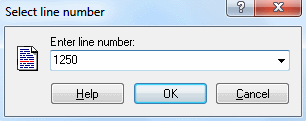 |
|
Select line number |
This section describes how to stop a transmission. Stopping a transmission requires user access.
To stop a transmission on a specific port, highlight the port in the port list by clicking on the left mouse button, and select Send/Receive / Stop from the Client menu, or press Stop on the Send/Receive tab. Then select when you want to stop.
Stop the transmission immediately.
Use this option to stop at a specific line number. If the requested line number is already passed, the transmission is stopped immediately.
The specified line will not be sent. I.e. if you specify Stop at line 100, only 99 lines will be sent.
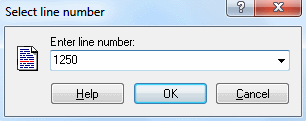 |
|
Select line number |
Use this option to stop at a specific block number. If the requestedblock number is already passed, the transmission will continue.
If your machine uses block numbers in the format "N1234", you do not have to specify N.
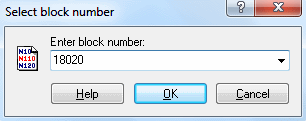 |
|
Select block number |
Use this option to stop at the next tool change. The server will stop the transmission just before the next line containing a tool change.
If a "M6" style tool load command is used for this port, the server will stop the transmission just before the next line containing the tool load command.
If the tool load command ("M6") and the tool change command ("T010101") is on the same line, the server will stop the transmission just before this line.
If your machine uses tool numbers in the format "T010101", you do not have to specify T, but you must specify "010101", specifying only "01" will not find the correct tool (if any).
Use this option to stop at a specific tool number. If the requested tool number is already passed, the transmission will continue, and the server will try to locate the tool at a later point in the file.
The server will stop the transmission just before the line containing the selected tool.
If a "M6" style tool load command is used for this port, the server will stop the transmission just before next line containing a tool load command, after the selected tool is found.
If the tool load command ("M6") and the tool change command ("T010101") is on the same line, the server will stop the transmission just before this line.
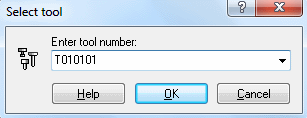 |
|
Select tool number |
Stop the transmission at the end of current loop. If the transmission is not a looped operation, the request is ignored.
If any Send at end of loop data is specified in the standard protocol configuration, it will not be sent.
If you have requested a stop at: Line Number, Block Number, Next Tool change, Tool change or End Of Loop, and the specified stop point has not been reached yet, you can cancel the stop request.
In the Stop At Line Number, Block Number, or Tool change dialogs, you can press the drop down button, to recall previous values (as shown below).
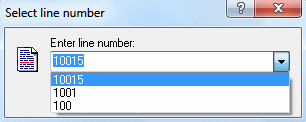 |
|
Select line number |
|
Not all protocols support Stop Transmission. |