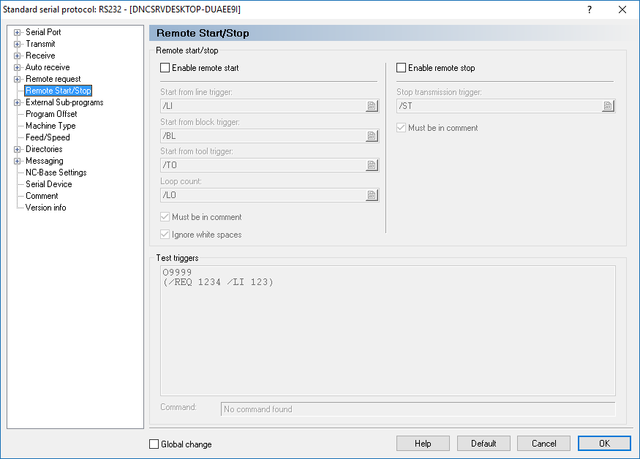 |
|
Remote Start/Stop dialog |
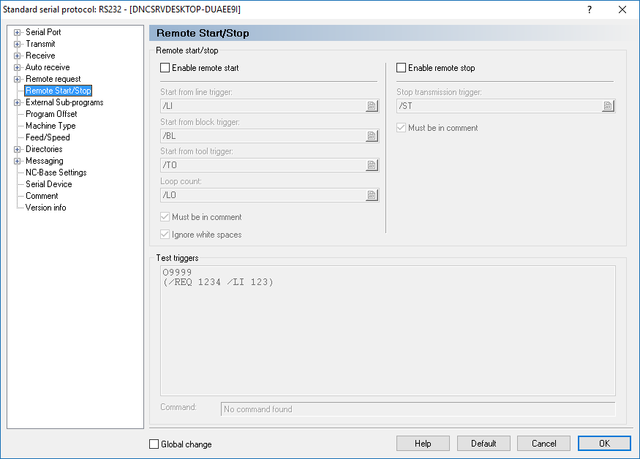 |
|
Remote Start/Stop dialog |
Check this field to enable remote start triggers. Remote start triggers are used in remote request programs to specify the start line, block or tool number.
Example: To request program 1234.NC, starting from block number 10020, the remote request should look something like this: (/REQ 1234 /BL 10020)
Use this field to specify the 'Start from line' trigger. The 'Start from line' trigger is used in remote request programs to specify that the requested program should be sent from a specific line number.
Example: To request program 1234.NC, starting from line number 1020, the remote request should look something like this: (/REQ 1234 /LI 1020)
If you specify the 'Start from line' trigger using the advanced trigger mode, the trigger must contain the following line number extraction sequence: <[0-9]{1,8}>. |
Use this field to specify the 'Start from block' trigger. The 'Start from block' trigger is used in remote request programs to specify that the requested program should be sent from a specific block number.
Example: To request program 1234.NC, starting from block number N1020, the remote request should look something like this: (/REQ 1234 /BL 1020)
If you specify the 'Start from block' trigger using the advanced trigger mode, the trigger must contain the following block number extraction sequence: <[0-9]{1,8}>. |
Use this field to specify the 'Start from tool' trigger. The 'Start from tool' trigger is used in remote request programs to specify that the requested program should be sent from a specific tool number.
Example: To request program 1234.NC, starting from tool number T02, the remote request should look something like this: (/REQ 1234 /TO 02)
If you specify the 'Start from tool' trigger using the advanced trigger mode, the trigger must contain the following tool number extraction sequence: <[0-9]{1,8}>. |
Use this field to specify the 'Loop' trigger. The 'Loop' trigger is used in remote request programs to specify that the requested program should be sent more than once.
Example: To request program 1234.NC, should be sent 25 times, the remote request should look something like this: (/REQ 1234 /LO 25)
To request that the programs is sent infinitely, specify 0 as loop count in the remote request program. |
If you specify the 'Loop' trigger using the advanced trigger mode, the trigger must contain the following line number extraction sequence: <[0-9]{1,8}>. |
Check this field if the specified trigger must be inside a comment (comment delimiters are specified on the 'Machine type' setup sheet).
This option is ignored if the trigger is specified using the advanced format. |
Check this field to ignore white spaces between the start trigger and the program/path name.
Check this field to enable the remote stop trigger. Remote stop is used to terminate the current transmission from the DNC to the CNC, by sending a small 'Remote stop' program to the server.
Use this field to specify the 'Stop trigger'. Remote stop is used to terminate the current transmission from the DNC to the CNC, by sending a small 'Remote stop' program that contains the specified stop trigger.
Check this field if the specified trigger must be inside a comment (comment delimiters are specified on the 'Machine type' setup sheet).
This option is ignored if the trigger is specified using the advanced format. |
Use this field to test the specified triggers.
You must also specify a valid remote request trigger when you are testing the remote start triggers. |
This field displays the result of applying the Start/Stop triggers on the specified test program.
The contents of this field depends on the current auto receive and remote request configuration. |