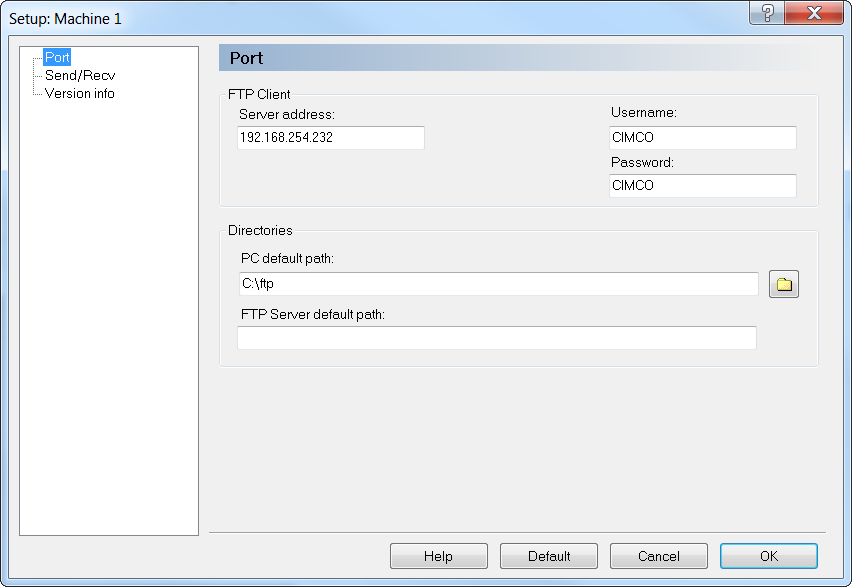 |
|
Basic port settings. |
The basic port configuration dialog is shown below:
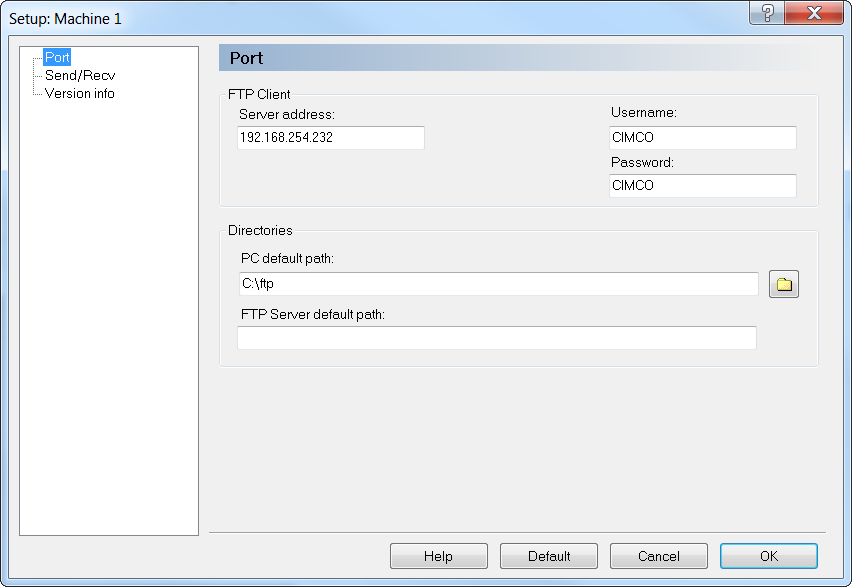 |
|
Basic port settings. |
Use this field to specify the IP address of the FTP server. Example 127.0.0.1.
Use this field to specify the username used for the client connection.
Use this field to specify the username used for the client connection.
Use this field to specify the default path for the PC side files. Leaving this empty will result in default path C:\ being used.
Use this field to specify the default path on the FTP server side. Path should be FTP compliant format: /[DIR] or /[DIR]/. Path is written in absolute path from FTP server root.