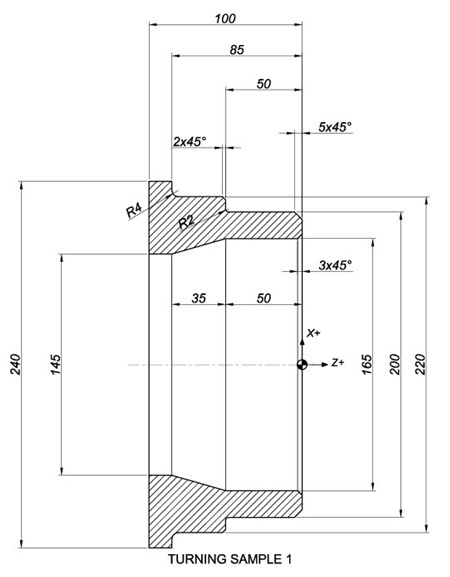 |
The part below is to be turned on the outside and the inside in 2 operations with different tools.
Create a profile for the outside from the editor by entering the end points in X and Z for the outside and the inside and using the relevant G codes.
The programming zero point is at the front and on the centre line.
Start with the outside for the end point on the 5x45 chamfer. Start the inside from the start of the 3x45 chamfer.
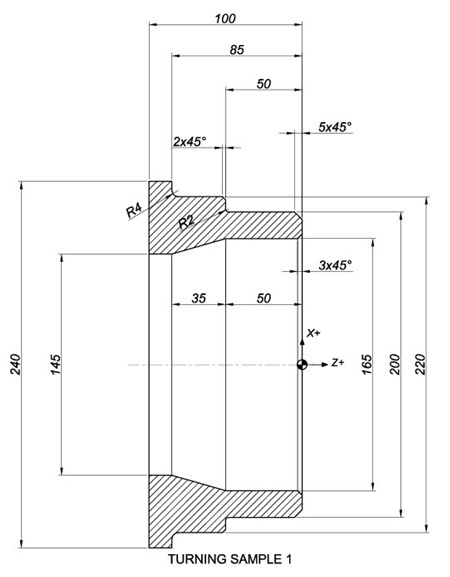 |
Launch the CIMCO Edit, go to the Edit Tab and click New. Make sure you have selected ISO Turning in the Editor tab. Start entering the coordinates. commence with a single facing operation assuming this part is made from a thick wall tube. Then continue with the outside contour and finally the inside contour. Then test your entries by Back plotting them.
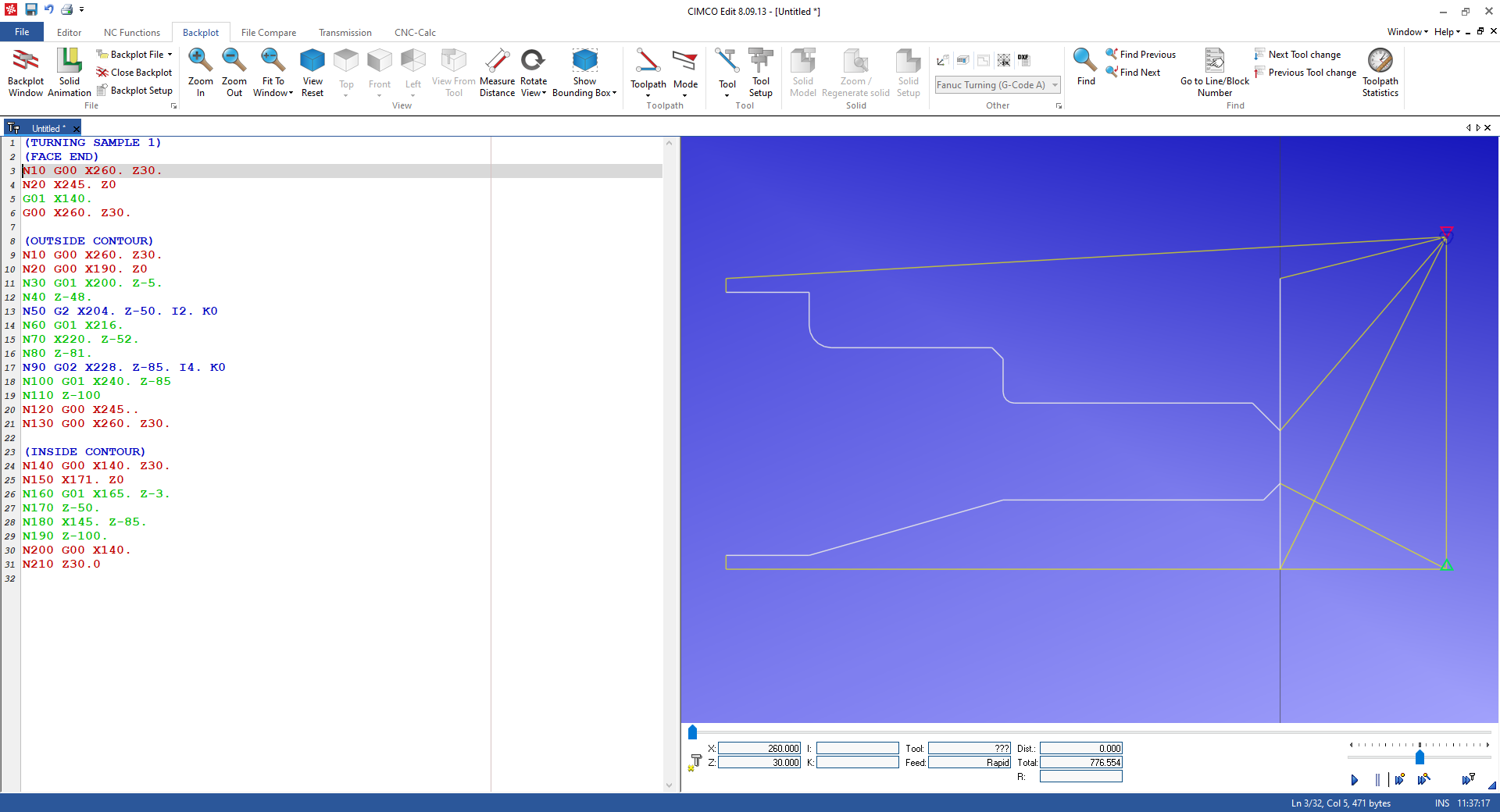 |