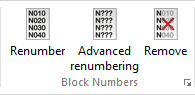 |
|
The Block Numbers menu. |
This section describes the commands in the Block Numbers menu. This menu contains functions concerning the appearance of the CNC program. For instance the commands and the block numbers can be changed.
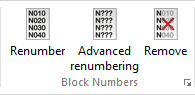 |
|
The Block Numbers menu. |
Inserts block numbers in the CNC program (or renumber the block numbers if some already exist in the CNC program).
Allows to define rules and triggers for searching for code that calls line numbers.
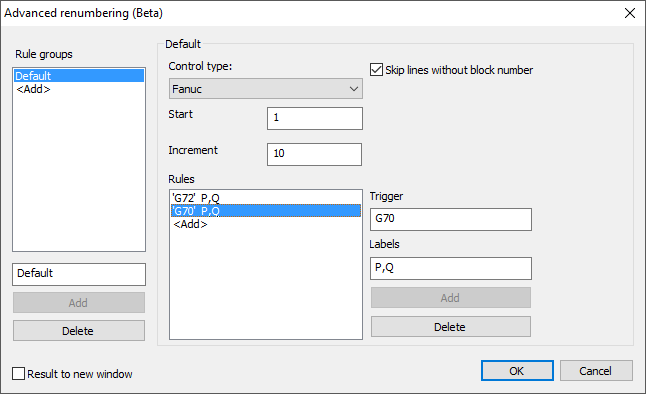 |
|
Advance Renumbering dialog box. |
Deletes all block numbers from the CNC program.
Opens the Block Numbers configuration dialog. Please refer to Setup Block Numbers for more details.