 |
Once the messages have been set up in DNC-Max (see Entering Barcode Messages), the barcodes have to be printed for each downtime reason onto a single sheet that can be laminated and stuck or mounted on the machine.
Please follow these rules when printing barcodes:
Start a new MS Word File, type the description for the operator in a large ARIAL font (16 point is OK), then press enter for a newline. From the Font box on the tool bar select the IDAutomationHC39 font and then type the DNC-Max code for that message.
For example if 'MAX8021' is the trigger set in DNC-Max as SETTING downtime reason, type SETTING in the Arial font, press enter for a new line, then change font to IDAutomationHC39 and type *MAX8021* (don't forget the * at the beginning and end).
 |
Please note that the second line above will only display as a barcode if you have the barcode font installed.
The barcode font produces the barcode and the text for the DNC-Max message. This makes it easy to check that you have printed the correct codes and edit them if necessary.
You can put several barcodes on a line together provided they are far enough apart:
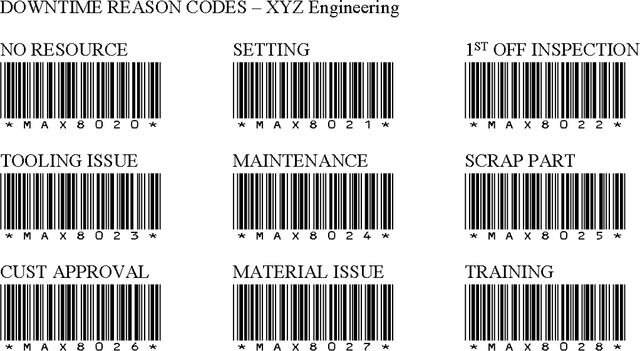 |
|
Sample downtime reason barcode layout. |