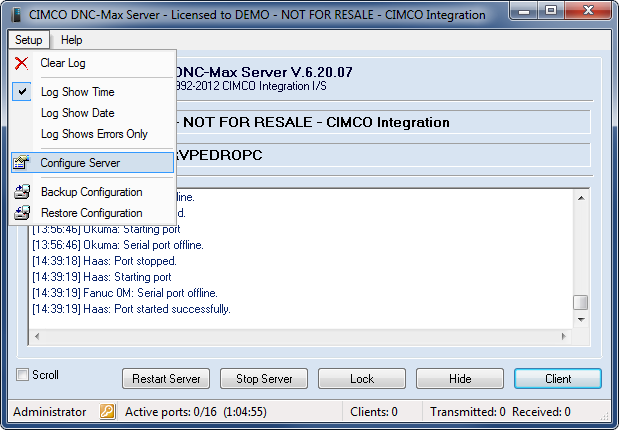 |
|
Opening server configuration. |
On the main DNC-Max Server screen click Setup / Configure Server.
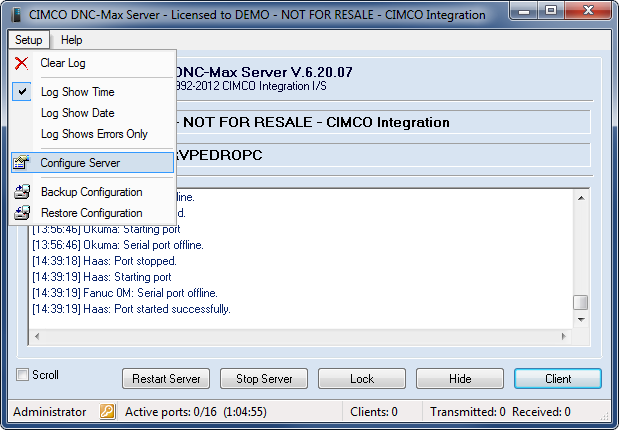 |
|
Opening server configuration. |
Click Events/Messages on the left side tree menu and check the option Enable events/messages.
Then click the ![]() Add button to the right of the messages list box to add the CYCLESTART message.
Add button to the right of the messages list box to add the CYCLESTART message.
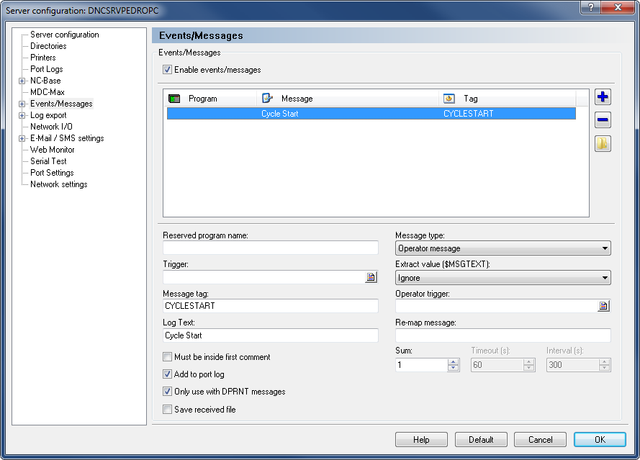 |
|
Adding the CYCLESTART message. |
Set the following fields:
Click the ![]() Add button again and enter the CYCLESTOP message as below:
Add button again and enter the CYCLESTOP message as below:
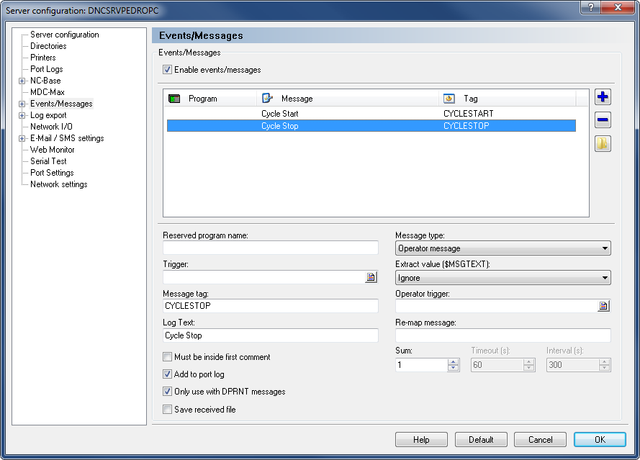 |
|
Adding the CYCLESTOP message. |
This has now added the two messages generated when the machine starts or stops. We do need two messages as the machine is either running (CYCLESTART) or stopped (CYCLESTOP).
Next we add the message for PARTCOMPLETE as below:
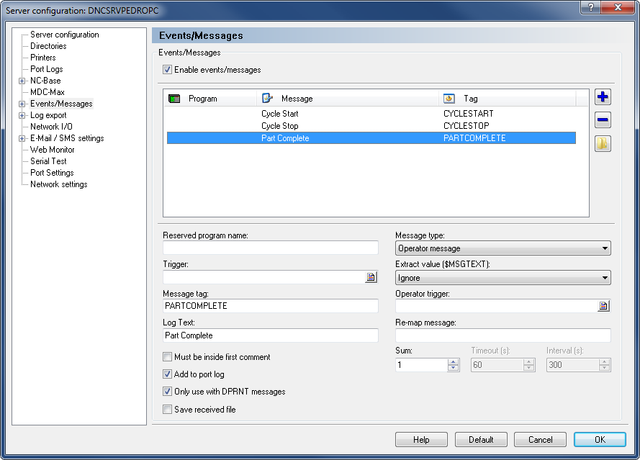 |
|
Adding the PARTCOMPLETE message. |
Now let us explain what the individual fields mean:
Ignore the other fields for now - we will use them later, just make sure they are set as above.
You now have the 3 basic messages setup and you skip to next chapter if you want to get on with installing the MDC box in the machine.