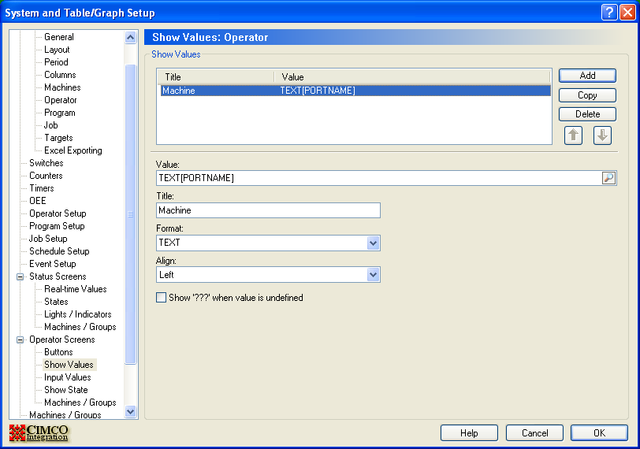 |
It is useful to have the current machine, operator and job on the Operator Screen and these can be added as below.
Edit the operator screen, click on Show Values on the left and click the Add button on the right.
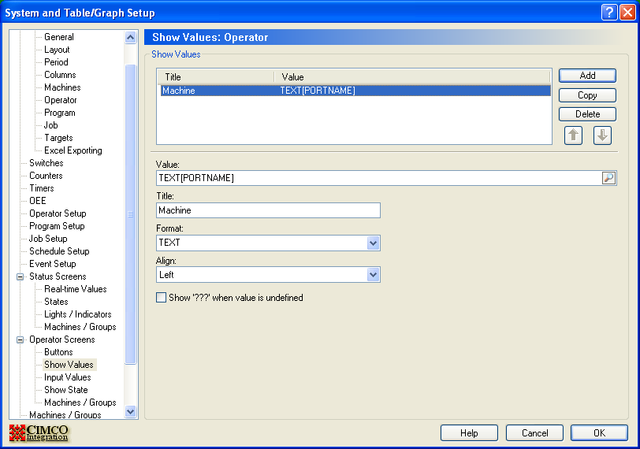 |
Under Value click the search icon and scroll down to TEXT[PORTNAME], set the title as Machine and the Format as TEXT.
The operator screen should look similar to this:
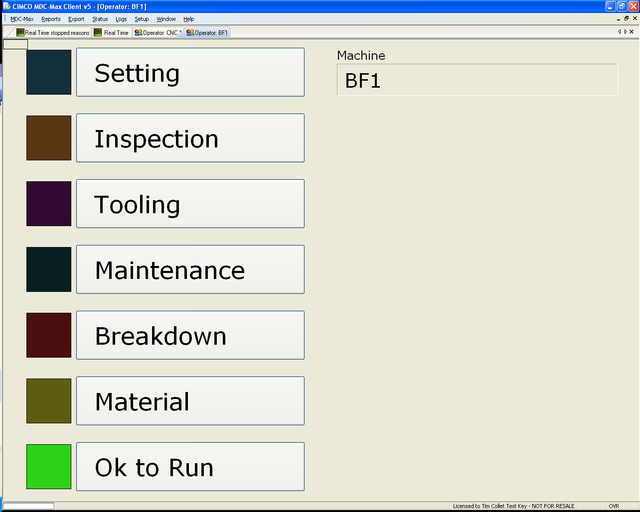 |
Add two more values by copying the machine value above. Set the value to TEXT[JOB] for the jobname and TEXT[OPERATOR] for operator name and set the format to TEXT.
The end result should look like this:
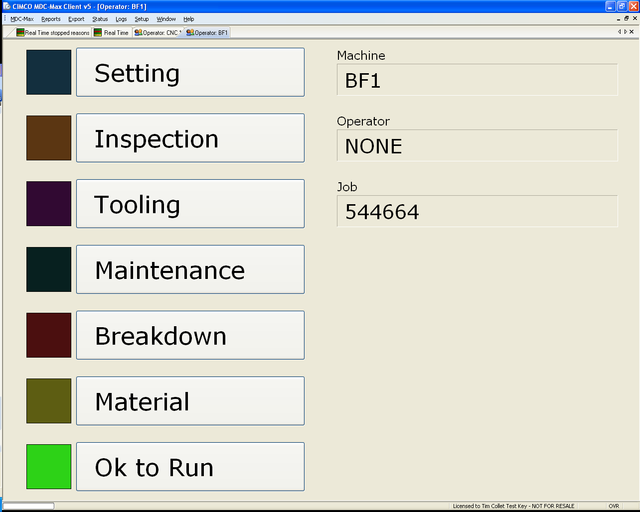 |