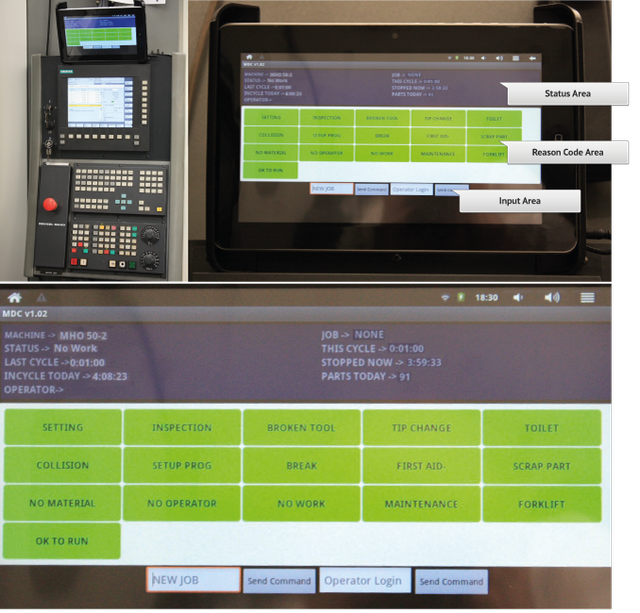 |
|
CIMCO MDC App interface with areas for status, reason codes and user input. |
The original installations of MDC-Max used a barcode reader to enter downtime reason codes. The tablet solution enables the user to see live machines status, enter reason codes, and enter job information from an inexpensive 10" touchscreen.
The pictures below show the CIMCO MDC App running on an Android SuperPad tablet mounted above the machine control.
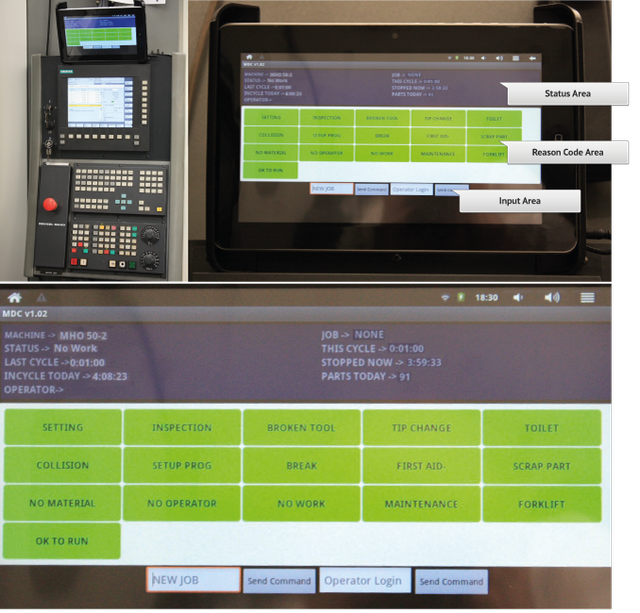 |
|
CIMCO MDC App interface with areas for status, reason codes and user input. |
The CIMCO MDC App interface is divided into three sections:
Displays the current status of the machine (up to 10 items) and typically shows the machine name, current job, machine status, cycle time and number of parts. This data is for information display only and can be configured at install time. This data is updated in real time from CIMCO MDC-Max.
Displays up to 25 static buttons each with a downtime reason code. These buttons are tapped by the user when the machine stops and will change the current machine status (displayed in the Status Area).
This area can have up to four input boxes which are used to enter the Job Number, Part Number, Operator names or Op Number. The user taps the input box and uses an on-screen keyboard to enter the data.