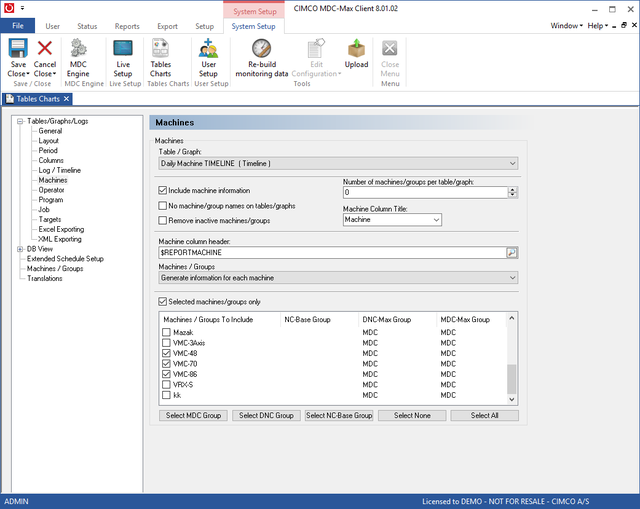 |
Finally click the Machines menu on the left to edit machine info. This page determines how the data is displayed by machine and what machines to include.
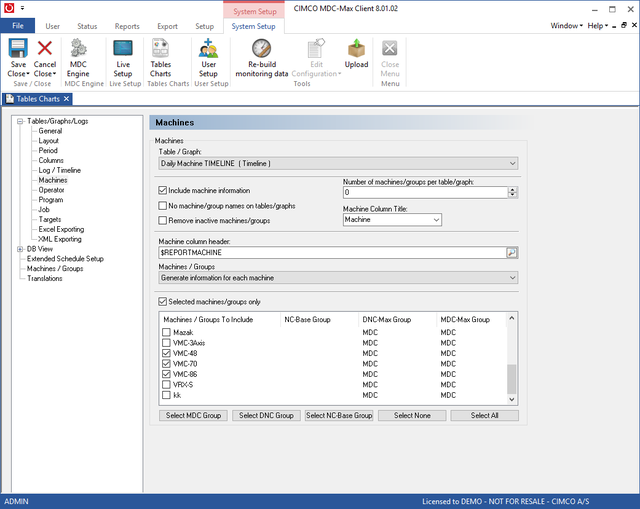 |
Make sure the "Include machine information" field is ticked (so a timeline is produced for each machine).
The "Number of machines/groups per table/graph" field determines how many machines will be displayed on each page. If you have a large number of machines, set this to 8 and you will only get 8 machines per page.
The 'Machine column header' determines the name of each machine on each timeline.
Finally it is possible to select which machines you wish to display by ticking the 'Selected machines/groups only' field and selecting the machines in the list below it. Click OK to save you changes.