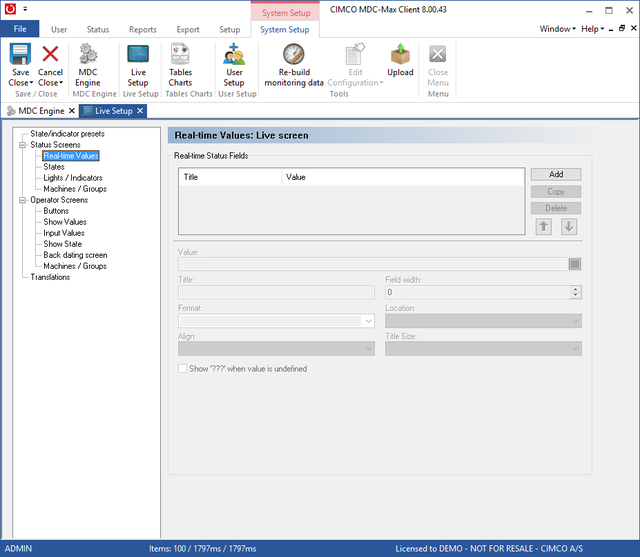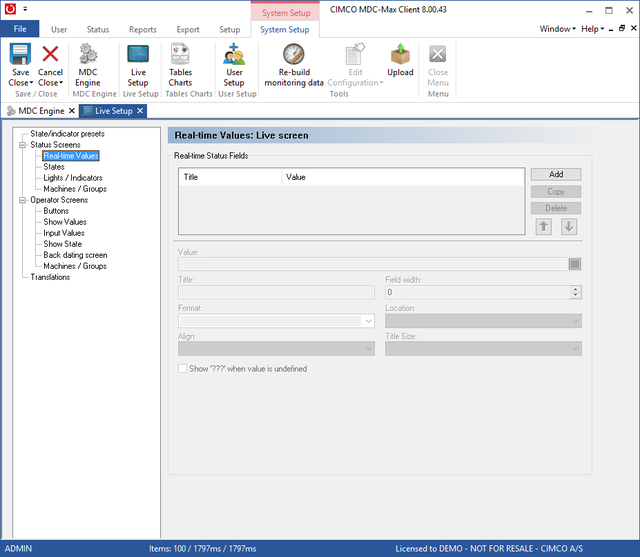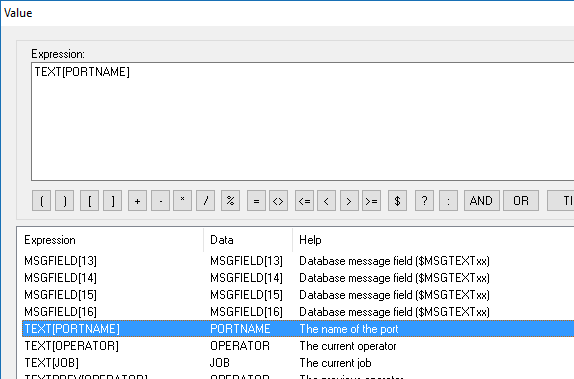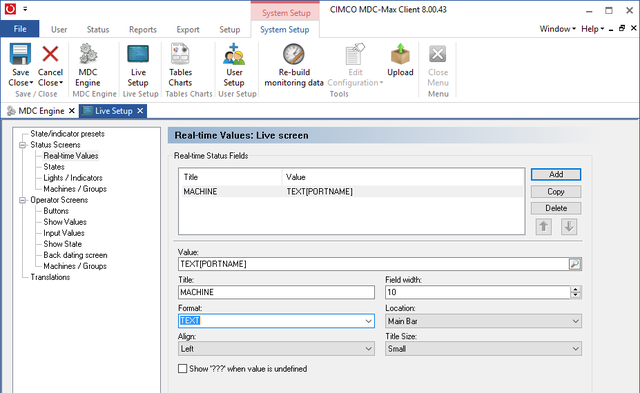Adding the Machine Name
Click on the Real-time Values section on the left below Status Screens and click on Add to the right.
Click on the search icon at the end of the Value field and this will then bring up the Value screen below, Scroll down to the bottom of the list of values and double click 'TEXT[PORTNAME]'. This will display the name of the machine as you entered it in DNC-Max.
Click on OK to save the value. Click into Format field and set it to TEXT. This will display the DNC-Max Port name (e.g. PUMA1) in text format. If you enter a title, this will be displayed above the Port name. In general we would leave the title blank as it saves space on the live screen.