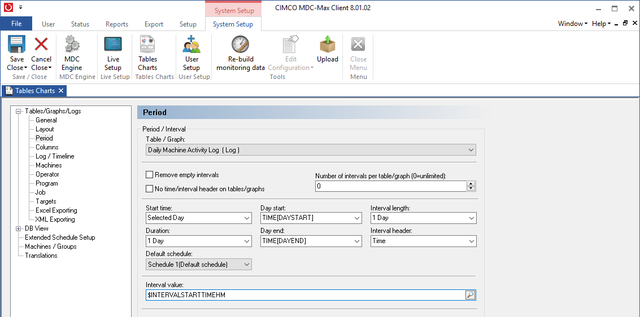 |
Click on the Period menu on the left to determine the timescale of the Log.
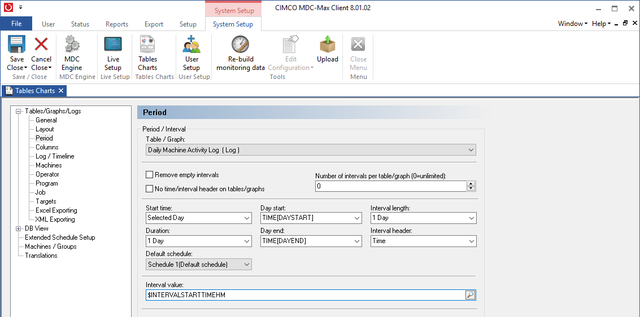 |
"Start Time" and "Duration" determine the total period of the Log. Selected Day means that when we run the Log the user will be able to select a day from a calendar. We want to report on a single day so the duration is 1 day.
The interval length for a log should normally always be set to the same value as the duration. The "Day Start" field is set to TIME[DAYSTART] - this means the Log will start at the beginning of the first shift. The "Day End" is set to TIME[DAYEND] so the Log ends at the end of the final shift.
If your first shift starts at 6 am and you run three shifts ending at 6 the next morning, the graph above will run from 6 to 6, not from Midnight to Midnight.